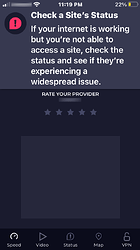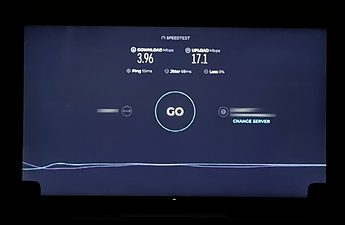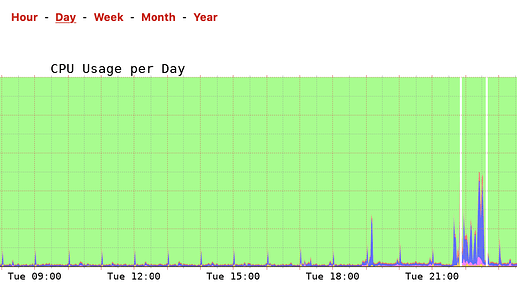Over the past day I have been experiencing a really severe slowdown with my networks. I noticed it about one hour after I updated from CU 174 to CU 175. And it took a day to figure out!
NOTE: normal is 800 Mbps / 20 Mbps
Spoiler Alert (don't read)
My streaming videos would not play properly on two different streaming services.
I first checked my iPhone on the BLUE network.
I checked a GREEN network device.
It was slow also! Definitely the @#&$%&! Internet…
So I logged into the IPFire device and ran the speedtest add-on. It ran near 300 Mbps / 10 Mbps. Much slower than normal (800 Mbps / 20 Mbps). BUT faster then 4 Mbps / 17 Mbps seen in the image above.
So I started debugging the update.
Nothing made sense! Why do I have two reboots? I should only have one!
The first reboot turned out to be a bug I knew all about! Ouch! ![]() I set this one aside. The 2nd reboot was mine at the end of the update process.
I set this one aside. The 2nd reboot was mine at the end of the update process.
I looked at the message logs and the CPU graph, the memory graphs, the media graphs, the firewall logs, etc, etc, etc!
There were a few error/fail/warn type messages in the log. But nothing seemed related to the slow down.
Since nothing made sense I rebooted the firewall, and the Wi-Fi AP and the gateway (cable modem). Everything seemed to boot fine. No errors in the logs. Same result - very slow networks.
after a late night troubleshooting it was time for bed…
The next day I re-scrubbed all of the logs. I found one 3 line entry that didn’t look right. I stopped that service. no joy…
I did a few iperf3 tests and and confirmed “slow”.
I kept going back to the update and I considered going back to CU 174. Or rebuilding everything with CU 175.
Resolve
After staring at this for many hours (on & off) it finally dawned on me (19 hours later).
When I restarted the network (i.e., firewall, Wi-Fi AP, gateway) I failed to restart my unmanaged switches.
After restarting my unmanaged switches everything started to work perfectly! ![]()
My fast network speeds all returned to normal.
Moral to my long story: Don’t always blame the IPFire box. And don’t always blame the Internet. And when you restart (power down, wait, power up) make sure to include hubs and switches!