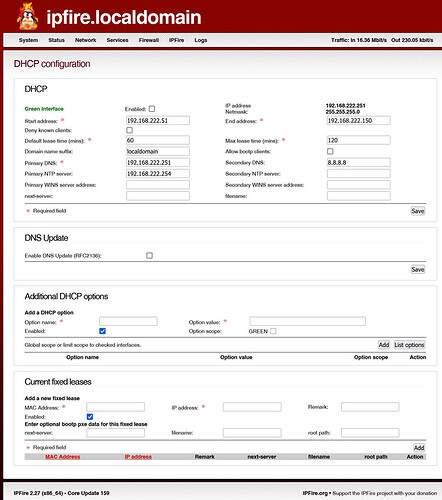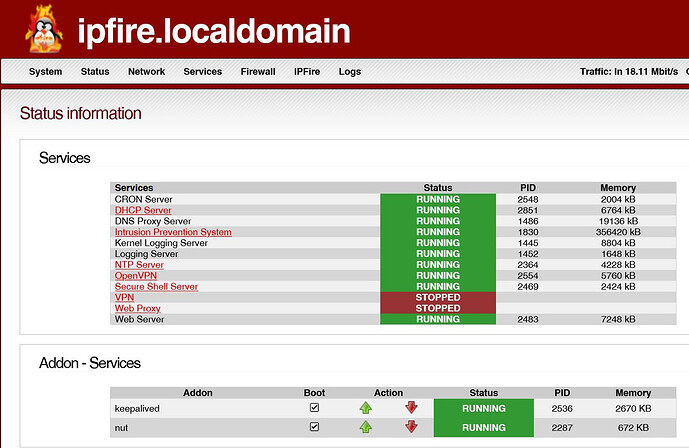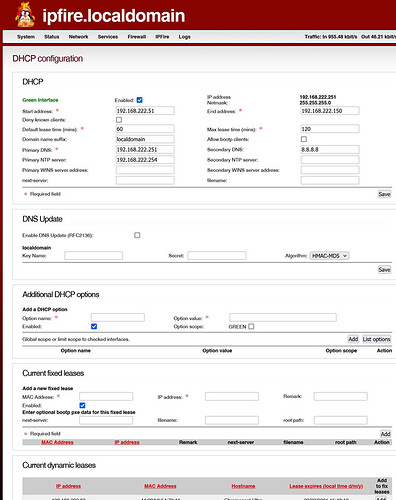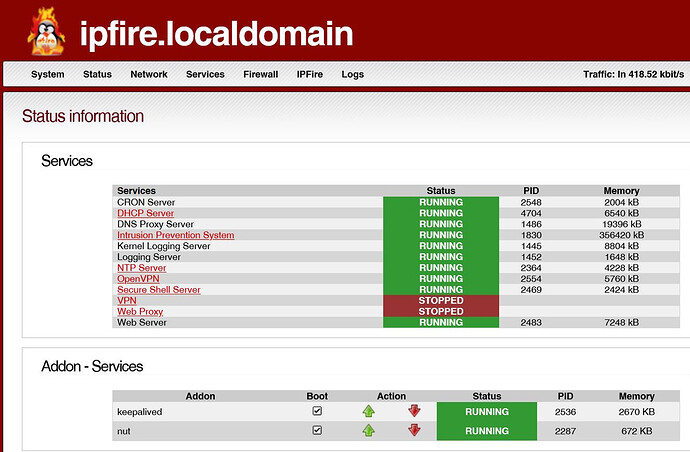raffe
28 September 2021 19:42
1
Hi!
I tried to “Add a new fixed lease” and something went wrong. DHCP crashed and nothing worked. I rebooted Ipfire, but still no go. But after some fiddeling, I have found that:
Now in dhcp.cgi when “Green Interface Enabled:” is NOT checked
In dhcp.cgi it shows NO info about leased IPs, the “Current dynamic leases” header is not shown.
services.cgi says " [DHCP Server] RUNNING"
DHCP works OK for all clients
If I in dhcp.cgi check “Green Interface Enabled:”
In dhcp.cgi it shows old info about leased IPs
services.cgi says " [DHCP Server] STOPPED"
DHCP do not work
So the “Green Interface Enabled” inverted somehow. I have tried reboots, but maybe there is a config file with wrong info somewhere?
tphz
28 September 2021 21:01
2
raffe
29 September 2021 04:51
3
Thanks for the suggestion! Maybe the error is in the settings file? This is when DHCP is working (not enabled in web GUI):
[root@ipfire ~]# cd /var/ipfire/dhcp
[root@ipfire dhcp]# ls -la
total 24
drwxr-xr-x 2 nobody nobody 4096 Sep 28 21:22 .
drwxr-xr-x 47 root root 4096 Aug 9 12:08 ..
-rw-r--r-- 1 nobody nobody 0 Jun 29 2018 advoptions
-rw-r--r-- 1 nobody nobody 2381 Jun 29 2018 advoptions-list
-rw-r--r-- 1 nobody nobody 106 Sep 28 21:22 dhcpd.conf
-rw-r--r-- 1 nobody nobody 399 Nov 14 2018 dhcpd.conf.local
-rw-r--r-- 1 nobody nobody 0 Sep 28 20:21 fixleases
-rw-r--r-- 1 nobody nobody 509 Sep 28 21:22 settings
[root@ipfire dhcp]# cat settings
ENABLE_GREEN=off
DNS_UPDATE_ENABLED=off
WINS1_GREEN=
DNS_UPDATE_KEY_SECRET_GREEN=
SORT_FLEASELIST=FIPADDR
DNS_UPDATE_KEY_ALGO_GREEN=hmac-md5
DOMAIN_NAME_GREEN=localdomain
DNS_UPDATE_KEY_NAME_GREEN=
NEXT_GREEN=
NTP1_GREEN=192.168.222.254
START_ADDR_GREEN=192.168.222.51
DNS1_GREEN=192.168.222.254
END_ADDR_GREEN=192.168.222.150
WINS2_GREEN=
MAX_LEASE_TIME_GREEN=120
ENABLEBOOTP_GREEN=off
FILE_GREEN=
DENY_KNOWN_CLIENTS_GREEN=off
SORT_LEASELIST=IPADDR
DNS2_GREEN=8.8.8.8
DEFAULT_LEASE_TIME_GREEN=60
NTP2_GREEN=
[root@ipfire dhcp]# cat dhcpd.conf
deny bootp; #default
authoritative;
ddns-update-style none;
include "/var/ipfire/dhcp/dhcpd.conf.local";
[root@ipfire dhcp]# cat dhcpd.conf.local
subnet 192.168.222.0 netmask 255.255.255.0 #GREEN
{
range 192.168.222.50 192.168.222.150;
option subnet-mask 255.255.255.0;
option domain-name "localdomain";
option routers 192.168.222.254;
option domain-name-servers 192.168.222.254, 8.8.8.8;
option ntp-servers 192.168.222.254;
default-lease-time 3600;
max-lease-time 7200;
} #GREEN
[root@ipfire dhcp]# cat advoptions-list
option all-subnets-local flag;
option arp-cache-timeout uint32;
option bootfile-name string;
option boot-size uint16;
option broadcast-address ip-address;
option cookie-servers ip-address [, ip-address... ];
option default-ip-ttl uint8;
option default-tcp-ttl uint8;
option dhcp-client-identifier data-string;
option finger-server ip-address [, ip-address... ];
option font-servers ip-address [, ip-address... ];
option host-name string;
option ieee802-3-encapsulation flag;
option ien116-name-servers ip-address [, ip-address... ];
option impress-servers ip-address [, ip-address... ];
option interface-mtu uint16;
option ip-forwarding flag;
option irc-server ip-address [, ip-address... ];
option log-servers ip-address [, ip-address... ];
option lpr-servers ip-address [, ip-address... ];
option mask-supplier flag;
option max-dgram-reassembly uint16;
option merit-dump string;
option mobile-ip-home-agent ip-address [, ip-address... ];
option netbios-dd-server ip-address [, ip-address... ];
option netbios-node-type uint8;
option netbios-scope string;
option nis-domain string;
option nisplus-domain string;
option nisplus-servers ip-address [, ip-address... ];
option nis-servers ip-address [, ip-address... ];
option nntp-server ip-address [, ip-address... ];
option non-local-source-routing flag;
option ntp-servers ip-address [, ip-address... ];
option path-mtu-aging-timeout uint32;
option path-mtu-plateau-table uint16 [, uint16... ];
option perform-mask-discovery flag;
option policy-filter ip-address ip-address [, ip-address ip-address... ];
option pop-server ip-address [, ip-address... ];
option resource-location-servers ip-address [, ip-address... ];
option root-path string;
option router-discovery flag;
option router-solicitation-address ip-address;
option smtp-server ip-address [, ip-address... ];
option static-routes ip-address ip-address [, ip-address ip-address... ];
option streettalk-directory-assistance-server ip-address [, ip-address... ];
option streettalk-server ip-address [, ip-address... ];
option swap-server ip-address;
option tcp-keepalive-garbage flag;
option tcp-keepalive-interval uint32;
option tftp-server-name string;
option time-offset int32;
option time-servers ip-address [, ip-address... ];
option trailer-encapsulation flag;
option www-server ip-address [, ip-address... ];
option x-display-manager ip-address [, ip-address... ];
bbitsch
29 September 2021 07:03
4
What is the contents of /var/ipfire/dhcp/dhcpd.conf.local ?
raffe
29 September 2021 07:37
5
The content of dhcpd.conf.local is above, is’nt it? (and content of dhcpd.conf twice
Red IP is not the 192, it is a real public IP
bbitsch
29 September 2021 07:57
6
Sorry, didn’t read really thoroughly.
But remains the question, why your network definition is in dhcpd.conf.local.
raffe
29 September 2021 09:42
7
Maybe because the Web GUI thinks it is disabled, but en reality it is running and working OK:
Maybe if I manually kill the DHCP service, and then enable it in Web GUI? (but I don’t know how to kill it the right way)
Or maybe edit the settings file so it reflects reality?
bbitsch
29 September 2021 10:07
8
Delete the contents of dhcpd.conf.local and try again.restart of the server. Whether a interface is listened on is decided by dhcpd.conf ( and indirectly dhcpd.conf.local ).
3 Likes
raffe
29 September 2021 12:47
9
You are my savior, thank you very much
I did this (if anyone get the same problem). First I did nothing in Web GUI, at this point DHCP worked and all was as in the pictures above. But I did this with SSH
[root@ipfire dhcp]# ls -la
total 24
drwxr-xr-x 2 nobody nobody 4096 Sep 28 21:22 .
drwxr-xr-x 47 root root 4096 Aug 9 12:08 ..
-rw-r--r-- 1 nobody nobody 0 Jun 29 2018 advoptions
-rw-r--r-- 1 nobody nobody 2381 Jun 29 2018 advoptions-list
-rw-r--r-- 1 nobody nobody 106 Sep 28 21:22 dhcpd.conf
-rw-r--r-- 1 nobody nobody 399 Nov 14 2018 dhcpd.conf.local
-rw-r--r-- 1 nobody nobody 0 Sep 28 20:21 fixleases
-rw-r--r-- 1 nobody nobody 509 Sep 28 21:22 settings
[root@ipfire dhcp]# cp dhcpd.conf.local dhcpd.conf.local.old
[root@ipfire dhcp]# nano dhcpd.conf.local
In nano I deleted everything, then checked the files
[root@ipfire dhcp]# ls -la
total 24
drwxr-xr-x 2 nobody nobody 4096 Sep 29 14:26 .
drwxr-xr-x 47 root root 4096 Aug 9 12:08 ..
-rw-r--r-- 1 nobody nobody 0 Jun 29 2018 advoptions
-rw-r--r-- 1 nobody nobody 2381 Jun 29 2018 advoptions-list
-rw-r--r-- 1 nobody nobody 106 Sep 28 21:22 dhcpd.conf
-rw-r--r-- 1 nobody nobody 0 Sep 29 14:26 dhcpd.conf.local
-rw-r--r-- 1 root root 399 Sep 29 14:26 dhcpd.conf.local.old
-rw-r--r-- 1 nobody nobody 0 Sep 28 20:21 fixleases
-rw-r--r-- 1 nobody nobody 509 Sep 28 21:22 settings
Then I went to dhcp.cgi, checked “Green Interface Enabled:” and clicked on the Save button. The page services.cgi still showed “[DHCP Server] RUNNING”
[root@ipfire dhcp]# ls -la
total 24
drwxr-xr-x 2 nobody nobody 4096 Sep 29 14:27 .
drwxr-xr-x 47 root root 4096 Aug 9 12:08 ..
-rw-r--r-- 1 nobody nobody 0 Jun 29 2018 advoptions
-rw-r--r-- 1 nobody nobody 2381 Jun 29 2018 advoptions-list
-rw-r--r-- 1 nobody nobody 463 Sep 29 14:27 dhcpd.conf
-rw-r--r-- 1 nobody nobody 0 Sep 29 14:26 dhcpd.conf.local
-rw-r--r-- 1 root root 399 Sep 29 14:26 dhcpd.conf.local.old
-rw-r--r-- 1 nobody nobody 0 Sep 29 14:27 enable_green
-rw-r--r-- 1 nobody nobody 0 Sep 28 20:21 fixleases
-rw-r--r-- 1 nobody nobody 500 Sep 29 14:27 settings
[root@ipfire dhcp]# cat dhcpd.conf
deny bootp; #default
authoritative;
ddns-update-style none;
subnet 192.168.222.0 netmask 255.255.255.0 #GREEN
{
pool {
range 192.168.222.51 192.168.222.150;
}
option subnet-mask 255.255.255.0;
option domain-name "localdomain";
option routers 192.168.222.251;
option domain-name-servers 192.168.222.251, 8.8.8.8;
option ntp-servers 192.168.222.254;
default-lease-time 3600;
max-lease-time 7200;
} #GREEN
include "/var/ipfire/dhcp/dhcpd.conf.local";
[root@ipfire dhcp]# cat settings
DNS_UPDATE_ENABLED=off
ENABLE_GREEN=on
NTP2_GREEN=
DNS1_GREEN=192.168.222.251
DOMAIN_NAME_GREEN=localdomain
FILE_GREEN=
SORT_LEASELIST=IPADDR
DNS_UPDATE_KEY_SECRET_GREEN=
DENY_KNOWN_CLIENTS_GREEN=off
DNS_UPDATE_KEY_ALGO_GREEN=
SORT_FLEASELIST=FIPADDR
NEXT_GREEN=
DNS2_GREEN=8.8.8.8
NTP1_GREEN=192.168.222.254
END_ADDR_GREEN=192.168.222.150
ENABLEBOOTP_GREEN=off
MAX_LEASE_TIME_GREEN=120
DNS_UPDATE_KEY_NAME_GREEN=
WINS2_GREEN=
START_ADDR_GREEN=192.168.222.51
WINS1_GREEN=
DEFAULT_LEASE_TIME_GREEN=60
[root@ipfire dhcp]#
And still running
1 Like
 Have you analyzed the contents of the var/ipfire/dhcp folder and the files contained there?
Have you analyzed the contents of the var/ipfire/dhcp folder and the files contained there? removed one of them)
removed one of them)