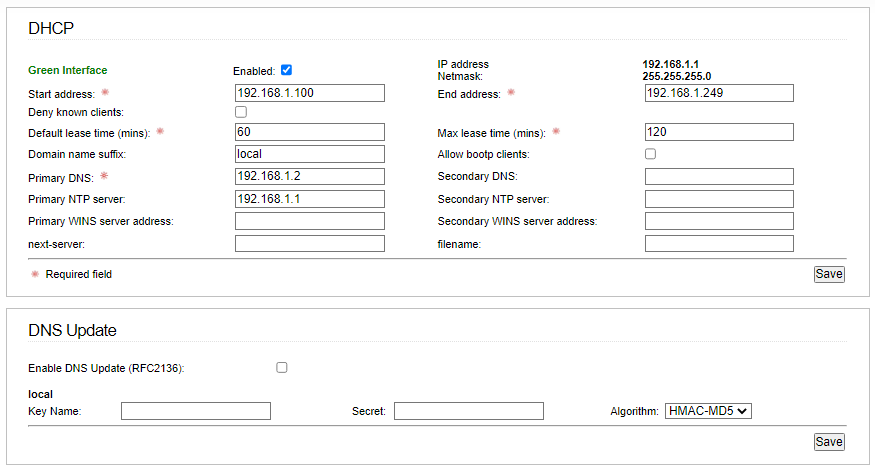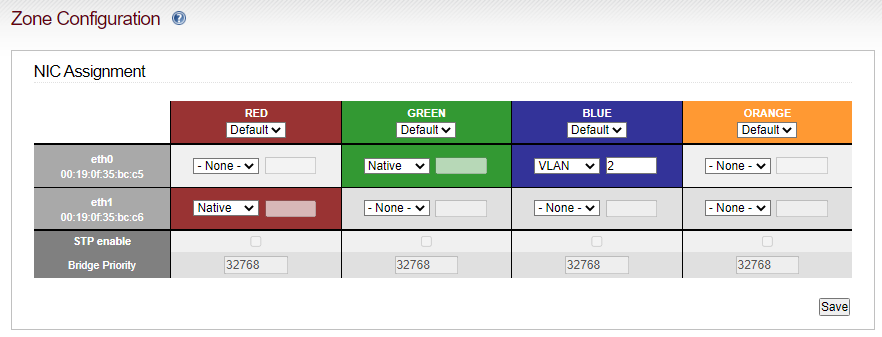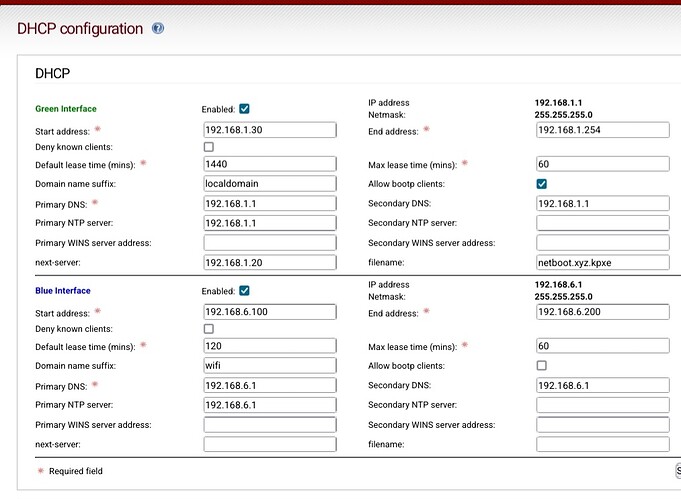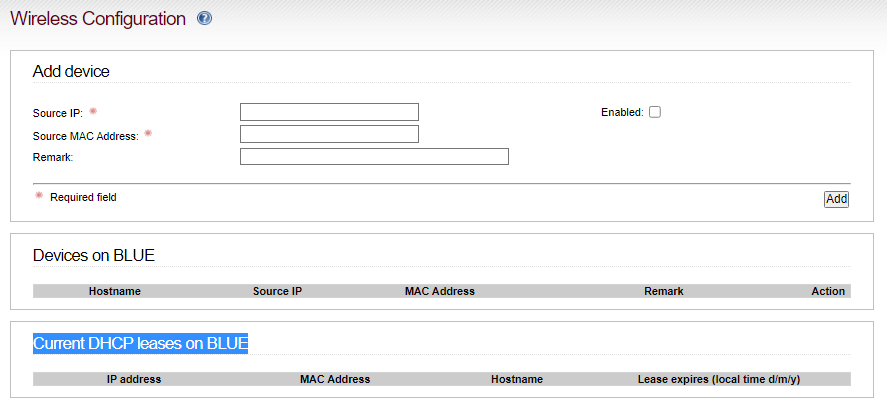With my current config I am missing the DHCP options for the BLUE interface. I did not attach the device to an interface because I wish to use a separate VLAN on the green interface.
As you can see above there is no BLUE interface to configure.
How would I go about adding/enabling these options?
Current /var/ipfire/dhcp/dhcp.conf
deny bootp; #default
authoritative;
ddns-update-style none;
subnet 192.168.1.0 netmask 255.255.255.0 #GREEN
{
pool {
range 192.168.1.100 192.168.1.249;
}
option subnet-mask 255.255.255.0;
option domain-name "local";
option routers 192.168.1.1;
option domain-name-servers 192.168.1.2;
option ntp-servers 192.168.1.1;
default-lease-time 3600;
max-lease-time 7200;
} #GREEN
include "/var/ipfire/dhcp/dhcpd.conf.local";
Should it look like…
deny bootp; #default
authoritative;
ddns-update-style none;
subnet 192.168.1.0 netmask 255.255.255.0 #GREEN
{
pool {
range 192.168.1.100 192.168.1.249;
}
option subnet-mask 255.255.255.0;
option domain-name "local";
option routers 192.168.1.1;
option domain-name-servers 192.168.1.2;
option ntp-servers 192.168.1.1;
default-lease-time 3600;
max-lease-time 7200;
} #GREEN
subnet 192.168.2.0 netmask 255.255.255.0 #BLUE
{
pool {
range 192.168.2.100 192.168.2.249;
}
option subnet-mask 255.255.255.0;
option domain-name "local";
option routers 192.168.2.1;
option domain-name-servers 192.168.1.2;
option ntp-servers 192.168.1.1;
default-lease-time 3600;
max-lease-time 7200;
} #BLUE
Any help would be appreciated!