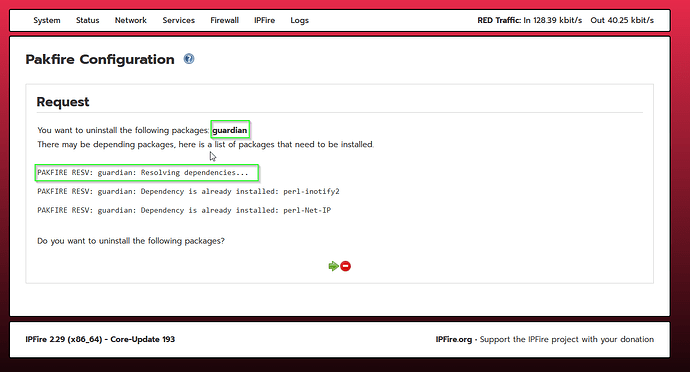How can I build a list of dependencies for a specific add-on.
Same question with a twist: build that list for an add-on that was removed by recent core upgrade: CUPS
My case: after CUPS was removed I noticed that avahi was left behind, and I am pretty sure Avahi was brought in by CUPS.
So now I am trying to build a list of all dependencies that are left behind and remove them.
Something like “apt autoremove/autoclean” will be nice.
I do not see anything like this in pakfire:
pakfire <install|remove> [options] <pak(s)>
<update> - Contacts the servers for new lists of paks.
<upgrade> - Installs the latest version of all paks.
<list> [installed/notinstalled/upgrade] - Outputs a list with all, installed, available or upgradeable paks.
<info> <pak> [<pak> ...] - Output pak metadata.
<status> - Outputs a summary about available core upgrades, updates and a required reboot
Global options:
--non-interactive --> Enables the non-interactive mode.
You won't see any question here.
-y --> Short for --non-interactive.
--no-colors --> Turns off the wonderful colors.