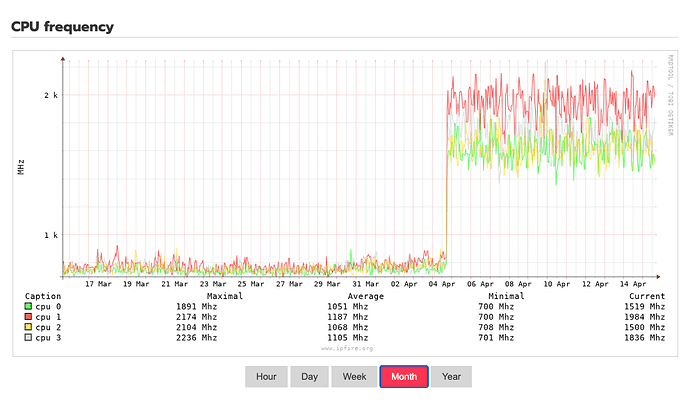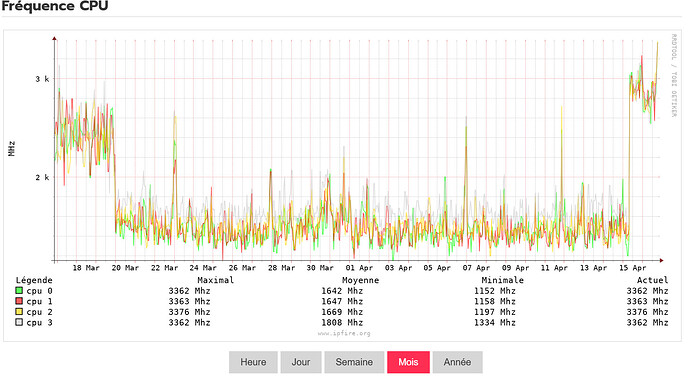https://www.ipfire.org/blog/ipfire-2-29-core-update-193-is-available-for-testing
Hello everyone,
as with all other updates, we greatly appreciate any testing feedback, bug reports on any newly introduced regressions, etc.
Upgrade via WUI went smoothly. I have only a few simple addons.
An issue is that I cannot add a host to the hosts list, although I can edit an existing host’s parameters. Clicking on the add button results in a quick churn, but the hosts list does not update. This also occurs with my CU192 stable. Is anyone else experiencing this problem ?
I just tried it on two CU192 systems and two CU193 Testing and it is working fine on all of them. I could add in a completely new hostname and IP combination. Also tried some existing ones and those also worked and were accepted.
It might be worth looking in the /var/log/httpd/error_log to see if there are any messages for that cgi page.
When upgrading to c193 Beta, what action should I take when the final is out?
I mean, I don’t know if the final c193 release includes additional fixes in comparison to the beta and if it’s possible to (re-)install the final over the beta.
What I do is change the repository back to Stable and then change the contents of file
/opt/pakfire/db/core/mine
to the existing stable version.
So if you were running CU 193 Testing then the contents of mine would be 193.
Change it to 192 and save.
Then press the refresh buttons on the Pakfire page and you will see that there is an update of CU193 available and you can press the update button and it will do the update to the released version of CU193.
The CU Testing release can also have various updates as things are highlighted that need to be fixed.
So periodically during the testing phase you can do the same as described above but staying with the Repository as Testing.
This will then give you the most up to date version of the Testing release.
https://www.ipfire.org/docs/configuration/ipfire/pakfire/testing#update-testing
Just made a SSD HW clone of my Core192 installation to a second SSD and installed Core193 Development.
Worked without issues via the WUI.
Now running with no errors detected.
(I do have a rather simple set-up. Just Red and Green with a few basic add-ons. Not using the IPfire VPN options.)
You will find that the ABUSECH IP Blocklist has not been removed as it should have been.
I have reported this into the Dev mailing list. The sources and backup.pl files did not get added into the filelist file for the update and therefore did not get shipped.
However that is an easy thing to get fixed.
Thanks Adolf for those instructions!
There is an WebIF option to switch to the beta channel. Can I use this knem too, to test the beta and return back later?
@bonnietwin
Thanks for your prompt investigation of this function.
I had not tested my “cold standby” CU192 stable, that sees action mainly to do upgrades to current stable CU. It accepted additions to hosts.
On my CU193 testing, the only item in /var/log/httpd/error_log that appeared relevant was “certificate does not match server ID”. I did not know how to correct that, nor what else might be correlated, so I did a fresh install of CU191, restoring only the /var/ipfire/main/hosts file. After upgrading to CU193 testing, that system now accepts additions to the hosts, via WUI.
My CU192 stable, that is usually in use, had locked up and won’t reboot, so a hardware issue to be investigated there.
I just updated my FriendlyElec NanoPi R4S with no apparent issues.
Now I’ll see if I spot any problems.
Best regards.
If you in any other branch than stable, Pakfire will re-install the previous update again before it installs the next one. That way, we will make sure that in the end you will have received all fixes.
If you want to install the update again you will have to follow @bonnietwin’s method.
As you might now from the change logs, we are working on some btrfs snapshotting feature so that you can install an update and in case something goes wrong, you can jump back to a previous version. I haven’t needed this (probably ever), but it is nice to have that safety blanket available.
Changing back to “stable” won’t undo the changes that you have received through “unstable” or “testing”. It will just only install the latest stable update next time.
This would be a great feature👍
I am very happy about the latest news and the progress that IPFire is making. For over a decade, IPFire has been a mainstay of the security infrastructure of my small business, which has particularly high security requirements.
Occasionally people here ask whether IPFire is suitable for commercial/professional use - we can look back on a correspondingly long period of trouble-free and successful operation in the data center and can therefore recommend IPFire with a clear conscience.
This is one of the reasons why we support IPFire not only with occasional community contributions, but also with regular financial donations. I would like to encourage all those who benefit from it in a similar way to do the same.
Thank you very much!
Adolf,
If I switch to 193 Testing, then when it is released (becomes stable), would simply switching back to stable and refreshing be sufficient. I’m trying to find out if I still need to edit a text file in this case.
Thanks,
Tim
Yes. When going from Testing to Stable, one text file is changed:
https://www.ipfire.org/docs/configuration/ipfire/pakfire/testing#update-testing
It seems like the huge efficiency gains I saw with reduced clock cycles in CU 192 just got undone in CU 193. Anyone know what could have caused this? I’m running an Intel N100.
Yes,
I noticed the same remark :
In the middle, IF was running with release 192 and now it’s increasing with release 193
Mine all still lower CPU as introduced CU 192.
I have cpufrequtils add on installed on all.