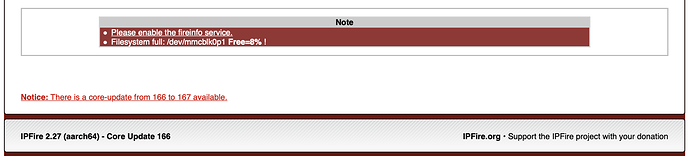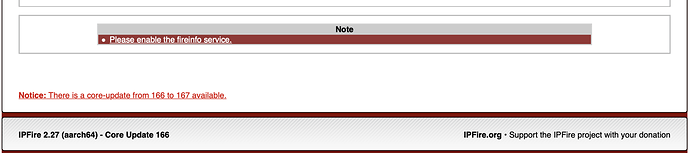On an R2S - A new build of CU 166 to 167 did not work.
Started with IPFire 2.27 (aarch64) - Core Update 166. This was a current download from the IPFire archives today.
First boot I got this message:
Here is df after first boot of CU 167 and before CU 167 update:
[root@ipfireR2S ~]# df -h
Filesystem Size Used Avail Use% Mounted on
devtmpfs 471M 0 471M 0% /dev
tmpfs 489M 0 489M 0% /dev/shm
tmpfs 489M 268K 489M 1% /run
/dev/mmcblk0p3 7.2G 1.6G 5.3G 23% /
/dev/mmcblk0p1 112M 103M 9.1M 92% /boot
/dev/mmcblk0p2 32M 152K 32M 1% /boot/efi
/var/lock 8.0M 12K 8.0M 1% /var/lock
none 489M 68K 489M 1% /var/log/vnstat
none 489M 25M 464M 6% /var/log/rrd
[root@ipfireR2S ~]#
I started the update anyway and it seemed to finish OK. But the CU 167 filled up the \boot directory.
[root@ipfireR2S ~]# cd /boot && mkimage -A arm64 -T ramdisk -C lzma -d initramfs-5.15.35-ipfire.img uInit-5.15.35-ipfire
mkimage: Write only 9781184/15275663 bytes, probably no space left on the device
.
Here is df after the CU 167 update but before reboot.
[root@ipfireR2S boot]# df -h
Filesystem Size Used Avail Use% Mounted on
devtmpfs 471M 0 471M 0% /dev
tmpfs 489M 0 489M 0% /dev/shm
tmpfs 489M 272K 489M 1% /run
/dev/mmcblk0p3 7.2G 1.4G 5.5G 21% /
/dev/mmcblk0p1 112M 112M 0 100% /boot
/dev/mmcblk0p2 32M 152K 32M 1% /boot/efi
/var/lock 8.0M 12K 8.0M 1% /var/lock
none 489M 68K 489M 1% /var/log/vnstat
none 489M 26M 464M 6% /var/log/rrd
[root@ipfireR2S boot]#
Anything I can delete from CU 166 \boot directory?
EDIT:
Test #2
I grabbed a new SDCard and tried the R2S build again. This time I got slightly different results for the install of IPFire. The Test #2 there was an error during the boot.
U-Boot SPL 2021.07 (Mar 31 2022 - 11:56:36 +0000)
Trying to boot from MMC1
mmc_load_image_raw_sector: mmc block read error
SPL: failed to boot from all boot devices
### ERROR ### Please RESET the board ###
I powered down and up the R2S and the boot started again and looked OK. But on Test #2 (with the error) there was no size issue.
Here is df after first boot of CU 167 CU 166 for Test #2:
[root@ipfireR2S-2 ~]# df -h
Filesystem Size Used Avail Use% Mounted on
devtmpfs 471M 0 471M 0% /dev
tmpfs 489M 0 489M 0% /dev/shm
tmpfs 489M 268K 489M 1% /run
/dev/mmcblk0p3 7.2G 1.6G 5.3G 23% /
/dev/mmcblk0p1 112M 87M 25M 78% /boot
/dev/mmcblk0p2 32M 152K 32M 1% /boot/efi
/var/lock 8.0M 12K 8.0M 1% /var/lock
none 489M 68K 489M 1% /var/log/vnstat
none 489M 26M 464M 6% /var/log/rrd
[root@ipfireR2S-2 ~]#
This doesn’t quite make sense so I thought I would repost what I see: