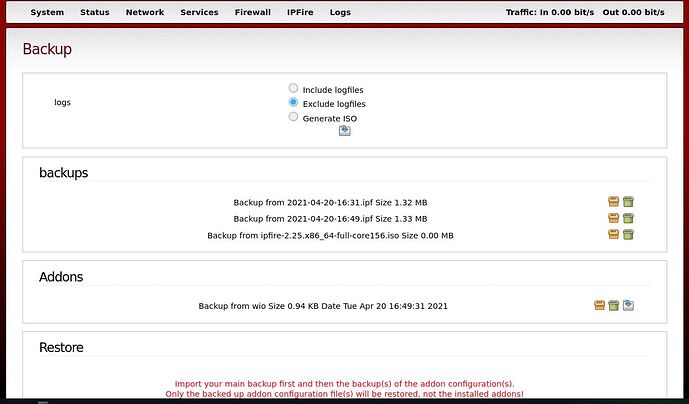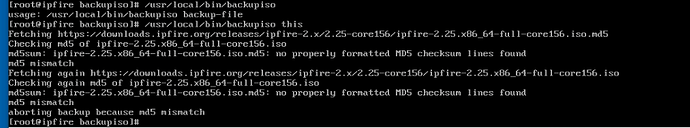Hi everyone.
However I have tried several times to create the ISO, it shows
In the /var/ipfire/backup directory there is no ISO file.
Maybe it is something specific to my VM but can anyone confirm this?
The iso should be in /var/tmp/backupiso/
Also, dmesg | grep "ISO 9660"
dmesg brings up nothing, the files are where you said but are zero byte.
rw-r–r-- 1 root root 0 Apr 20 16:49 ipfire-2.25.x86_64-full-core156.iso
I’m not affected by this at the moment since it really is just a test install on a vm, I did upgrade this from the last testing core 155 version.
I think here shortly I will build a new vm for a clean install of 156 to test again.
I created a VM and upgraded from 155 to 156 testing.
The backupiso process aborts b/c it cannot find a properly formatted md5 checksum file to verify.
Ok thanks pavlos, I’m sure they will update it soon.
arne_f
21 April 2021 05:40
7
Core156 is not released yet. Backupiso needs the stable release download so you cannot use this until it exist on the server.
3 Likes