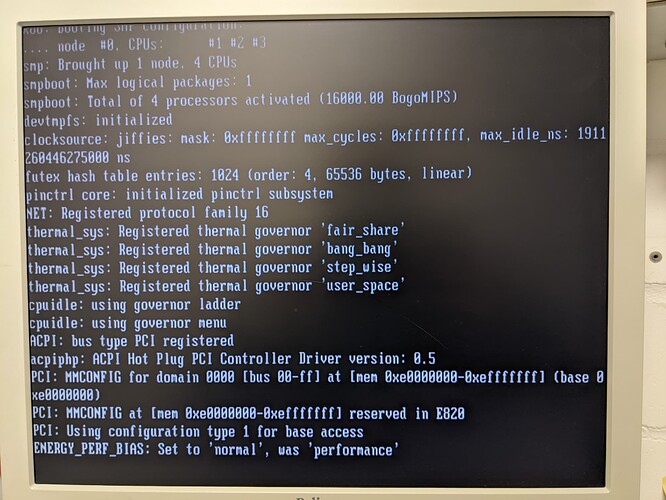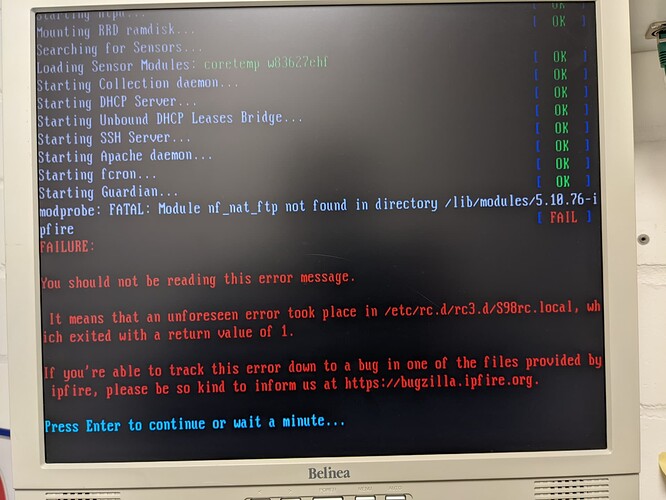Hi,
I have two computer, with same hardware but one have problems with rebooting after updating the software. The problem occur first, last time updating 159 → 160 and now 160 → 161.
I start the update on the pakfire page of the web gui. And a few hours later I connected from remote over OpenVPN to restart both machines, so I clicked on reboot on both web gui. But one machine didn’t come up again.
Today I checked what happens, so one of the machines work correctly like the last time. But the second machine didn’t reboot also like the last time.
This is where the boot process stopped
After I press the reset button the computer starts normally and everything seems be fine. Except one error message. But this messages also occur on the other machine which have no problems.
So I checked the log files /var/log/pakfire/update-core-upgrade-161.log of both machines.
This is beginning and the end of the log file of the machine which is okay…
Stopping strongSwan IPsec failed: starter is not running
Extracting files…
boot/
boot/vmlinuz-5.10.76-ipfire
boot/initramfs-5.10.76-ipfire.img
boot/config-5.10.76-ipfire
boot/System.map-5.10.76-ipfire
.
.
.
…Finished.
mode of ‘/usr’ retained as 0755 (rwxr-xr-x)
mode of ‘/usr/bin’ retained as 0755 (rwxr-xr-x)
mode of ‘/usr/lib’ retained as 0755 (rwxr-xr-x)
mode of ‘/usr/sbin’ retained as 0755 (rwxr-xr-x)
mode of ‘/var’ retained as 0755 (rwxr-xr-x)
mode of ‘/var/ipfire’ retained as 0755 (rwxr-xr-x)
Searching in /usr/lib…
Searching in /lib…
Setting up firewall
modprobe: FATAL: Module nf_log_ipv4 not found in directory /lib/modules/5.10.55-ipfire
iptables v1.8.7 (legacy): unknown option “–save-mark”
Tryiptables -h' or 'iptables --help' for more information. iptables v1.8.7 (legacy): unknown option "--restore-mark" Tryiptables -h’ or ‘iptables --help’ for more information.
[[1A[[0G[[-8G[[1;34m[[[1;32m OK [[1;34m][[0;39m
Found bootloader device: /dev/sda
Updating configuration…
Installing GRUB on /dev/sda…
Generating grub configuration file …
Found background: /boot/grub/splash.png
Found linux image: /boot/vmlinuz-5.10.76-ipfire
Found initrd image: /boot/initramfs-5.10.76-ipfire.img
done
And this is parts of the log file of the machine which had the problem to reboot…
Stopping strongSwan IPsec failed: starter is not running
connectd: no process killed
Umounting network file systems…
[[1A[[0G[[-8G[[1;34m[[[1;32m OK [[1;34m][[0;39m
Bringing down the PPP interface …
[[1A[[0G[[-8G[[1;34m[[[1;32m OK [[1;34m][[0;39m
Bringing down the red0 interface…
[[1A[[0G[[-8G[[1;34m[[[1;32m OK [[1;34m][[0;39m
Extracting files…
boot/
boot/vmlinuz-5.10.76-ipfire
boot/initramfs-5.10.76-ipfire.img
boot/config-5.10.76-ipfire
boot/System.map-5.10.76-ipfire
.
.
.
…Finished.
mode of ‘/usr’ retained as 0755 (rwxr-xr-x)
mode of ‘/usr/bin’ retained as 0755 (rwxr-xr-x)
mode of ‘/usr/lib’ retained as 0755 (rwxr-xr-x)
mode of ‘/usr/sbin’ retained as 0755 (rwxr-xr-x)
mode of ‘/var’ retained as 0755 (rwxr-xr-x)
mode of ‘/var/ipfire’ retained as 0755 (rwxr-xr-x)
Searching in /usr/lib…
Searching in /lib…
Setting up firewall
modprobe: FATAL: Module nf_log_ipv4 not found in directory /lib/modules/5.10.55-ipfire
[[1A[[0G[[-8G[[1;34m[[[1;32m OK [[1;34m][[0;39m
Bringing up the red0 interface…
Bringing up the pppoe interface on red0 …
[[1A[[0G[[-8G[[1;34m[[[1;32m OK [[1;34m][[0;39m
Starting connection daemon…
[[1A[[0G[[-8G[[1;34m[[[1;32m OK [[1;34m][[0;39m
Error: ipv4: FIB table does not exist.
Flush terminated
RTNETLINK answers: No such file or directory
Adding static routes…
[[1A[[0G[[-8G[[1;34m[[[1;32m OK [[1;34m][[0;39m
Adding static routes…
[[1A[[0G[[-8G[[1;34m[[[1;32m OK [[1;34m][[0;39m
Mounting network file systems…
[[1A[[0G[[-8G[[1;34m[[[1;32m OK [[1;34m][[0;39m
ERROR: /var/log/rrd/class_1-101_ppp0.rrd: illegal attempt to update using time 1638367337 when last update time is 16
ERROR: /var/log/rrd/class_1-102_ppp0.rrd: illegal attempt to update using time 1638367337 when last update time is 16
ERROR: /var/log/rrd/class_1-103_ppp0.rrd: illegal attempt to update using time 1638367337 when last update time is 16
ERROR: /var/log/rrd/class_1-104_ppp0.rrd: illegal attempt to update using time 1638367337 when last update time is 16
ERROR: /var/log/rrd/class_1-110_ppp0.rrd: illegal attempt to update using time 1638367337 when last update time is 16
ERROR: /var/log/rrd/class_1-120_ppp0.rrd: illegal attempt to update using time 1638367337 when last update time is 16
ERROR: /var/log/rrd/class_1-1_ppp0.rrd: illegal attempt to update using time 1638367337 when last update time is 1638
ERROR: /var/log/rrd/class_2-1_imq0.rrd: illegal attempt to update using time 1638367337 when last update time is 1638
ERROR: /var/log/rrd/class_2-200_imq0.rrd: illegal attempt to update using time 1638367337 when last update time is 16
ERROR: /var/log/rrd/class_2-203_imq0.rrd: illegal attempt to update using time 1638367337 when last update time is 16
ERROR: /var/log/rrd/class_2-204_imq0.rrd: illegal attempt to update using time 1638367337 when last update time is 16
ERROR: /var/log/rrd/class_2-210_imq0.rrd: illegal attempt to update using time 1638367337 when last update time is 16
ERROR: /var/log/rrd/class_2-220_imq0.rrd: illegal attempt to update using time 1638367337 when last update time is 16
Quality of Service was successfully cleared!
modprobe: FATAL: Module sch_htb not found in directory /lib/modules/5.10.55-ipfire
Error: Specified qdisc not found.
RTNETLINK answers: No such file or directory
RTNETLINK answers: No such file or directory
RTNETLINK answers: No such file or directory
RTNETLINK answers: No such file or directory
RTNETLINK answers: No such file or directory
RTNETLINK answers: No such file or directory
RTNETLINK answers: No such file or directory
Error: Failed to find specified qdisc.
Error: Failed to find specified qdisc.
Error: Failed to find specified qdisc.
Error: Failed to find specified qdisc.
Error: Failed to find specified qdisc.
Error: Failed to find specified qdisc.
Error: Parent Qdisc doesn’t exists.
We have an error talking to the kernel
Error: Parent Qdisc doesn’t exists.
We have an error talking to the kernel
Error: Parent Qdisc doesn’t exists.
We have an error talking to the kernel
Error: Parent Qdisc doesn’t exists.
We have an error talking to the kernel
Error: Parent Qdisc doesn’t exists.
We have an error talking to the kernel
Error: Parent Qdisc doesn’t exists.
We have an error talking to the kernel
Error: TC classifier not found.
We have an error talking to the kernel
Error: Specified qdisc not found.
RTNETLINK answers: No such file or directory
RTNETLINK answers: No such file or directory
RTNETLINK answers: No such file or directory
RTNETLINK answers: No such file or directory
RTNETLINK answers: No such file or directory
RTNETLINK answers: No such file or directory
Error: Failed to find specified qdisc.
Error: Failed to find specified qdisc.
Error: Failed to find specified qdisc.
Error: Failed to find specified qdisc.
Error: Failed to find specified qdisc.
Error: Parent Qdisc doesn’t exists.
We have an error talking to the kernel
Error: Parent Qdisc doesn’t exists.
We have an error talking to the kernel
Error: Parent Qdisc doesn’t exists.
We have an error talking to the kernel
Error: Parent Qdisc doesn’t exists.
We have an error talking to the kernel
Error: Parent Qdisc doesn’t exists.
We have an error talking to the kernel
Quality of Service was successfully started!
Found bootloader device: /dev/sda
Updating configuration…
Installing GRUB on /dev/sda…
Generating grub configuration file …
Found background: /boot/grub/splash.png
Found linux image: /boot/vmlinuz-5.10.76-ipfire
Found initrd image: /boot/initramfs-5.10.76-ipfire.img
done
I’m not sure what the problem is, and why again with the same computer.