I’ll try to make this as plain & short as possible…
Been using IPFire as the OpenVPN server to access a distant network for most of a decade.
At home, the client box was always XP & kept around for that use with VNC Viewer & that old, tired box still works perfectly for that access.
I have replaced my main PC at home with a box running Ubuntu 18.04, and tried everything I could find to get it to connect via OpenVPN, but it only fails.
Trying to get help at their support forum brought only flaming replies and offers to hire nameless, faceless strangers to tell me what I have to do.
I have the IP address of the server, and it has used DDNS as well - I also have all the files & info from the XP installation of OpenVPN.
It seems that this breaks down to 2 sections:
1 - Making sure that Ubuntu has the right settings for this connection;
2 - Using the correct info from the files in the right places.
In the Ubuntu network control it uses the ca.cert, user cert, user private key, and user key password.
The only file & data that I am certain of is the very obvious ca.cert - and I am uncertain what to do with which ones of the others.
Of course I have the .OVPN file as well, but it does not function without the correct settings being made as well, it seems.
I have opened the files & see that they contain key blocks, but I’ve no ideas as to which data to place in which spot.
I cannot visit my friend’s place during the present virus/pandemic emergency & he is working alone there, having sent his assistant & subordinate away until it is said to be safe again.
Please help me out with this if possible ??
Thanks.
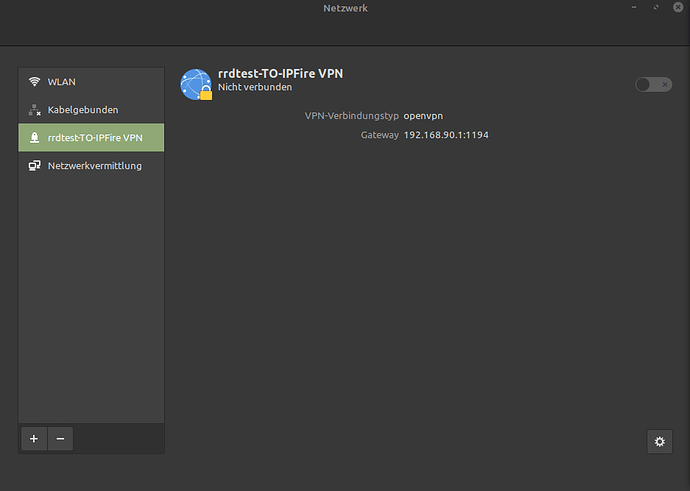
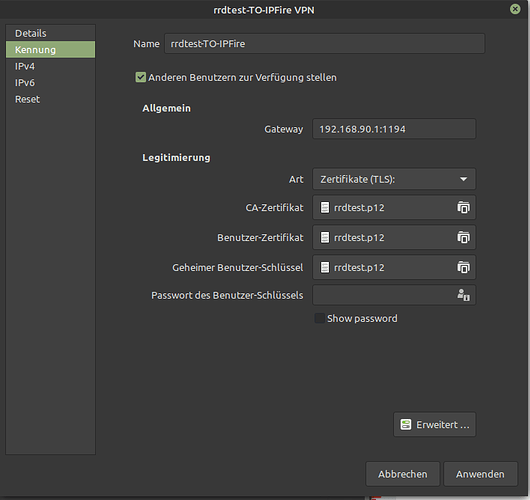
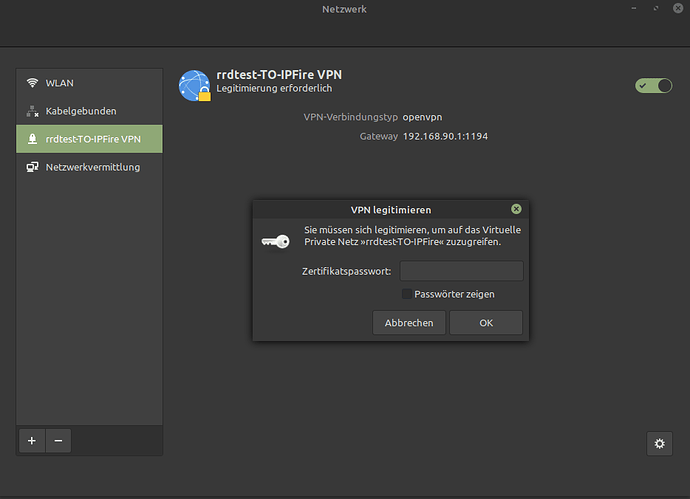
 ,
, might work for such a long time but you will need also for newer technologies to take an eye on it since we are especially in the IT scope in a world which is rapidly changing.
might work for such a long time but you will need also for newer technologies to take an eye on it since we are especially in the IT scope in a world which is rapidly changing.