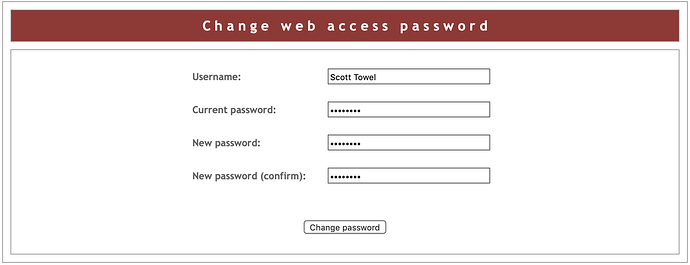It’s possible to change password by users for Authentication Method - LDAP?
Welcome to our community.
IPFire itself doesn’t inherently include a Lightweight Directory Access Protocol (LDAP); rather, it can interface with an external LDAP server for specific purposes. There are two primary contexts where this occurs:
- For user authentication in OpenVPN, and
- For user authentication when the Squid proxy service is configured in non-transparent mode.
In regards to administering IPFire users, whether through the console or the web user interface (WUI), only two users are initially created during setup: the ‘root’ user for console access and the ‘admin’ user for WUI access.
For the console, you can easily add more users using the ‘useradd’ command. However, creating additional users for the WUI is more complex. It requires modifying Apache configuration files, a process that can be quite involved. Furthermore, these modifications do not persist through a software update, as such updates typically overwrite all system files.
That screen is only for changing the password for the Local Autentication option.
For LDAP you are using a separate LDAP server on another machine. You have to change the users password on the LDAP server. That can not be done on IPFire.
IPFire is only acting as an LDAP client using your LDAP server to get told if a specific user is authenticated or not.
which part of IPFire is that, an addon?
At the bottom of the Local Authentication page of the Web Proxy.