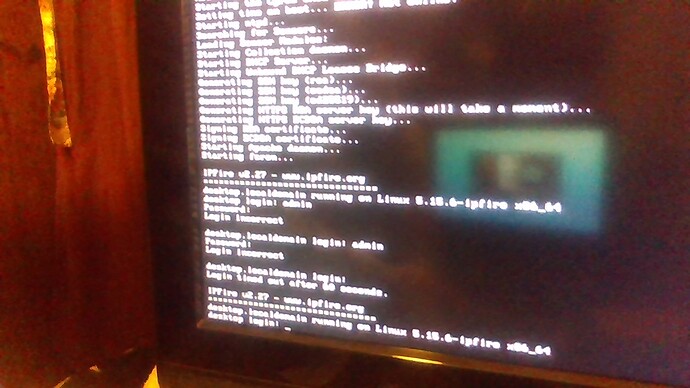Hello all, thanks for allowing me in an awsome group…my problem is and i looked but didnt find anything exact to my situation, i cant login under user. in IPF or IPF.IPF i can root under IPF. tells me Login incorrect… Now I had this issue the first time I installed it…thought ok maybe I missed something installing it, so reinstalled and wrote down everything passwords, domain, host all of it… am i missing something here? Ive been two days now and finally give in to ask you guys what i need to do…I just want to get it set up and take a break… I have IPFire 2.27 core 162 Thanks in advance.
At default setup IPFire has no user login.
There is only the root login to the console and an admin login to the WebGUI.
If you want to login as user to the console you have to create a new user with useradd as usual in linux.
Im sorry i meant admin…I set password for root and admin but admin i cant login to
It is quite challenging to understand your problem. Please make an effort to write more clearly.
You have two kind of login:
- console:
user: root
password: secret_password1 - web user interface (WUI):
user: admin
password: secret_password2
My understanding of your problem is that you can login in the console, but you cannot login in the WUI. Is this correct? If yes, are you going to the correct url, including port 444? Are you using admin as username? Are you inserting the correct password?
see wiki.ipfire.org - Step 4: Initial setup section about Passwords (last two screenshots)
I am able to login after install into root but nit as admin to get to WUI…I am puttin admin as login and the password i set…ive reinstalled 4 times now and no matter what i do i cant login as admin…
Login as “admin” is not permitted from console. It has to be done from WUI https://:444. This is described in the wiki.WUI login
how the heck do i get there if i have nothing but ipfire on HD…I have no browser
If you use a browser from a machine (e.g. laptop) in the green network, and you point the browser to the gateway address of the green zone (e.g. 192.168.1.1 or 10.1.1.1, whatever you have chosen during the set up) like this:
https://192.168.1.1:444
What happens?
it says unable to connect
Screw it ill go with a different distros
For some reason the web server is not running. Can you copy and paste here the logs of the boot process you can see in the console?