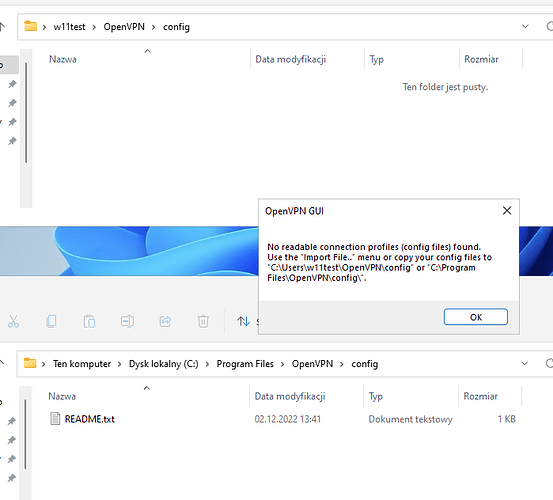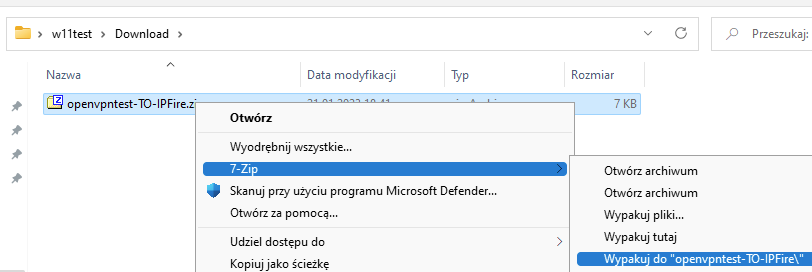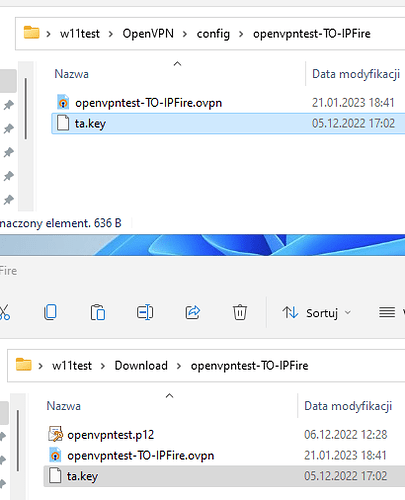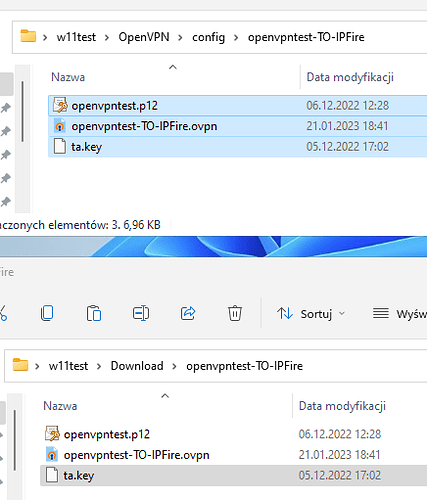Returning to your error…
I started with an empty configuration
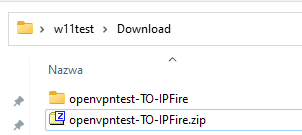
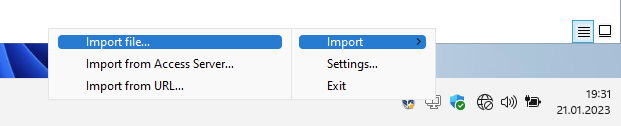
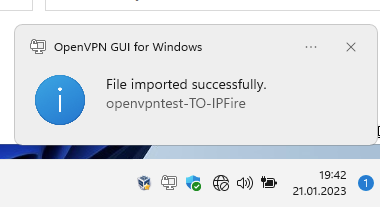
Only the .ovpn file is imported into the configuration folder.
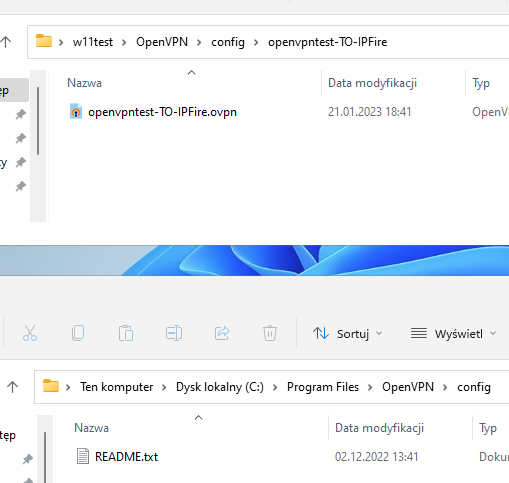
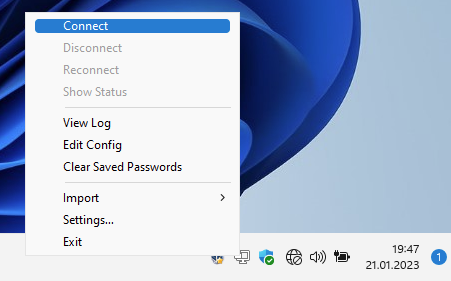
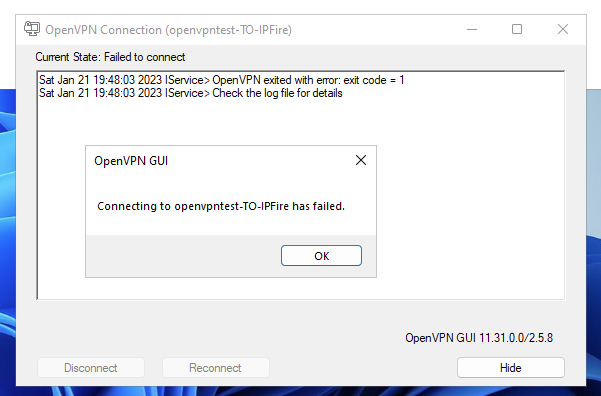
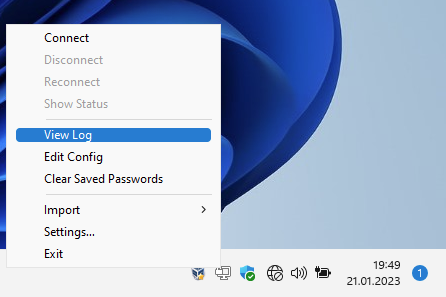
Below is the client log of the attempted connection to the server, after importing the .ovpn file.
2023-01-21 19:48:03 WARNING: cannot stat file 'openvpntest.p12': No such file or directory (errno=2)
Options error: --pkcs12 fails with 'openvpntest.p12': No such file or directory (errno=2)
2023-01-21 19:48:03 WARNING: cannot stat file 'ta.key': No such file or directory (errno=2)
Options error: --tls-auth fails with 'ta.key': No such file or directory (errno=2)
Options error: Please correct these errors.
Use --help for more information.
Below is the effect after adding only the ta.key file to the configuration folder.
2023-01-21 19:52:56 WARNING: cannot stat file 'openvpntest.p12': No such file or directory (errno=2)
Options error: --pkcs12 fails with 'openvpntest.p12': No such file or directory (errno=2)
Options error: Please correct these errors.
Use --help for more information.
Below is the effect after adding only the .p12 file to the configuration folder

2023-01-21 19:55:26 WARNING: cannot stat file 'ta.key': No such file or directory (errno=2)
Options error: --tls-auth fails with 'ta.key': No such file or directory (errno=2)
Options error: Please correct these errors.
Use --help for more information.
Below is the effect after adding both files (.p12 and ta.key) to the configuration folder.
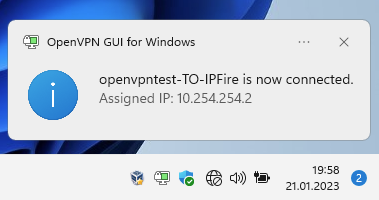
I hope that this is understandable
Regards