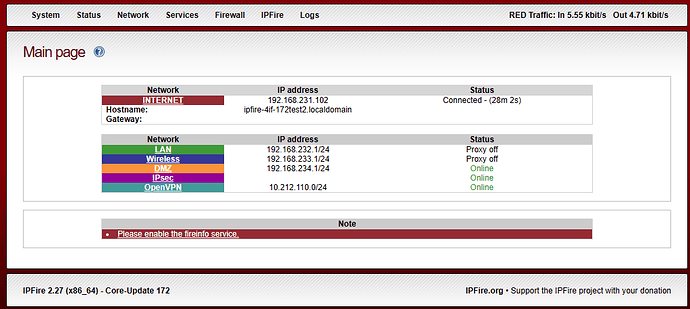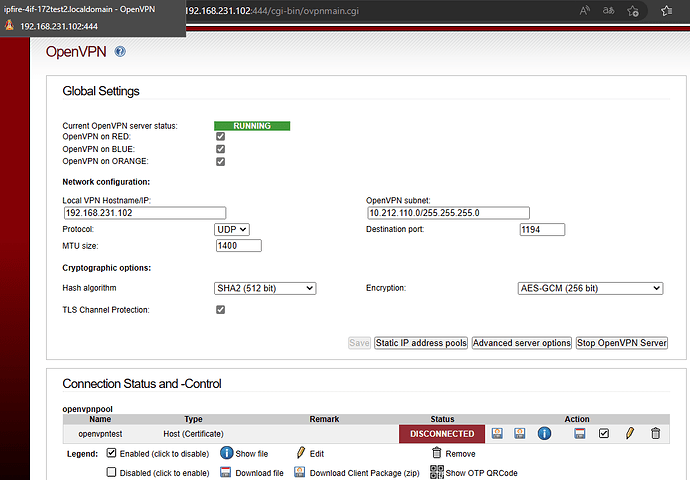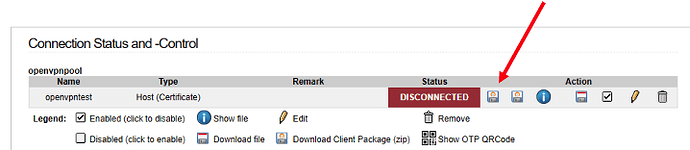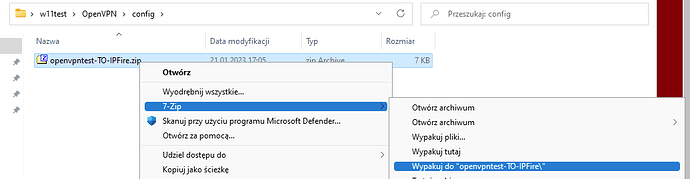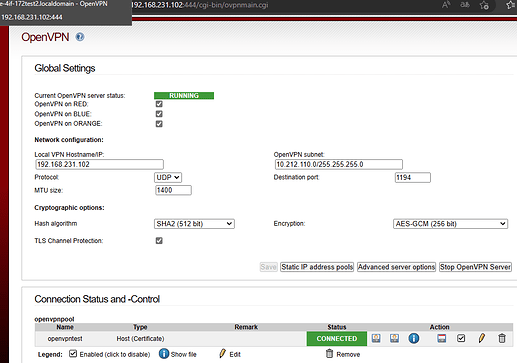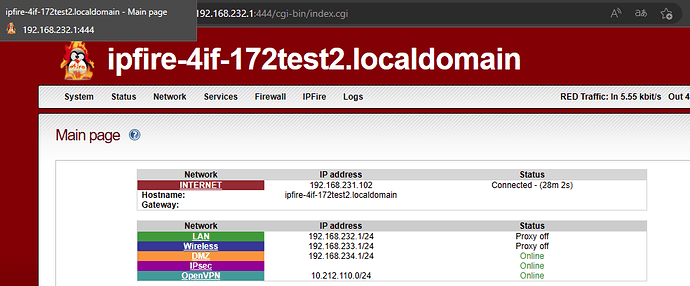Configuration files can be placed in two locations.
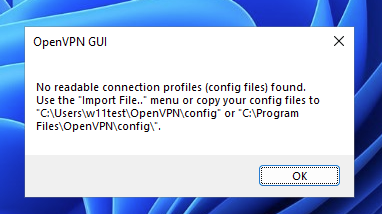
Today I set up a test environment.
After creating a test connection (with password) openvpntest
I downloaded the configuration file “Download Client Package (zip)”
to the \OpenVpn\config folder in the user’s profile
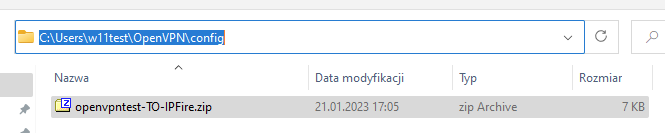
then I extracted the downloaded Download Client Package (zip) file to the folder
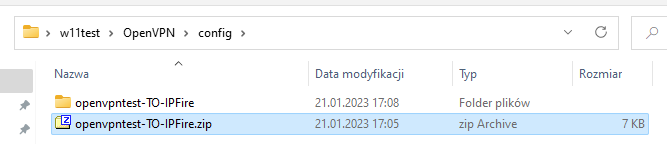
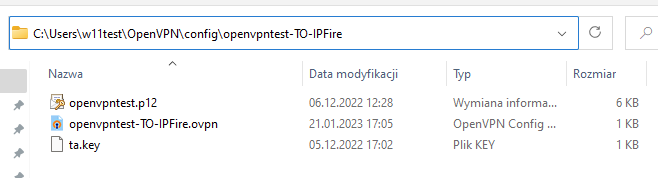
After unzipping the file, I right-clicked on the OpenVPN GUI icon in the bottom right-hand corner of the screen.
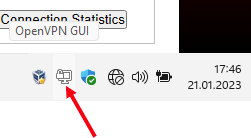
next in the menu I clicked Connect
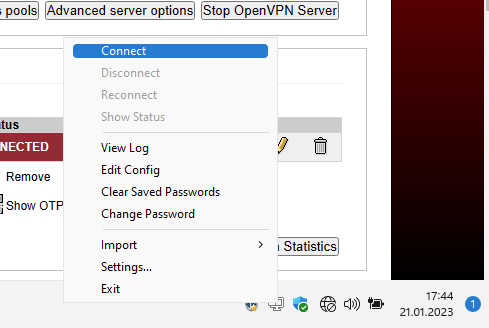
then the following message appeared
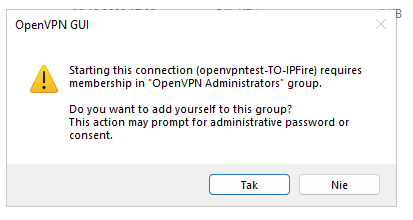
After clicking “Yes”, the user is added to the “OpenVPN Administrators” group.
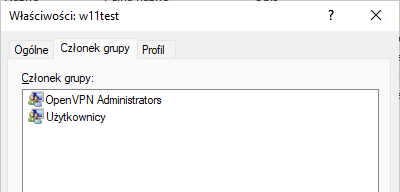
I next entered the password…
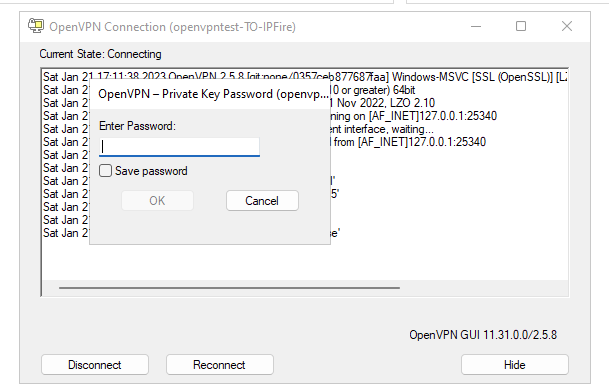
… and the connection to the server has been established ![]()
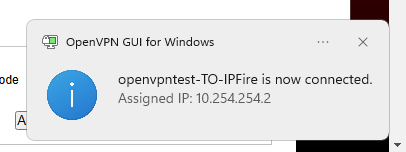
Below, the IPFire WUI configuration page opened from the GREEN IP address.
Tested on:
- IPFire 2.27 (x86_64) - Core-Update 172
- Windows 11 Pro 21H2
- Community OpenVPN Client v2.5.8
Best regards.