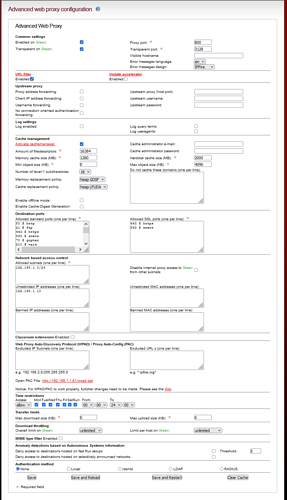I’m having the issue where the Web Proxy is STOPPED after reboots and has to be manually started in order to work. I think it may be related to the following Bugzilla:
https://bugzilla.ipfire.org/show_bug.cgi?id=12623
Not sure if that may be related, but the issue I have is that whenever I go to the cache manager and input anything at all as Manager Name or Password (or leaving them blank) and hit continue, it gives me an access denied page:
The following error was encountered while trying to retrieve the URL: cache_object://192.168.1.1/
Access Denied.
Access control configuration prevents your request from being allowed at this time. Please contact your service provider if you feel this is incorrect.
Your cache administrator is …
Here is my web proxy config page:
It would seem to me that my access control settings are somehow wrong, but that is the correct subnet for my green network, which is what I’m trying to access it from. I removed the entry from the Unrestricted IP addresses and disabled URL Filter, even found a suggestion to add my IP address to the URL Filter’s whitelist. I changed the Memory Cache and HDD Cache size to some settings someone said would reset the cache somehow (10 and 1024, if memory serves). Cleared the cache. None of these worked.