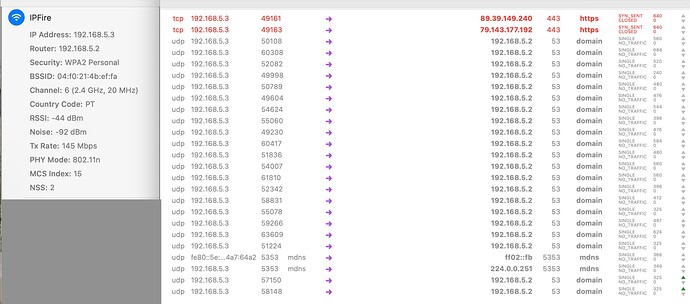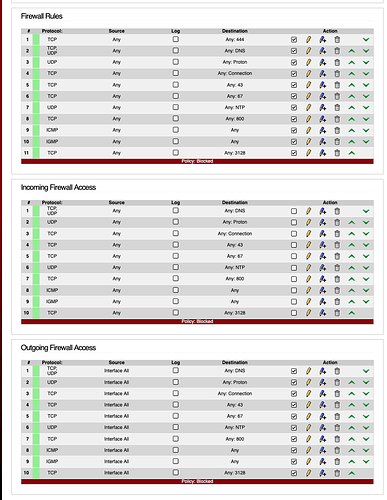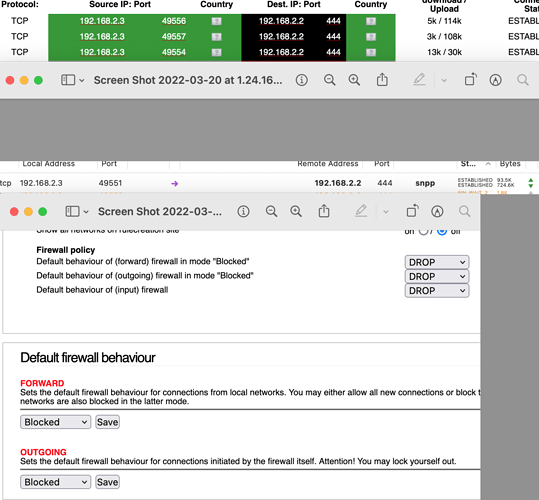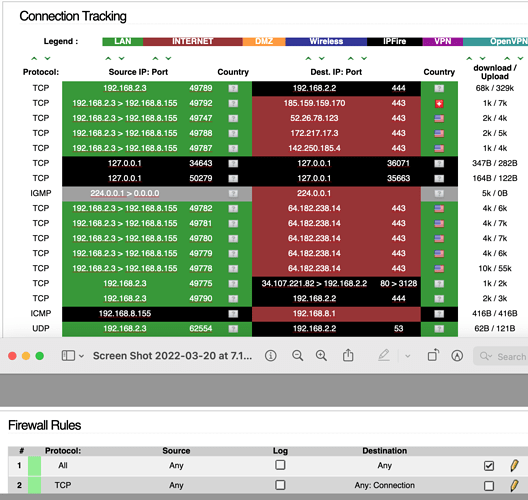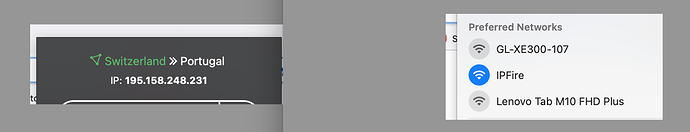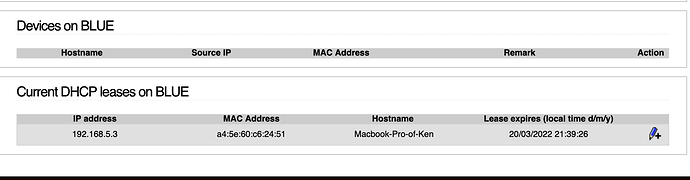The IPFire is found. And previous to core-164 worked perfectly.
Have you allowed internet access for blue?
With that FW everything should be connected. And according to the screen image today port 444 is live. But both wired and wireless are off. And DNS is reporting an error. The only change was the DROP on the Option Page.
Ken, in my Default firewall behaviour, I have Allowed for both.
Thanks Paul. I thought the name of the game was Hardened the FW and Blocked both. In deed, that worked with core-163. The mistake could be that the Internet had gone off line and IPFire was just discovering itself. Will update eventually.
Trying to get wifi, I’ve configured the FW to ALL allow. Even the connection tracking is not acknowledging Wifi on 192.168.5.0/24.
Suggesitons?
A puzzle. The Wifi is found on the laptop. The Laptop VPN connects. But there is no browser data?
Suggestions?
Your blue network from a previous screen is 192.168.5.2 with range .3 - .200 This may help:
@smice-byte :
NO!
There is no access defined!
Read the wiki article cited above carefully.