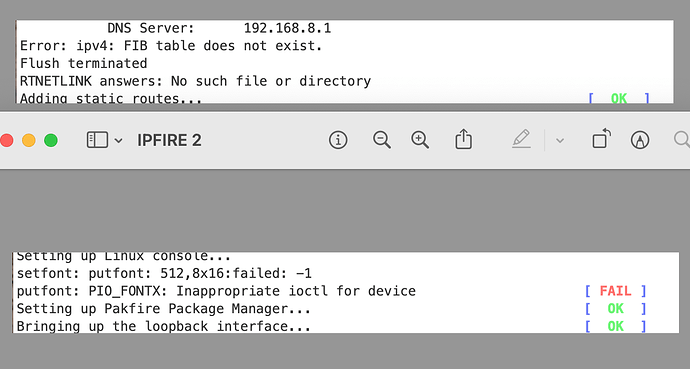The ISO image on the USB drive is bootable, if only the Appliance could run it. A possibiity was connect the USB & Laptop and Laptop & Appliance through a serial cable. But IPFire begins automatically. How to Serial console options → Install IPFire (serial) in the boot menu? Michael wrote in 2014: flashing the IPFire flash image on a mSATA SSD is not fun to do.
From the failed 164 beta test image:
Hope that helps. Perhaps the failed 164 can yet start.
Br.