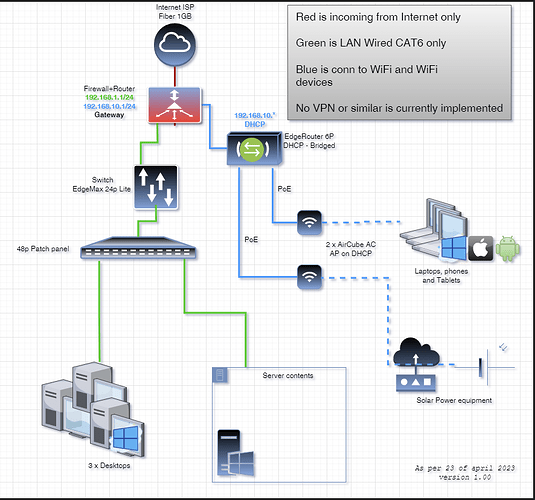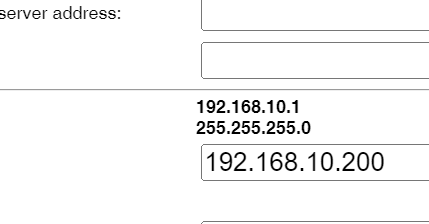In IPFire my Blue network is setup in WUI as a DHCP with 192.168.1.1 as Gateway and a DHCP IP range of 192.168.10.100-192.168.10.200.
(I have a few fixed addresses I can not change, Solar Power among them, so that is why the range 100-200)
So far no issues, it is separated from my Green, that has 192.168.1.1/24 .
All connectivity is ok.
The Blue network has a small twist, it goes out from IPFire on its own Lan Port to a Switch that is PoE, and that PoE powers my Access Point, one for now.
Like the image:
That PoE switch has an IP of 192.168.10.10 the Access Point 192.168.10.6 .
The PoE switch should perhaps have 192.168.10.1 instead, just to be orderly, but something is taking up that IP and I am not able to figure out what it is. When I look it up in Lansweeper it tells me it goes to the IPFire server.
When I check with a tracert it resolves the firewall.
Tracing route to fwipfire.lan.conram.it [192.168.10.1]
over a maximum of 30 hops:
1 <1 ms <1 ms <1 ms fwipfire.lan.conram.it [192.168.10.1]
Trace complete.
C:\Users\info>tracert 192.168.1.1
Tracing route to fwipfire.lan.conram.it [192.168.1.1]
over a maximum of 30 hops:
1 <1 ms <1 ms <1 ms fwipfire.lan.conram.it [192.168.1.1]
Trace complete.
So I go in to the SETUP
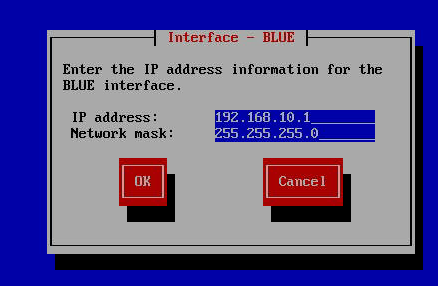
There is 192.168.10.1
But why can I not see that in the WUI? It gets a bit confusing…