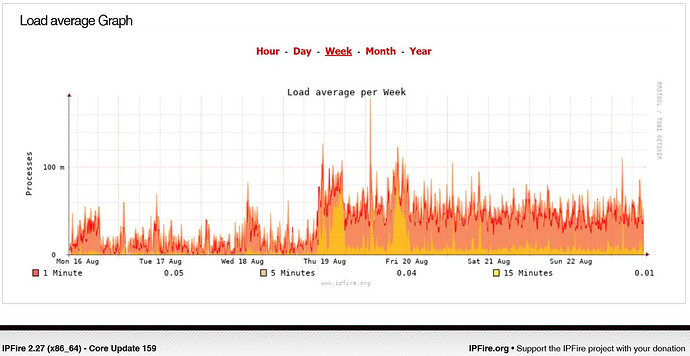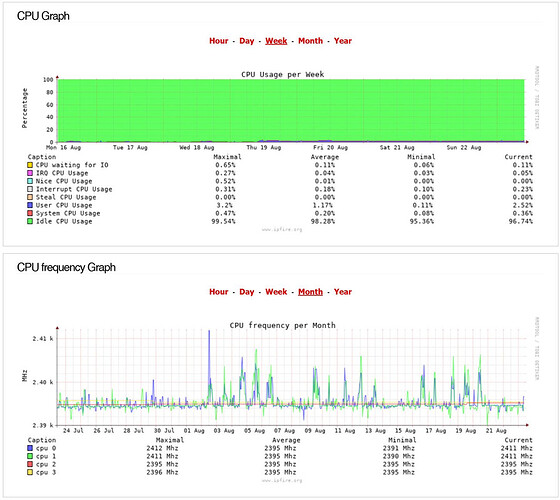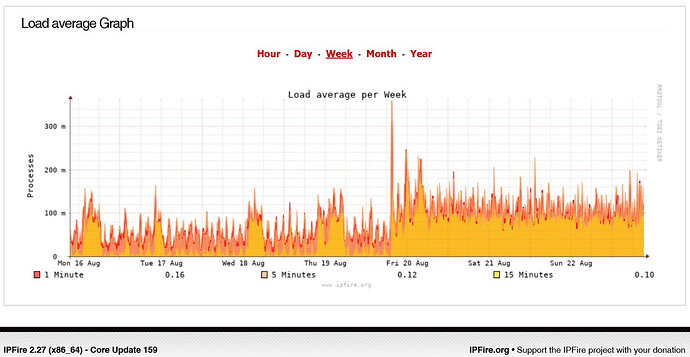raffe
23 August 2021 07:47
1
Hi! I have noticed a higher average load after the update. Don’t know if it is a problem or if it was expected, but I thought I would at least tell you if it is of any interest.
My backup Ipfire (with addons hostapd, keepalived, nano, nut) updated and rebooted Thursday
https://fireinfo.ipfire.org/profile/06d9099d02544334160cf8ad2d389416ed0a2006
My primary Ipfire (with addons keepalived, nano, nut) updated and rebooted Friday
https://fireinfo.ipfire.org/profile/72a721ca22ee04f59b30ada2f17f4a85fb1ebd07
pmueller
30 August 2021 14:24
2
Hi,
thanks for reporting back.
This is interesting, but most probably not something you need to worry about. Not being an expert when it comes to NICs and writing operations to them, I could imagine Linux kernel 5.10.x to have improved performance to your NICs, hence causing a higher load. But that is far from an educated guess…
Given an average load of way less than 1.0, it does not matter in production.
Thanks, and best regards,
2 Likes
ms
31 August 2021 09:24
3
The load average is entirely coming from user-space programs. A look at top should tell you what is using most resources…
1 Like
raffe
31 August 2021 10:47
4
Looks like this
top - 12:44:49 up 11 days, 1:27, 1 user, load average: 0.24, 0.17, 0.17
Tasks: 100 total, 1 running, 99 sleeping, 0 stopped, 0 zombie
%Cpu0 : 0.0/3.9 4[|||| ]
%Cpu1 : 1.3/2.0 3[||| ]
GiB Mem : 13.6/3.8 [ ]
GiB Swap: 0.0/0.9 [ ]
PID USER PR NI VIRT RES %CPU %MEM TIME+ S COMMAND
1828 suricata 20 0 644.3m 354.2m 1.3 9.2 298:07.23 S /usr/bin/suricata -c /etc/suricata/suricata.yaml -D -q 0:1
2479 root 20 0 239.4m 6.3m 0.0 0.2 13:02.62 S /usr/sbin/collectd -C /etc/collectd.conf
18 root 20 0 0.0m 0.0m 0.0 0.0 3:28.78 I [kworker/1:0-events_power_efficient]
16712 nobody 20 0 1120.5m 10.0m 0.0 0.3 3:01.91 S /usr/sbin/httpd -k start
1484 nobody 20 0 33.3m 29.1m 0.0 0.8 2:43.53 S /usr/sbin/unbound
86 root 20 0 0.0m 0.0m 0.0 0.0 1:50.41 I [kworker/0:2-events_power_efficient]
1432 root 20 0 5.6m 3.5m 0.0 0.1 1:33.53 S /usr/sbin/vnstatd -d --alwaysadd
2515 root 20 0 15.9m 12.2m 0.0 0.3 1:03.24 S /usr/bin/python3 /usr/sbin/unbound-dhcp-leases-bridge -d
10 root 20 0 0.0m 0.0m 0.0 0.0 0:56.38 S [ksoftirqd/0]
2620 root 20 0 10.4m 3.1m 0.0 0.1 0:54.60 S /usr/sbin/keepalived
1450 root 20 0 2.4m 1.7m 0.0 0.0 0:49.72 S syslogd -m 0 -r
1616 dhcpcd 20 0 3.0m 2.3m 0.0 0.1 0:37.76 S dhcpcd: red0 [ip4] [ip6]
2143 nobody 20 0 11.7m 6.3m 0.0 0.2 0:36.42 S /usr/sbin/openvpn --config /var/ipfire/ovpn/server.conf
2365 root 20 0 10.6m 4.1m 0.0 0.1 0:34.65 S /usr/bin/ntpd -Ap /var/run/ntpd.pid
1443 root 20 0 9.3m 8.5m 0.0 0.2 0:24.50 S klogd -c 1
2287 root 20 0 2.6m 0.1m 0.0 0.0 0:24.27 S /usr/sbin/upsmon
11 root 20 0 0.0m 0.0m 0.0 0.0 0:24.16 I [rcu_sched]
331 root 20 0 0.0m 0.0m 0.0 0.0 0:22.30 S [jbd2/sda3-8]
2566 root 20 0 14.2m 7.9m 0.0 0.2 0:21.69 S /usr/sbin/httpd -k start
17 root 20 0 0.0m 0.0m 0.0 0.0 0:16.65 S [ksoftirqd/1]
81 root 0 -20 0.0m 0.0m 0.0 0.0 0:16.52 I [kworker/0:1H-kblockd]
2505 root 20 0 8.6m 6.6m 0.0 0.2 0:12.01 S /usr/sbin/dhcpd -q green0
2631 root 20 0 5.5m 2.0m 0.0 0.1 0:08.34 S /usr/sbin/fcron -y
1 root 20 0 2.3m 1.7m 0.0 0.0 0:07.76 S init [3]
68 root 0 -20 0.0m 0.0m 0.0 0.0 0:05.75 I [kworker/1:1H-kblockd]
16710 nobody 20 0 13.7m 3.4m 0.0 0.1 0:05.75 S /usr/sbin/httpd -k start
24 root 20 0 0.0m 0.0m 0.0 0.0 0:05.53 S [kcompactd0]
2635 nobody 20 0 11.3m 5.7m 0.0 0.1 0:03.09 S openvpn --config /var/ipfire/ovpn/servertcp.conf
13947 root 20 0 0.0m 0.0m 0.0 0.0 0:02.41 I [kworker/u4:2-events_unbound]
680 root 20 0 10.6m 0.4m 0.0 0.0 0:02.38 S /usr/sbin/rngd -r /dev/hwrng --quiet
26 root 39 19 0.0m 0.0m 0.0 0.0 0:02.27 S [khugepaged]
1617 root 20 0 2.9m 2.1m 0.0 0.1 0:01.18 S dhcpcd: [privileged actioneer] red0 [ip4] [ip6]
16 root rt 0 0.0m 0.0m 0.0 0.0 0:00.93 S [migration/1]
515 root 20 0 20.6m 4.5m 0.0 0.1 0:00.80 S udevd --daemon
12 root rt 0 0.0m 0.0m 0.0 0.0 0:00.57 S [migration/0]
1656 dhcpcd 20 0 2.9m 0.4m 0.0 0.0 0:00.17 S dhcpcd: [BPF ARP] red0
3227 root 20 0 8.8m 3.1m 0.0 0.1 0:00.09 R top
2217 dhcpcd 20 0 2.9m 2.1m 0.0 0.1 0:00.06 S dhcpcd: [network proxy]
2777 root 20 0 6.8m 5.6m 0.0 0.1 0:00.06 S sshd: root@pts/0
2 root 20 0 0.0m 0.0m 0.0 0.0 0:00.05 S [kthreadd]
1619 dhcpcd 20 0 2.9m 0.3m 0.0 0.0 0:00.03 S dhcpcd: [control proxy] red0 [ip4] [ip6]
2785 root 20 0 9.4m 4.3m 0.0 0.1 0:00.02 S -bash
50 root 20 0 0.0m 0.0m 0.0 0.0 0:00.01 I [kworker/1:1-events]
3 root 0 -20 0.0m 0.0m 0.0 0.0 0:00.00 I [rcu_gp]
4 root 0 -20 0.0m 0.0m 0.0 0.0 0:00.00 I [rcu_par_gp]
5 root 20 0 0.0m 0.0m 0.0 0.0 0:00.00 I [kworker/0:0-events_power_efficient]
6 root 0 -20 0.0m 0.0m 0.0 0.0 0:00.00 I [kworker/0:0H-events_highpri]
But my point was that there was a difference after I upgraded from 158 to 159, without doing any other change. Maybe it was expected, I don’t know
ms
31 August 2021 11:26
5
You have the IPS on which is consuming the most CPU resources. Wasn’t that switched on before?
pmueller
31 August 2021 13:33
6
Hi,
indeed. I overlooked that.
Thanks, and best regards,
zonediver
31 August 2021 13:43
7
That was it - the IPS is per default “ON” at Core 159, but was “OFF” on Core 158… funny…
raffe
31 August 2021 13:50
8
I did no changes, all I did was to upgrade to 159
bbitsch
31 August 2021 14:03
9
That’s really funny. Didn’t see that, yet.
raffe
31 August 2021 14:10
10
I had Intrusion Prevention System enabled on green before the update, on both PCs, and after it looks as the settings are the same.
ms
31 August 2021 15:04
11
No, the IPS is not enabled by default.
1 Like
zonediver
31 August 2021 15:16
12
But it was on - i deactivated it right now.