Hello, I wish you a happy new year 2021!
The automatic backup procedure does not work for me: procedure on the WiKi (wiki.ipfire.org - Automatic backup of data from IPFire to an external USB-harddisk
How can I check the operation error?
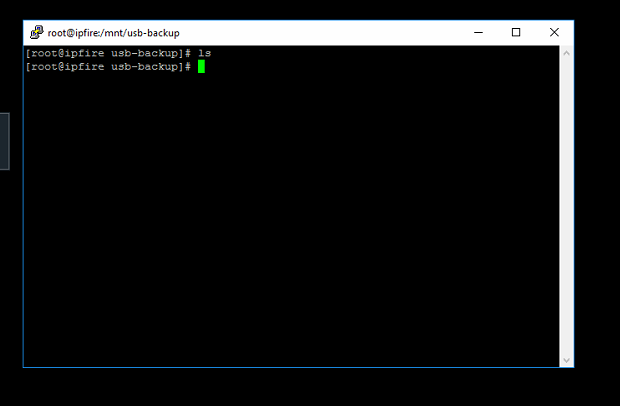
Hello, I wish you a happy new year 2021!
The automatic backup procedure does not work for me: procedure on the WiKi (wiki.ipfire.org - Automatic backup of data from IPFire to an external USB-harddisk
How can I check the operation error?
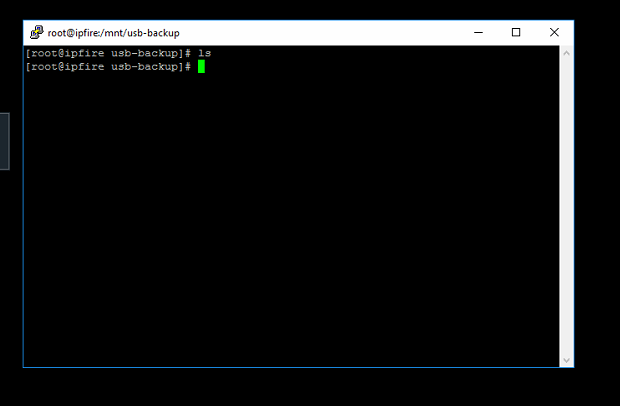
What did you specify as ‘*** your source ***’?
SOURCE=“your source”
What is the source to add? The name of the usb key?
It is what you want to grab from the IPFire box.
if you want to backup all of your Pakfire log files on the IPFire box then change this:
SOURCE="***your source***"
to this:
SOURCE="/var/log/pakfire/"
Pick something small to begin with and experiment from there.
Hope that helps!
I want to save all the configuration of IpFire in ISO format !!
Is it possible ?
Hi @domsheldon1,
Yes you can save an iso backup.
You can do this manually from the WUI.
https://wiki.ipfire.org/configuration/system/backup
If you want to run it periodically as a script then create a script with the following command
/var/ipfire/backup/bin/backup.pl iso
This will download an iso of your current version and then create a new iso that includes a backup folder within the iso.
The files get stored in
/var/tmp/backupiso/
Your script could also include a command to delete all files older than a certain age so you can control the time period that you want to cover.
Then you put your script into fcrontab. The simplest is to just place the script in one of the directories fcron.daily, fcron.weekly or fcron.monthly.
By placing the script in one of these directories fcron will automatically run it at the specified frequency.
Then in the usb-backup script have
SOURCE="/var/tmp/backupiso/"
Then when you plugin the usb drive it should backup all the iso files in that directory.