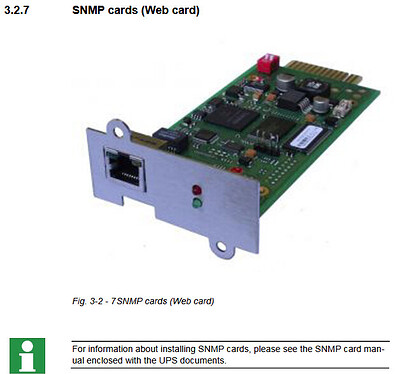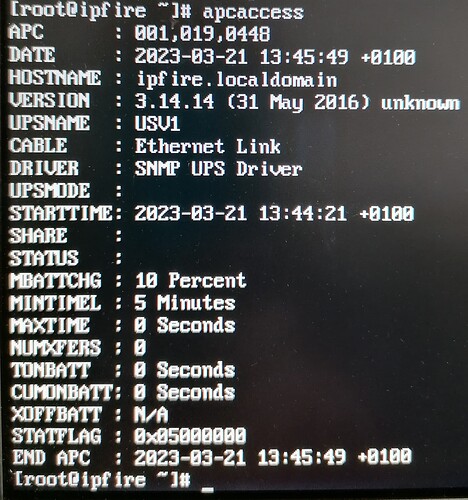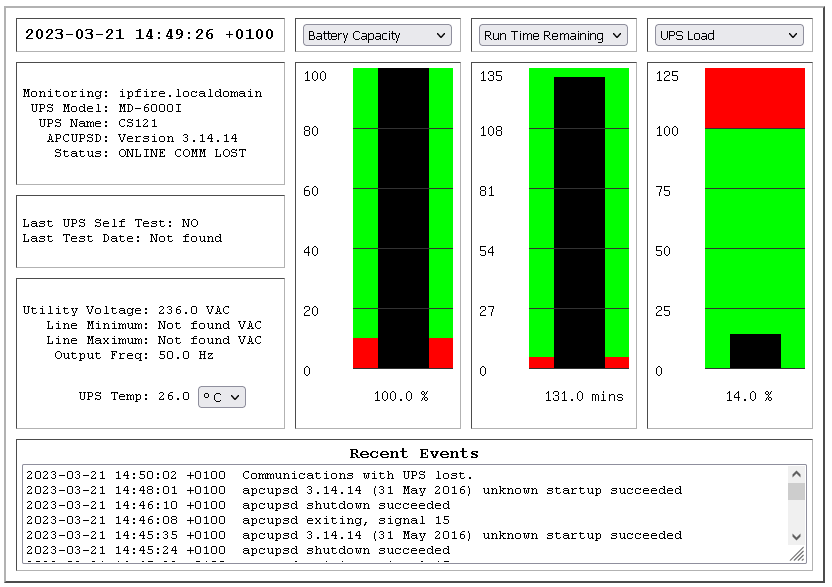Hi,
Reading the conf file should provide you all details you need!
Example:
USB: you need to copy the cable model (written on the USB cable!!) or a close one on the /etc/apcupsd/apcupsd.conf
I use cable 940-0127D but that is not supported by apcupsd so I used a close one from the list in the CFG file - see below that list
# UPSCABLE <cable>
# Defines the type of cable connecting the UPS to your computer.
#
# Possible generic choices for <cable> are:
# simple, smart, ether, usb
#
# Or a specific cable model number may be used:
# 940-0119A, 940-0127A, 940-0128A, 940-0020B,
# 940-0020C, 940-0023A, 940-0024B, 940-0024C,
# 940-1524C, 940-0024G, 940-0095A, 940-0095B,
# 940-0095C, 940-0625A, M-04-02-2000
# My cable is 940-0127D !!!!!!!!!!!!!!!!!!!!!!!!!!!!!!!!!!!!!!
UPSCABLE 940-0127A
UPSTYPE usb
DEVICE
for Network, you must use in /etc/apcupsd/apcupsd.conf the examples provided for this case.
I use one IPFire to connect to UPS and all the rest machines that are powerd from SAME UPS use the port 3551 the APCUPSD from IPFire → all other machines know from IPFire when UPS is on battery.
# UPSCABLE <cable>
# Defines the type of cable connecting the UPS to your computer.
#
# Possible generic choices for <cable> are:
# simple, smart, ether, usb
#
# Or a specific cable model number may be used:
# 940-0119A, 940-0127A, 940-0128A, 940-0020B,
# 940-0020C, 940-0023A, 940-0024B, 940-0024C,
# 940-1524C, 940-0024G, 940-0095A, 940-0095B,
# 940-0095C, 940-0625A, M-04-02-2000
UPSCABLE ether
# To get apcupsd to work, in addition to defining the cable
# above, you must also define a UPSTYPE, which corresponds to
# the type of UPS you have (see the Description for more details).
# You must also specify a DEVICE, sometimes referred to as a port.
# For USB UPSes, please leave the DEVICE directive blank. For
# other UPS types, you must specify an appropriate port or address.
#
# UPSTYPE DEVICE Description
# apcsmart /dev/tty** Newer serial character device, appropriate for
# SmartUPS models using a serial cable (not USB).
#
# usb <BLANK> Most new UPSes are USB. A blank DEVICE
# setting enables autodetection, which is
# the best choice for most installations.
#
# net hostname:port Network link to a master apcupsd through apcupsd's
# Network Information Server. This is used if the
# UPS powering your computer is connected to a
# different computer for monitoring.
#
# snmp hostname:port:vendor:community
# SNMP network link to an SNMP-enabled UPS device.
# Hostname is the ip address or hostname of the UPS
# on the network. Vendor can be can be "APC" or
# "APC_NOTRAP". "APC_NOTRAP" will disable SNMP trap
# catching; you usually want "APC". Port is usually
# 161. Community is usually "private".
#
# netsnmp hostname:port:vendor:community
# OBSOLETE
# Same as SNMP above but requires use of the
# net-snmp library. Unless you have a specific need
# for this old driver, you should use 'snmp' instead.
#
# dumb /dev/tty** Old serial character device for use with
# simple-signaling UPSes.
#
# pcnet ipaddr:username:passphrase:port
# PowerChute Network Shutdown protocol which can be
# used as an alternative to SNMP with the AP9617
# family of smart slot cards. ipaddr is the IP
# address of the UPS management card. username and
# passphrase are the credentials for which the card
# has been configured. port is the port number on
# which to listen for messages from the UPS, normally
# 3052. If this parameter is empty or missing, the
# default of 3052 will be used.
#
# modbus /dev/tty** Serial device for use with newest SmartUPS models
# supporting the MODBUS protocol.
# modbus <BLANK> Leave the DEVICE setting blank for MODBUS over USB
# or set to the serial number of the UPS to ensure
# that apcupsd binds to that particular unit
# (helpful if you have more than one USB UPS).
#
UPSTYPE net
DEVICE <UPS IP ADDRESS>:<UPS PORT>
# POLLTIME <int>
# Interval (in seconds) at which apcupsd polls the UPS for status. This
# setting applies both to directly-attached UPSes (UPSTYPE apcsmart, usb,
# dumb) and networked UPSes (UPSTYPE net, snmp). Lowering this setting
# will improve apcupsd's responsiveness to certain events at the cost of
# higher CPU utilization. The default of 60 is appropriate for most
# situations.
POLLTIME 30
![]()