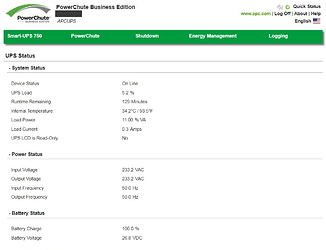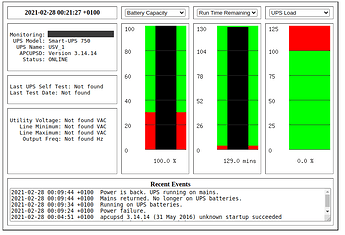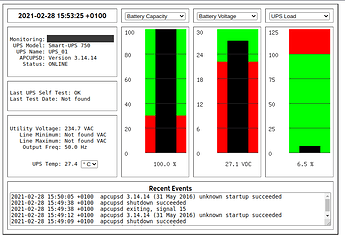Hi Community,
i’ve here an issue with my ups a apc smt750i after installing and configure the apcupsd.conf file the ups works well, but the service will not show me informations about load, temperature and voltages.
with the apc powerchute business edition i’ve got all these informations about load, temp and volatages i try usb and the serial cable connection.
the ups is configured to connect via usb, with my ipfire system and the wan modem i get an average load of 5-7%.
my configuration shown as follows:
UPSNAME UPS_1
UPSCABLE usb
UPSTYPE usb
DEVICE
LOCKFILE /var/lock
SCRIPTDIR /etc/apcupsd
PWRFAILDIR /etc/apcupds
NOLOGINDIR /etc
ONBATTERYDELAY 10
BATTERYLEVEL 30
MINUTES 4
TIMEOUT 0
ANNOY 300
ANNOYDELAY 60
NOLOGON disable
KILLDELAY 0
NETSERVER on
NISIP 127.0.0.1
NISPORT 3551
EVENTFILE /var/log/apcupsd.events
EVENTSFILEMAX 10
UPSCLASS standalone
UPSMODE disable
STATTIME 0
STATFILE /var/log/apcupsd.status
LOGSTATS off
DATATIME 0
i try to use “apctest” in all points i get the message, “it will not work” only the manufacturing date will read and display. is this normal or can anyone tell me whats the best solution for this problem?
Hi @coffeemachine
I would suggest you raise your question at the apcupsd mailing list. Although the package is considered mature, their mailing list is still active and has communications in Jan/Feb of 2021 and they may be better able to help you with the specifics of your apc ups unit.
http://www.apcupsd.org/wordpress/support/
http://www.apcupsd.org/wordpress/bug-reporting/
http://www.apcupsd.org/wordpress/email-lists/
after a few hours, reading, searching and testing… i found a solution for me.
first i’ve download the ‘Firmware Update Tool’ from APC and begin the Update from Version 9.3 to 9.6 without success, without a better result, the load, voltages and temperatures are only shown on my tested Windows 7 system with ‘PowerChute Business Edition’.
remember on Windows operating system it will work both usb cable and serial cable, after a few websites, helpdesks and anything later i found a thread about the ‘modbus’, first you need to activate the modbus protocoll, navigate on the ups to configuration, and toggle the ‘advanced view’ to get the menue points to activate ‘modbus’.
UPSNAME UPS_1
UPSCABLE 640-0625A
UPSTYPE modbus
DEVICE /dev/ttyS0
LOCKFILE /var/lock
SCRIPTDIR /etc/apcupsd
PWRFAILDIR /etc/apcupds
NOLOGINDIR /etc
ONBATTERYDELAY 10
BATTERYLEVEL 30
MINUTES 4
TIMEOUT 0
ANNOY 300
ANNOYDELAY 60
NOLOGON disable
KILLDELAY 0
NETSERVER on
NISIP 127.0.0.1
NISPORT 3551
EVENTFILE /var/log/apcupsd.events
EVENTSFILEMAX 10
UPSCLASS standalone
UPSMODE disable
STATTIME 0
STATFILE /var/log/apcupsd.status
LOGSTATS off
DATATIME 0
and now, i use one of my two serial ports from the mainboard and connect with the serial cable in my case the apc-640-0625A over the ttyS0, with success! now i get the actual load, voltage and the temperature about my ups.
i hope this can help another users to get the best experience with apcupsd, the way through the usb-cable and modbus works as well too.
sincerilly the coffeemachine!