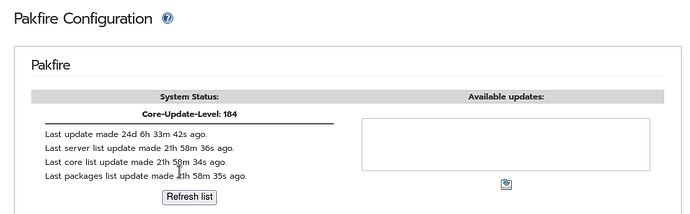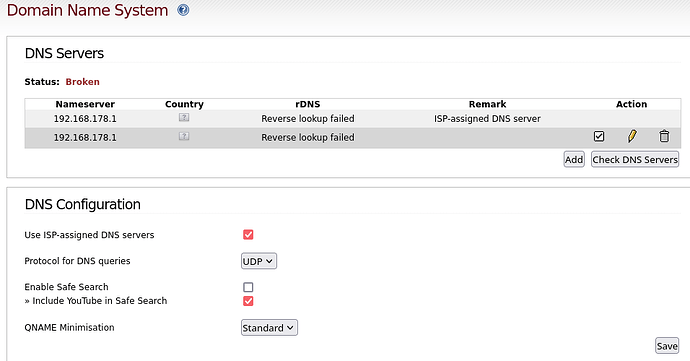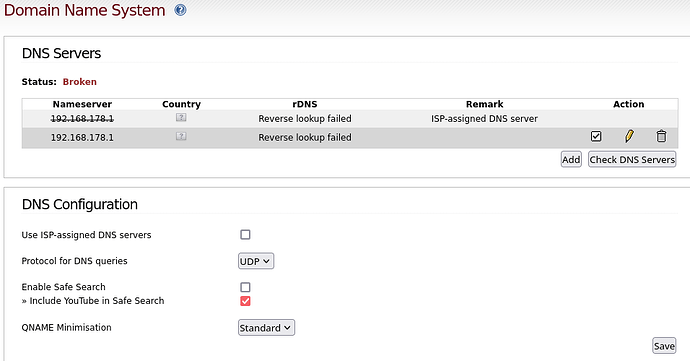Hawing the same problem. How could I actually do direct core Updates
You have to do the update in two stages. The first is all the updates from major version 2.27 and after that the updates for major version 2.29 will be shown and you can update them.
If you update at each Core Update then you will not experience this problem. It only occurs when you have several Core Updates that have not been carried out that cross across a major version number.
sure but that is not offered, where would I have the option to install a missing update ?
Is there a manual enforcement ?
could I go to the console to do something ?
What core update are you currently on?
Are you saying that Pakfire says that there are no updates at all available?
exactly pakfire says there are no updates
I am on
Core-Update-Level: 174
If you are on CU174 then there should be 10 Core Updates able to be carried out so you must have some other problem than this original thread was about as there should not be a problem with syncing of the mirrors and 9 or the Core Updates would be at the same Major Version of 2.27.
You should at least see some Core Updates available in Pakfire
I will split this new set of posts to a separate thread.
On your Pakfire page
what is shown for the line that says Last core list update made ....
and what happens if you press the Refresh list button?
I have repeatedly clicked on the refresh buttom in the last year but nothing changed but the update of the dates
Core-Update-Level: 174
Last update made 319d 23h 48m ago.
Last server list update made 316d 21h 8m 8s ago.
Last core list update made 316d 21h 8m 5s ago.
Last packages list update made 316d 21h 8m 5s ago.
So pakfire is clearly having some problem getting the updated core, server and packages lists.
Click the refresh button again and when nit has finished go to the WUI menu Logs - System Logs and then in the drop down list box labelled Section: select Pakfire and then press the Update button.
In the logs that get shown there will be some error messages indicating what problem pakfire is having.
it shows
03:17:39 pakfire: DOWNLOAD INFO: HTTP-Status-Code: 500 - 500 Can't connect to pakfire.ipfire.org: 443 (Name or service not known)
03:17:39 pakfire: Giving up: There was no chance to get the file 2.27-x86_64/lists/server-list.db from any available server. There was an error on the way. Please fix it.
that is the firewall which I currently use for internet access. Youtube, this forum etc works fine. Not sure what the issue is !?
Is that your Firewall ?
if I understood correctly, you have a double NAT router / FIREWALL ?
I am guessing Pakfire couldn’t resolve because of TLS issues with NAT
it is behind a router (as always before) that is the firewall to my work net.
so one leg to the router and one to my computer I am working on.
have checked dns and it does not look promissing. Wonder how I could work like that the whole day long (as I usually do) !?
Looks like the router before your IPFire not support DNSSec or your IPFire has the wrong time. Check the clock first if this is ok disable “Use ISP-assigned DNS serves.” and add another server or use redirector mode.
You can also use Check DNS Servers for details what is the problem.
check time on the console as I have not found any info in the wui.
it is correct, also hwclock is correct.
where to set “Use ISP-assigned DNS serves.” ?
In this screenshot you have disabled “Use ISP-assigned DNS Servers” but but manually added “192.168.178.1” which is the not working server. Remove it or at least add another one like 8.8.8.8 (not the best for privacy but for testing). If this still not work you have no DNS connection to the internet because the router mess with the connections.
Have you clicked on “Check DNS Servers” ?
oh man, that did work, sorry for the pain.
I am now on Core 184 is that the latest one ?
Yes, Core Update 184 is the latest release version.
great thanks for the help !