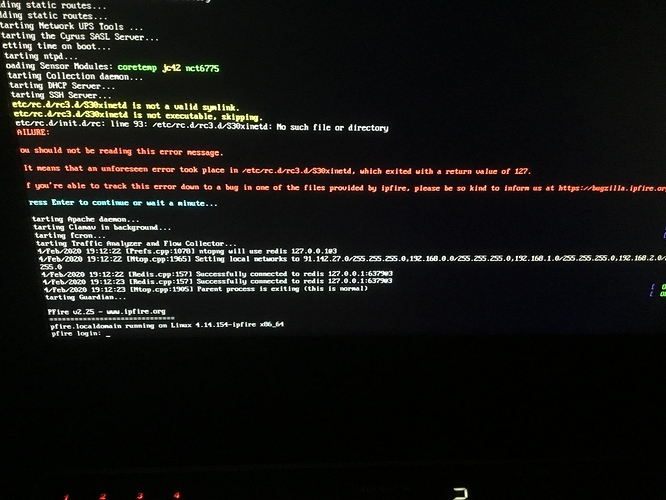Have you removed the xinetd addon? In the uninstaller is a bug that not remove the Symlinks for autostart/stop
This should has nothing to do with core141.
I did not uninstall anything after the upgrade, the error message was there
https://git.ipfire.org/?p=ipfire-2.x.git&a=search&h=HEAD&st=grep&s=xinet
core141 doesn’t touch xinetd. It was last changed im May 2018.
Have you a file system fault or similar issues?
Why don’t you just reinstall the addon to see if that helps already?
i just wouldn’t have installed this addon
i went through the installed addons but this was not there
Then erase this Symlinks:
/etc/rc.d/rc0.d/K30xinetd
/etc/rc.d/rc3.d/S30xinetd
/etc/rc.d/rc6.d/K30xinetd