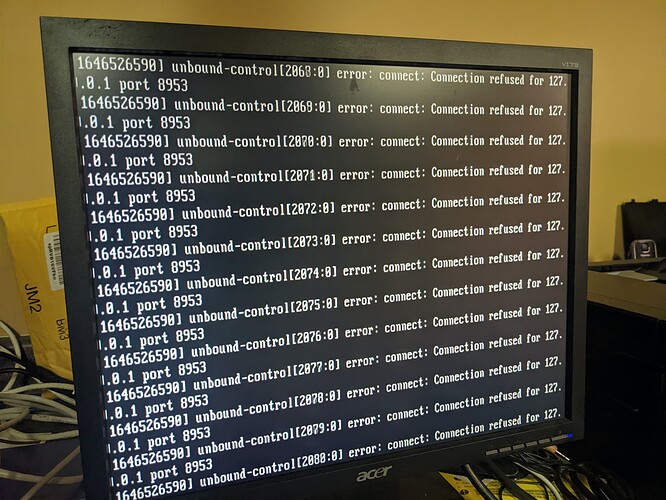/etc/unbound/unbound.conf says:
`#
Unbound configuration file for IPFire
The full documentation is available at:
server:
# Common Server Options
chroot: “”
directory: “/etc/unbound”
username: “nobody”
port: 53
do-ip4: yes
do-ip6: no
do-udp: yes
do-tcp: yes
so-reuseport: yes
do-not-query-localhost: yes
# System Tuning
include: "/etc/unbound/tuning.conf"
# Logging Options
verbosity: 1
use-syslog: yes
log-time-ascii: yes
log-queries: no
# Unbound Statistics
statistics-interval: 86400
statistics-cumulative: yes
extended-statistics: yes
# Prefetching
prefetch: yes
prefetch-key: yes
# Randomise any cached responses
rrset-roundrobin: yes
# Privacy Options
hide-identity: yes
hide-version: yes
qname-minimisation: yes
minimal-responses: yes
# DNSSEC
auto-trust-anchor-file: "/var/lib/unbound/root.key"
val-permissive-mode: no
val-clean-additional: yes
val-log-level: 1
# Hardening Options
harden-glue: yes
harden-short-bufsize: no
harden-large-queries: yes
harden-dnssec-stripped: yes
harden-below-nxdomain: yes
harden-referral-path: yes
harden-algo-downgrade: no
use-caps-for-id: yes
aggressive-nsec: yes
# Harden against DNS cache poisoning
unwanted-reply-threshold: 1000000
# Listen on all interfaces
interface-automatic: yes
interface: 0.0.0.0
# Allow access from everywhere
access-control: 0.0.0.0/0 allow
# Bootstrap root servers
root-hints: "/etc/unbound/root.hints"
# Include DHCP leases
include: "/etc/unbound/dhcp-leases.conf"
# Include any forward zones
include: "/etc/unbound/forward.conf"
# Include safe search settings
include: "/etc/unbound/safe-search.conf"
remote-control:
control-enable: yes
control-use-cert: no
control-interface: 127.0.0.1
Import any local configurations
include: “/etc/unbound/local.d/*.conf”`
/etc/rc.d/init.d/unbound says:
`#!/bin/sh
Begin $rc_base/init.d/unbound
Description : Unbound DNS resolver boot script for IPfire
. /etc/sysconfig/rc
. ${rc_functions}
Cache any local zones for 60 seconds
LOCAL_TTL=60
Load configuration
eval $(/usr/local/bin/readhash /var/ipfire/dns/settings)
eval $(/usr/local/bin/readhash /var/ipfire/ethernet/settings)
ip_address_revptr() {
local addr=${1}
local a1 a2 a3 a4
IFS=. read -r a1 a2 a3 a4 <<< ${addr}
echo "${a4}.${a3}.${a2}.${a1}.in-addr.arpa"
}
read_name_servers() {
# Read name servers from ISP
if [ “${USE_ISP_NAMESERVERS}” = “on” -a “${PROTO}” != “TLS” ]; then
local i
for i in 1 2; do
echo “$(</var/run/dns${i})”
done 2>/dev/null
fi
# Read configured name servers
local id address tls_hostname enabled remark
while IFS="," read -r id address tls_hostname enabled remark; do
[ "${enabled}" != "enabled" ] && continue
if [ "${PROTO}" = "TLS" ]; then
if [ -n "${tls_hostname}" ]; then
echo "${address}@853#${tls_hostname}"
fi
else
echo "${address}"
fi
done < /var/ipfire/dns/servers
}
config_header() {
echo “# This file is automatically generated and any changes”
echo “# will be overwritten. DO NOT EDIT!”
echo
}
write_hosts_conf() {
(
config_header
# Make own hostname resolveable
# 1.1.1.1 is reserved for unused green, skip this
if [ -n "${GREEN_ADDRESS}" -a "${GREEN_ADDRESS}" != "1.1.1.1" ]; then
echo "local-data: \"${HOSTNAME} ${LOCAL_TTL} IN A ${GREEN_ADDRESS}\""
fi
local address
for address in ${GREEN_ADDRESS} ${BLUE_ADDRESS} ${ORANGE_ADDRESS}; do
[ -n "${address}" ] || continue
[ "${address}" = "1.1.1.1" ] && continue
address=$(ip_address_revptr ${address})
echo "local-data: \"${address} ${LOCAL_TTL} IN PTR ${HOSTNAME}\""
done
local enabled address hostname domainname generateptr
# Find all unique domain names
while IFS="," read -r enabled address hostname domainname generateptr; do
[ "${enabled}" = "on" ] || continue
# Skip empty domainnames
[ "${domainname}" = "" ] && continue
echo "local-zone: ${domainname} transparent"
done < /var/ipfire/main/hosts | sort -u
# Add all hosts
while IFS="," read -r enabled address hostname domainname generateptr; do
[ "${enabled}" = "on" ] || continue
# Build FQDN
local fqdn="${hostname}.${domainname}"
echo "local-data: \"${fqdn} ${LOCAL_TTL} IN A ${address}\""
# Skip reverse resolution if the address equals the GREEN address
[ "${address}" = "${GREEN_ADDRESS}" ] && continue
# Skip reverse resolution if user requested not to do so
[ "${generateptr}" = "off" ] && continue
# Add RDNS
address=$(ip_address_revptr ${address})
echo "local-data: \"${address} ${LOCAL_TTL} IN PTR ${fqdn}\""
done < /var/ipfire/main/hosts
) > /etc/unbound/hosts.conf
}
write_forward_conf() {
(
config_header
# Enable strict QNAME minimisation
if [ "${QNAME_MIN}" = "strict" ]; then
echo "server:"
echo " qname-minimisation-strict: yes"
echo
fi
# Force using TCP for upstream servers only
if [ "${PROTO}" = "TCP" ]; then
echo "# Force using TCP for upstream servers only"
echo "server:"
echo " tcp-upstream: yes"
echo
fi
local insecure_zones=""
local enabled zone server servers remark disable_dnssec rest
while IFS="," read -r enabled zone servers remark disable_dnssec rest; do
# Line must be enabled.
[ "${enabled}" = "on" ] || continue
# Zones that end with .local are commonly used for internal
# zones and therefore not signed
case "${zone}" in
*.local)
insecure_zones="${insecure_zones} ${zone}"
;;
*)
if [ "${disable_dnssec}" = "on" ]; then
insecure_zones="${insecure_zones} ${zone}"
fi
;;
esac
echo "stub-zone:"
echo " name: ${zone}"
for server in ${servers//|/ }; do
if [[ ${server} =~ ^[0-9]+\.[0-9]+\.[0-9]+\.[0-9]+$ ]]; then
echo " stub-addr: ${server}"
else
echo " stub-host: ${server}"
fi
done
echo
# Make all reverse lookup zones transparent
case "${zone}" in
*.in-addr.arpa)
echo "server:"
echo " local-zone: \"${zone}\" transparent"
echo
;;
esac
done < /var/ipfire/dnsforward/config
if [ -n "${insecure_zones}" ]; then
echo "server:"
for zone in ${insecure_zones}; do
echo " domain-insecure: ${zone}"
done
fi
# Read name servers.
nameservers=$(read_name_servers)
# Only write forward zones if any nameservers are configured.
#
# Otherwise fall-back into recursor mode.
if [ -n "${nameservers}" ]; then
echo "forward-zone:"
echo " name: \".\""
# Force using TLS only
if [ "${PROTO}" = "TLS" ]; then
echo " forward-tls-upstream: yes"
fi
# Add upstream name servers
local ns
for ns in ${nameservers}; do
echo " forward-addr: ${ns}"
done
fi
) > /etc/unbound/forward.conf
}
write_tuning_conf() {
# NLnet Labs Documentation - Unbound
# Determine amount of system memory
local mem=$(get_memory_amount)
# In the worst case scenario, unbound can use double the
# amount of memory allocated to a cache due to malloc overhead
# Even larger systems with more than 8GB of RAM
if [ ${mem} -ge 8192 ]; then
mem=1024
# Extra large systems with more than 4GB of RAM
elif [ ${mem} -ge 4096 ]; then
mem=512
# Large systems with more than 2GB of RAM
elif [ ${mem} -ge 2048 ]; then
mem=256
# Medium systems with more than 1GB of RAM
elif [ ${mem} -ge 1024 ]; then
mem=128
# Small systems with less than 256MB of RAM
elif [ ${mem} -le 256 ]; then
mem=16
# Everything else
else
mem=64
fi
(
config_header
# Slice up the cache
echo "rrset-cache-size: $(( ${mem} / 2 ))m"
echo "msg-cache-size: $(( ${mem} / 4 ))m"
echo "key-cache-size: $(( ${mem} / 4 ))m"
# Increase parallel queries
echo "outgoing-range: 8192"
echo "num-queries-per-thread: 4096"
# Use larger send/receive buffers
echo "so-sndbuf: 4m"
echo "so-rcvbuf: 4m"
) > /etc/unbound/tuning.conf
}
get_memory_amount() {
local key val unit
while read -r key val unit; do
case "${key}" in
MemTotal:*)
# Convert to MB
echo "$(( ${val} / 1024 ))"
break
;;
esac
done < /proc/meminfo
}
fix_time_if_dns_fails() {
# If DNS is working, everything is fine
if resolve “ipfire.pool.ntp.org” &>/dev/null; then
return 0
fi
# Try to sync time with a known time server
boot_mesg "DNS not functioning... Trying to sync time with ntp.ipfire.org (81.3.27.46)..."
loadproc /usr/local/bin/settime 81.3.27.46
}
resolve() {
local hostname="${1}"
local found=1
local answer
for answer in $(dig +short A "${hostname}"); do
# Filter out non-IP addresses
if [[ ! "${answer}" =~ \.$ ]]; then
found=0
echo "${answer}"
fi
done
return ${found}
}
Sets up Safe Search for various search engines
update_safe_search() {
local google_tlds=(
google.ad
google.ae
google.al
google.am
google.as
google.at
google.az
google.ba
google.be
google.bf
google.bg
google.bi
google.bj
google.bs
google.bt
google.by
google.ca
google.cat
google.cd
google.cf
google.cg
google.ch
google.ci
google.cl
google.cm
google.cn
google.co.ao
google.co.bw
google.co.ck
google.co.cr
google.co.id
google.co.il
google.co.in
google.co.jp
google.co.ke
google.co.kr
google.co.ls
google.com
google.co.ma
google.com.af
google.com.ag
google.com.ai
google.com.ar
google.com.au
google.com.bd
google.com.bh
google.com.bn
google.com.bo
google.com.br
google.com.bz
google.com.co
google.com.cu
google.com.cy
google.com.do
google.com.ec
google.com.eg
google.com.et
google.com.fj
google.com.gh
google.com.gi
google.com.gt
google.com.hk
google.com.jm
google.com.kh
google.com.kw
google.com.lb
google.com.ly
google.com.mm
google.com.mt
google.com.mx
google.com.my
google.com.na
google.com.nf
google.com.ng
google.com.ni
google.com.np
google.com.om
google.com.pa
google.com.pe
google.com.pg
google.com.ph
google.com.pk
google.com.pr
google.com.py
google.com.qa
google.com.sa
google.com.sb
google.com.sg
google.com.sl
google.com.sv
google.com.tj
google.com.tr
google.com.tw
google.com.ua
google.com.uy
google.com.vc
google.com.vn
google.co.mz
google.co.nz
google.co.th
google.co.tz
google.co.ug
google.co.uk
google.co.uz
google.co.ve
google.co.vi
google.co.za
google.co.zm
google.co.zw
google.cv
google.cz
google.de
google.dj
google.dk
google.dm
google.dz
google.ee
google.es
google.fi
google.fm
google.fr
google.ga
google.ge
google.gg
google.gl
google.gm
google.gp
google.gr
google.gy
google.hn
google.hr
google.ht
google.hu
google.ie
google.im
google.iq
google.is
google.it
google.je
google.jo
google.kg
google.ki
google.kz
google.la
google.li
google.lk
google.lt
google.lu
google.lv
google.md
google.me
google.mg
google.mk
google.ml
google.mn
google.ms
google.mu
google.mv
google.mw
google.ne
google.nl
google.no
google.nr
google.nu
google.pl
google.pn
google.ps
google.pt
google.ro
google.rs
google.ru
google.rw
google.sc
google.se
google.sh
google.si
google.sk
google.sm
google.sn
google.so
google.sr
google.st
google.td
google.tg
google.tk
google.tl
google.tm
google.tn
google.to
google.tt
google.vg
google.vu
google.ws
)
# Cleanup previous settings
unbound-control local_zone_remove "bing.com" >/dev/null
unbound-control local_zone_remove "duckduckgo.com" >/dev/null
unbound-control local_zone_remove "yandex.com" >/dev/null
unbound-control local_zone_remove "yandex.ru" >/dev/null
unbound-control local_zone_remove "youtube.com" >/dev/null
local domain
for domain in ${google_tlds[@]}; do
unbound-control local_zone_remove "${domain}"
done >/dev/null
if [ "${ENABLE_SAFE_SEARCH}" = "on" ]; then
# Bing
unbound-control bing.com transparent >/dev/null
for address in $(resolve "strict.bing.com"); do
unbound-control local_data "www.bing.com ${LOCAL_TTL} IN A ${address}"
done >/dev/null
# DuckDuckGo
unbound-control local_zone duckduckgo.com typetransparent >/dev/null
for address in $(resolve "safe.duckduckgo.com"); do
unbound-control local_data "duckduckgo.com ${LOCAL_TTL} IN A ${address}"
done >/dev/null
# Google
local addresses="$(resolve "forcesafesearch.google.com")"
for domain in ${google_tlds[@]}; do
unbound-control local_zone "${domain}" transparent >/dev/null
for address in ${addresses}; do
unbound-control local_data "www.${domain} ${LOCAL_TTL} IN A ${address}"
done >/dev/null
done
# Yandex
for domain in yandex.com yandex.ru; do
unbound-control local_zone "${domain}" typetransparent >/dev/null
for address in $(resolve "familysearch.${domain}"); do
unbound-control local_data "${domain} ${LOCAL_TTL} IN A ${address}"
done >/dev/null
done
# YouTube
if [ "${ENABLE_SAFE_SEARCH_YOUTUBE}" = "on" ]; then
unbound-control local_zone youtube.com transparent >/dev/null
for address in $(resolve "restrictmoderate.youtube.com"); do
unbound-control local_data "www.youtube.com ${LOCAL_TTL} IN A ${address}"
done >/dev/null
fi
fi
return 0
}
case “$1” in
start)
# Print a nicer messagen when unbound is already running
if pidofproc -s unbound; then
statusproc /usr/sbin/unbound
exit 0
fi
# Update configuration files
write_tuning_conf
write_hosts_conf
write_forward_conf
boot_mesg "Starting Unbound DNS Proxy..."
loadproc /usr/sbin/unbound || exit $?
# Install Safe Search rules when the system is already online
if [ -e "/var/ipfire/red/active" ]; then
update_safe_search
fi
;;
stop)
boot_mesg "Stopping Unbound DNS Proxy..."
killproc /usr/sbin/unbound
;;
restart)
$0 stop
sleep 1
$0 start
;;
reload|update-forwarders)
# Update configuration files
write_forward_conf
write_hosts_conf
# Call unbound-control and perform the reload
/usr/sbin/unbound-control -q reload
# Dummy Resolve to wait for unbound
resolve "ping.ipfire.org" &>/dev/null
if [ "$1" = "update-forwarders" ]; then
# Make sure DNS works at this point
fix_time_if_dns_fails
fi
# Update Safe Search rules if the system is online.
if [ -e "/var/ipfire/red/active" ]; then
update_safe_search
fi
;;
status)
statusproc /usr/sbin/unbound
;;
resolve)
resolve "${2}" || exit $?
;;
*)
echo "Usage: $0 {start|stop|restart|reload|status|resolve|update-forwarders}"
exit 1
;;
esac
End $rc_base/init.d/unbound`
(Sorry, it got formatted strangely. I think you can still make it out.)
ls -hal /etc/rc.d/rc3.d/S11unbound
looks the same as your example except the date is says:
lwxrwxrwxr 1 root root 17 Feb 7 06:47 /etc/rc.d/rc3.d/S11unbound -> ../init.d/unbound
So it is there.
There are no rc0.d or rc6.d folders in /etc/. Just an /etc/rc.d/ folder (out of the
folders starting in “rc”).
I created the rc0.d and rc6.d folders in /etc/ and then symlinked them to
../init.d/unbound but upon reboot nothing has changed. DNS Servers Status is still listed
as “broken”. Both synlinks have the permissions of lrwxrwxrwx.
Thank you for the help.