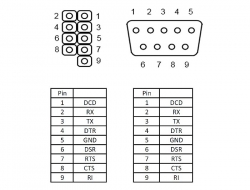[root@ipfire ~]# lsmod
Module Size Used by
nfsv3 57344 1
rpcsec_gss_krb5 32768 0
nfsv4 995328 0
nfs 483328 3 nfsv4,nfsv3
fscache 376832 1 nfs
netfs 57344 1 fscache
snd_pcm_oss 69632 0
snd_mixer_oss 28672 1 snd_pcm_oss
nfsd 651264 3
auth_rpcgss 155648 2 nfsd,rpcsec_gss_krb5
nfs_acl 16384 2 nfsd,nfsv3
lockd 114688 3 nfsd,nfsv3,nfs
grace 16384 2 nfsd,lockd
sunrpc 663552 22 nfsd,nfsv4,auth_rpcgss,lockd,nfsv3,rpcsec_gss_krb5,nfs_acl,nfs
tun 61440 2
xt_REDIRECT 20480 1
xt_MASQUERADE 20480 1
xt_set 20480 39
ip_set_hash_net 53248 18
xt_multiport 20480 20
ip_set 61440 2 xt_set,ip_set_hash_net
xt_hashlimit 20480 2
xt_mac 16384 157
xt_policy 16384 5
xt_TCPMSS 16384 1
xt_conntrack 16384 7
xt_comment 16384 14
ipt_REJECT 16384 5
nf_reject_ipv4 16384 1 ipt_REJECT
xt_LOG 20480 94
xt_limit 16384 92
xt_mark 16384 48
xt_connmark 16384 2
nf_log_syslog 24576 94
iptable_raw 16384 0
iptable_mangle 16384 1
iptable_filter 16384 1
vfat 24576 1
fat 90112 1 vfat
snd_hda_codec_hdmi 81920 0
r8153_ecm 16384 0
snd_hda_codec_realtek 176128 1
cdc_ether 24576 1 r8153_ecm
snd_hda_codec_generic 98304 1 snd_hda_codec_realtek
ledtrig_audio 16384 1 snd_hda_codec_generic
i2c_algo_bit 16384 0
sch_cake 40960 4
fb_sys_fops 16384 0
syscopyarea 16384 0
sysfillrect 16384 0
sysimgblt 16384 0
intel_powerclamp 20480 0
snd_hda_intel 57344 0
coretemp 20480 0
snd_intel_dspcfg 20480 1 snd_hda_intel
kvm_intel 376832 0
snd_hda_codec 180224 4 snd_hda_codec_generic,snd_hda_codec_hdmi,snd_hda_intel,snd_hda_codec_realtek
pl2303 28672 0
kvm 1126400 1 kvm_intel
intel_xhci_usb_role_switch 16384 0
usbserial 65536 1 pl2303
roles 20480 1 intel_xhci_usb_role_switch
snd_hda_core 122880 5 snd_hda_codec_generic,snd_hda_codec_hdmi,snd_hda_intel,snd_hda_codec,snd_hda_codec_realtek
iTCO_wdt 16384 0
iTCO_vendor_support 16384 1 iTCO_wdt
r8152 131072 1 r8153_ecm
snd_hwdep 16384 1 snd_hda_codec
irqbypass 16384 1 kvm
snd_pcm 184320 5 snd_hda_codec_hdmi,snd_hda_intel,snd_hda_codec,snd_pcm_oss,snd_hda_core
processor_thermal_device_pci_legacy 16384 0
snd_timer 40960 1 snd_pcm
processor_thermal_device 20480 1 processor_thermal_device_pci_legacy
i2c_i801 36864 0
pcspkr 16384 0
r8169 94208 0
snd 126976 10 snd_hda_codec_generic,snd_hda_codec_hdmi,snd_hwdep,snd_hda_intel,snd_hda_codec,snd_hda_codec_realtek,snd_timer,snd_pcm_oss,snd_pcm,snd_mixer_oss
processor_thermal_rfim 16384 1 processor_thermal_device
lpc_ich 28672 0
realtek 36864 1
i2c_smbus 20480 1 i2c_i801
soundcore 16384 1 snd
processor_thermal_mbox 16384 2 processor_thermal_rfim,processor_thermal_device
mfd_core 20480 1 lpc_ich
i2c_designware_platform 20480 0
intel_soc_dts_iosf 20480 1 processor_thermal_device_pci_legacy
i2c_designware_core 36864 1 i2c_designware_platform
i2c_core 114688 5 i2c_designware_platform,i2c_designware_core,i2c_algo_bit,i2c_smbus,i2c_i801
dw_dmac 16384 0
int3400_thermal 20480 0
int3403_thermal 20480 0
int3406_thermal 16384 0
acpi_thermal_rel 16384 1 int3400_thermal
int340x_thermal_zone 20480 2 int3403_thermal,processor_thermal_device
intel_int0002_vgpio 16384 1
ax88179_178a 36864 0
usbnet 57344 3 r8153_ecm,cdc_ether,ax88179_178a
mii 16384 3 usbnet,r8152,ax88179_178a
efivarfs 24576 1
crct10dif_pclmul 16384 1
crc32_pclmul 16384 0
polyval_generic 16384 0
ghash_clmulni_intel 16384 0
mmc_block 53248 5
video 65536 1 int3406_thermal
sha512_ssse3 49152 0
sdhci_acpi 28672 0
wmi 36864 1 video
sdhci 81920 1 sdhci_acpi
mmc_core 208896 3 sdhci,mmc_block,sdhci_acpi
pinctrl_cherryview 49152 3
dm_mirror 28672 0
dm_region_hash 24576 1 dm_mirror
dm_log 20480 2 dm_region_hash,dm_mirror
dm_mod 167936 2 dm_log,dm_mirror
[root@ipfire ~]# lsusb
Bus 002 Device 004: ID 0b95:1790 ASIX Electronics Corp. AX88179 Gigabit Ethernet
Bus 002 Device 002: ID 0bda:8153 Realtek Semiconductor Corp. RTL8153 Gigabit Ethernet Adapter
Bus 002 Device 001: ID 1d6b:0003 Linux Foundation 3.0 root hub
Bus 001 Device 005: ID 8087:0a2a Intel Corp. Bluetooth wireless interface
Bus 001 Device 003: ID 0bda:8153 Realtek Semiconductor Corp. RTL8153 Gigabit Ethernet Adapter
Bus 001 Device 004: ID 067b:23a3 Prolific Technology, Inc. USB-Serial Controller
Bus 001 Device 002: ID 1a40:0101 Terminus Technology Inc. Hub
Bus 001 Device 001: ID 1d6b:0002 Linux Foundation 2.0 root hub
[root@ipfire ~]#
The serial/hdmi “console switching,” is it automatic or do you have to configure IPFire with special commands?
As I see, it seems to me that IPFire sees the driver without any problems.
I suspect that IPFire, switches to the HDMI port excluding the serial console.