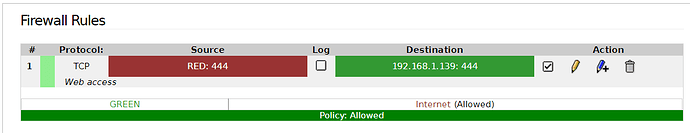Hi there! I’m having some trouble figuring this out. I’m trying to use IPFire in the following way:
My main Router —> IPFire (connected via WLAN) —> Secondary router (connected IPFire device LAN port —> secondary router WAN port)
IPFire is configured the following way: (I use a Raspberry Pi)
→ The green interface is mapped to the Ethernet port of the Raspberry Pi. It is connected to the WAN port on my secondary router.
→ The red interface is mapped to the WLAN interface of the Raspberry Pi. It is connected to my main router via WLAN.
I am getting internet access from the secondary router via IPFire and it’s working fine with acceptable speeds for my use (as a WiFi extender for my garden with an IPS & access control). However, I can’t get access to IPFire unless I connect the cable for the green interface directly to my computer.
I set up the following firewall rule to see if I could access IPFire when connected to my main router:
(IPFire has the address 192.168.1.139 on GREEN)
I can not access it on my secondary router either, that’s most likely because it is connected to the WAN port. On my secondary router, I tried to port forward from any source in LAN → 192.168.1.139 in WNA, but that didn’t work either.
I’d love to get this working - thanks!