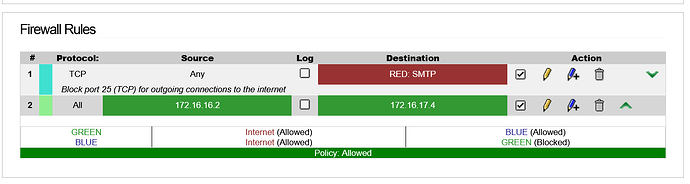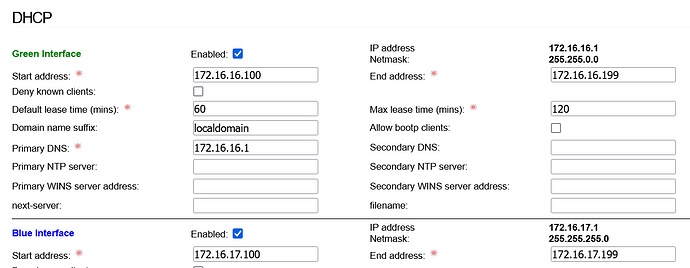How to access a server on wifi/blue network card from a green computer?
The blue to green (or trying to reverse it) does not work, cant ping the server (debian)
green is 172.16.16.0 (my computer .2)
blue is 172.16.17.0 (server .4)
any other suggestions how to actually enable trafic to and from this specific computer?
Hallo @squid
Welcome to the IPFire community.
Blue to Green is blocked by default. You will need to create a Firewall Rule to give you a pinhole from Blue to Green as per this wiki page.
https://www.ipfire.org/docs/configuration/firewall/rules/bg-holes
To allow any devices on Blue to access other networks you will also have had to define the MAC addresses or disabled MAC Address filtering on the blue network as per this wiki page.
https://www.ipfire.org/docs/configuration/firewall/accesstoblue
For Green to Blue this traffic is open by default but the machine on Blue will not be on the Blue Network unless the Blue Access mentioned above has been setup to allow that machine access to the network.
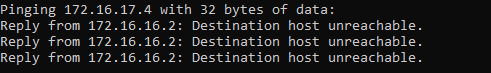
Your firewall ruleis going from your green ip to your blue ip and should not be needed.
The problem is that in the firewall rule both IP’s are coloured green so I would suspect that you have modified the netmasks of the green and blue networks from their default value of 255.255.255.0 when you installed IPFire and the green and blue subnets are overlapping and confusing IPFire as what is blue and what is green.
The subnets for the different interfaces must not overlap.
Can you provide a screenshot of the Web User Interface (WUI) DHCP Server menu page to show the green and blue interface sections.
172.16.16.1/16 which is equivalent to a subnet of 255.255.0.0 gives a usable green ip range of 172.16.0.1 - 172.16.255.254 which means that the whole of your blue subnet is within the green subnet which will totally confuse IPFire and make the networking incapable of working as it is intended.
If you really need 65,536 usable hosts on your green network then you need to run setup from the IPFire console and change the blue subnet to something like
172.20.20.1 with a subnet of 255.255.255.0 which will give you an ip range for blue of 172.20.20.1 - 172.20.20.254 which gives you 254 usable hosts and does not overlap with the green subnet.
Alternatively if you don’t need 65,536 usable hosts on your green network you could run setup and just change the netmask of the green network back to the default value of 255.255.255.0 which will give you 254 usable hosts on the green network.
Both approaches will give you a separate ip range for green and blue and accessing blue from green should then work fine. ![]()
EDIT:
The following is a useful tool on the internet to find out what range of IP’s you have chosen with a specific IP and the netmask being specified. Each of the different colours on IPFire need to have distinct non-overlapping IP ranges.
https://www.calculator.net/ip-subnet-calculator.html
There are also many others around doing a similar job.
Red will usually be a public IP from your ISP and hence separate anyway from your internal private addresses but some ISP’s provide you with a private IP address so then you also have to be careful not to overlap with that red IP range that the ISP uses.
Just an update on my problem.
Device or disk bugged out, so i’ll have to wait and order my new device when i find a suitable replacement. (Back on half crappy consumer router)