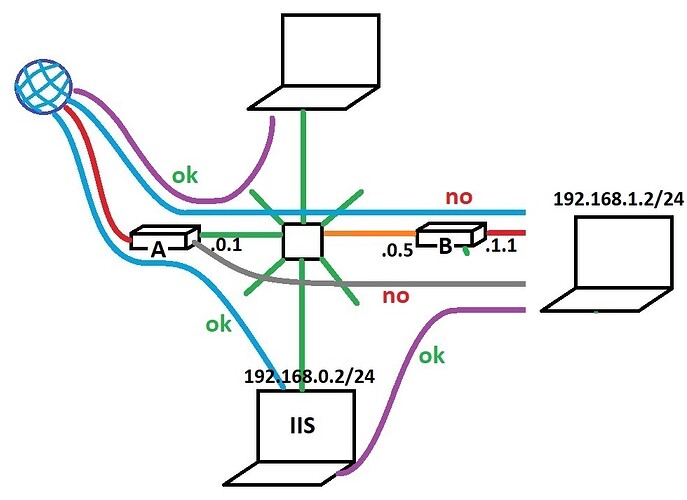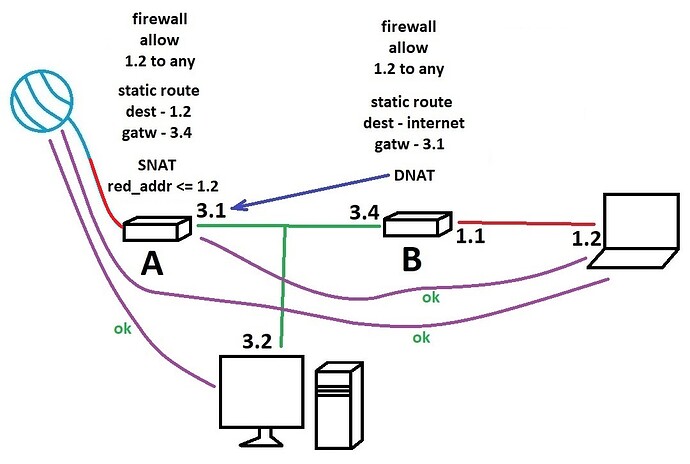Hi!
This is my playground -
Wires connected to the routers are painted in green, red and orange on purpose.
In the picture i want all the connections(curved lines) to be ok.
I tried to put router A inside the DMZ of router B.
I can neither ping the router, neither access its web UI where the no paths go.
I have a web server for testing purposes. When i put the web server in the DMZ, it works. Then i put the router in DMZ(by changing the NAT rule to point to the router instead of the web server) and i can’t ping it, can’t access the web UI.
Web server works where router web does not.
I have not a single DHCP enabled in the whole setup.
Router B’s firewall logs say that it forwards all the packets, but the firewall of A reports nothing at all. I added rules that allow it all and enabled logging on them. Nothing reported. At some moments i had three routers sharing the same subnet(just for the test), and all they can ping each other. The empty square in the center of green is just a virtual switch. A interprets 192.168.0.0/24 as green, but B interprets the same subnet as orange. The green interface of B is omitted. I use it only for web UI.
I decided, it is unnecessary to explain the reasoning behind my design. I think it is irrelevant.