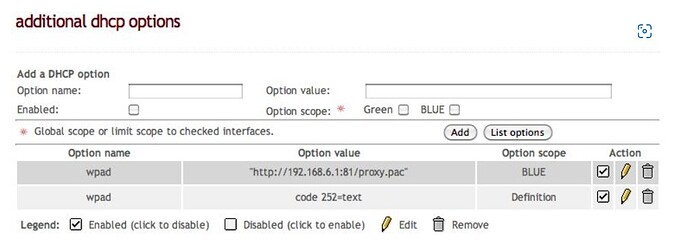When dhcp option wpad is enabled, Windows 10 cannot get IP address from dhcp, use wireless network to connect IPFire. How to fix this, is this a bug of IPFire?
This may be a bug of the dhcp option wpad.
option wpad http://192.168.6.1:81/proxy.pac;
Generic error:
DHCP server exiting.: 3 Time(s)
Unknown Entries:
/etc/dhcp/dhcpd.conf line 18: semicolon expected.: 3 Time(s)
/etc/dhcp/dhcpd.conf line 33: semicolon expected.: 1 Time(s)
Configuration file errors encountered – exiting: 3 Time(s)
If you think you have received this message due to a bug rather: 3 Time(s)
^: 4 Time(s)
^Ioption wpad http:: 4 Time(s)
Can you look at the contents of /etc/dhcp/dhcpcd.conf?
Have you edited it? Are there line endings with CRLF?
I’ve just checked the source of dhcp.cgi.
The lines for the DHCP options in dhcpcd.conf are written correctly, with ‘;’.
I haven’t edited dhcpd.conf, wpad option is an option added in webui
There is no problem with this line.
option wpad code 252=text;
When enabling this line is problematic.
option wpad http://192.168.6.1:81/proxy.pac;
Is this the line in dhcpd.conf?
It should read
option wpad “http://192.168.6.1:81/proxy.pac”;
Also /var/ipfire/dhcp/advoptions should contain something like
on wpad "http://192.168.20.1:81/proxy.pac" off BLUE
on wpad "http://192.168.10.254:81/proxy.pac" GREEN off
on wpad code 252=text off off
Like this. I found the problem because there are no quotes
I just checked the source and toggled the ‘enabled’ button for the option.
Both files ( /var/ipfire/dhcp/advoptions and /var/ipfire/dhcp/dhcpd.conf ) contain the quotes.
Didn’t check a new definition, yet.