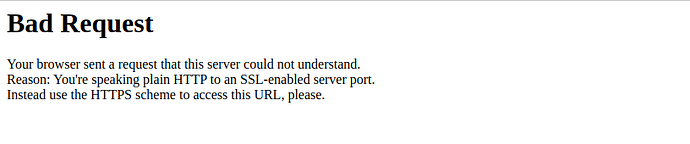Hello all,
I want to test ipFire on AWS, I have launched my instance, I can connect to SSH.
I then followed the guide : www.ipfire.org - Step 5: Network Setup
It actually automatically detected my WAN NIC as RED and LAN NIC as GREEN. All IPs are good.
I then set up my admin password…
But when I try to access the GUI I got :
Bad Request
Your browser sent a request that this server could not understand.
Reason: You’re speaking plain HTTP to an SSL-enabled server port.
Instead use the HTTPS scheme to access this URL, please.
Any ideas? Did I miss something?
Thanks