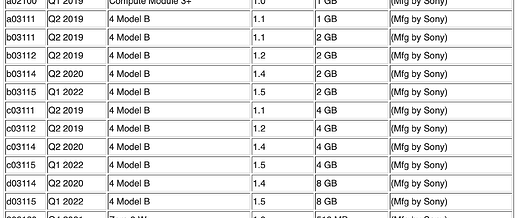Dear All,
I’m running IPFire on a Raspberry PI 3B since almost 6 years now! I’m running IPFire 2.27 (aarch64) - Core-Update 180.
Lately, I noticed that from my 100Mbit/s Internet Connection, only about 40-50MBit/s reach my computer. Since a lot of things can influence that (Routers, Switches, WiFi, the ISP ripping me off, etc…) I started to investigate a little to figure out the bottleneck.
Using iPerf3 I tested:
- WAN-Bandwidth: Connection from Internet (iPerf3 Server speedtest.studiofunk.de) → Cable Modem → to a MacOS Laptop: 110Mbits/s (with that I know the ISP is not ripping me off).
- LAN-Bandwidth: Connection from the Raspi running IPFire → a router → a 5GHz WiFi-AP → to my MacOS computer: 95MBits/s (tested both transmission directions, with that I know the 100Mbit-LAN is working properly).
- Bandwidth to Raspi: Connection from Internet (iPerf3 Server ** speedtest.studiofunk.de**) → Cable Modem → to Raspi running IPFire: 60-70MBit/s (iPerf3 running on Raspi’s Console).
- System Bandwidth through all components (Internet to my computer): 40-50MBit/s.
Seems like my Raspi running IPFire is the bottleneck. Funny thing, some months back, I would easily achieve a System Bandwidth of 80-85Mbits/s with the same setup.
Additional information: IPS is enabled, but disabling it does not make a noticeable difference. QoS is disabled.
Any ideas what the reason might be? Perhaps it is time to upgrade the HW… Thanks!
Sebastian