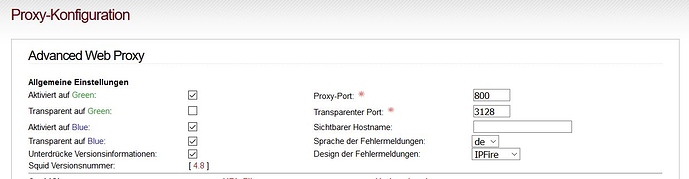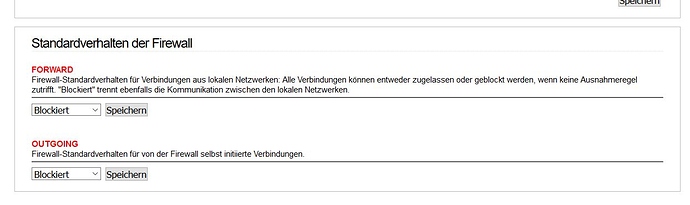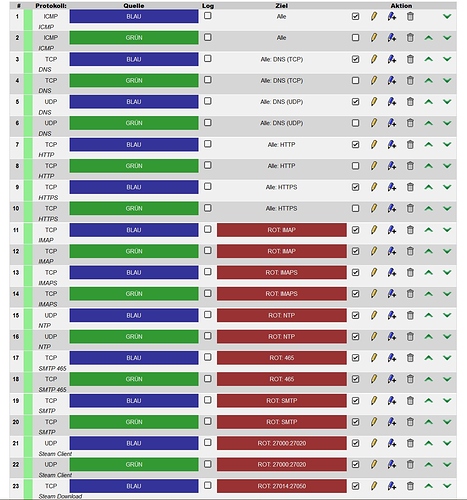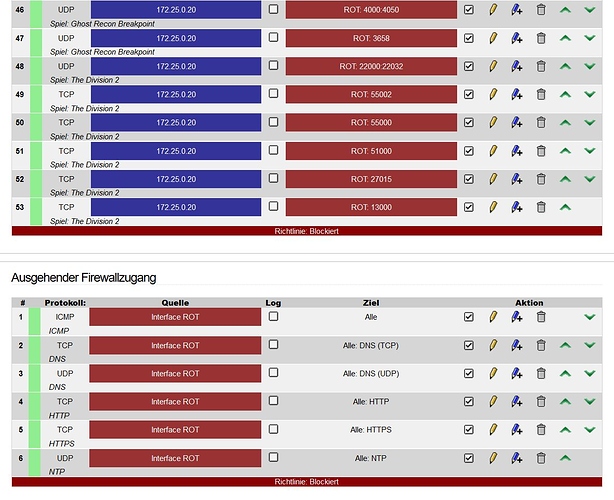Yes setting up the right firewall rules! 
Here you go with my config (German though) that does the thing!
- Proxy settings: Network -> Web-Proxy
- Firewall -> Firewall Options
- Firewall -> Firewall Rules
// Just ignore any rules for services you may not use!
But keep in mind you can’t do that for mobile devices.