I was having trouble understanding all of your tests above so I created some of my own.
Running iperf3 (3.11) I get ~230 Mbits/sec and this is going through the IPFire box.
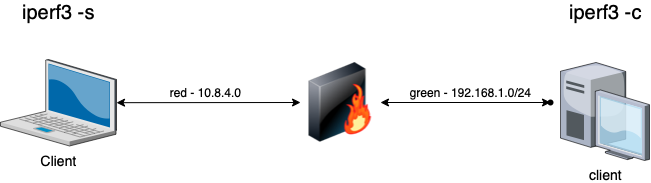
The laptop on the left side is the ipref3 server. The desktop on the right side is the ipref3 client.
If I do one leg then I see speeds near ~910 Mbits/sec.
The IPFire box becomes the iperf3 server. And the desktop box is the iperf3 client.
I didn’t pay attention too much attention to these results…
Bottom line is the RPi4B is good enough to do an Internet speed of 100 Mbits/sec and maybe 200 Mbits/sec. But I would not use it for anything faster, it is not powerful enough or built to be a speedy router.