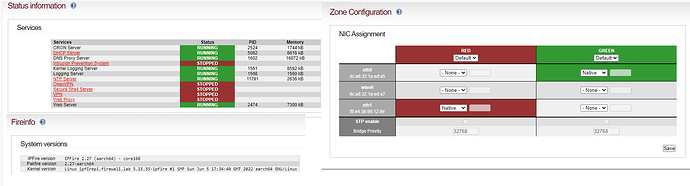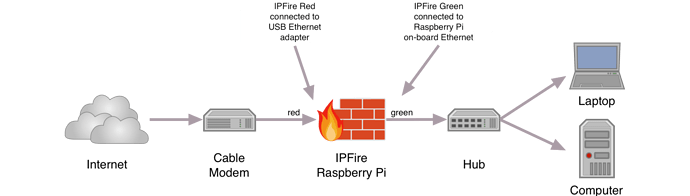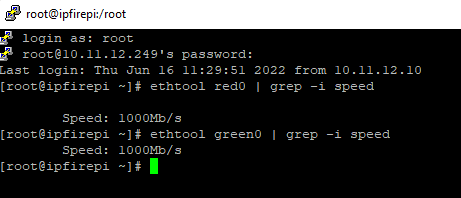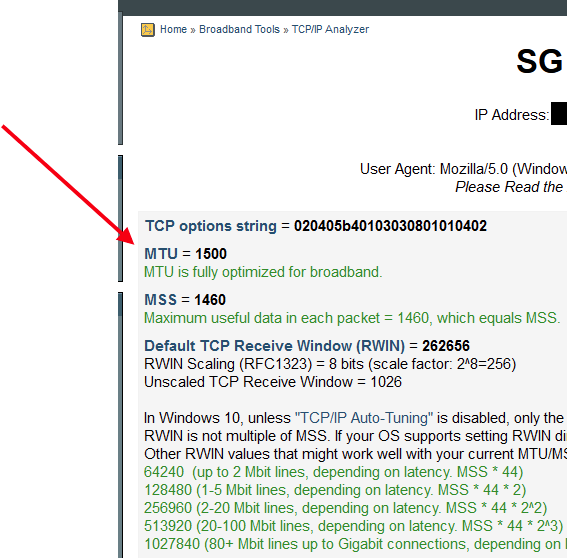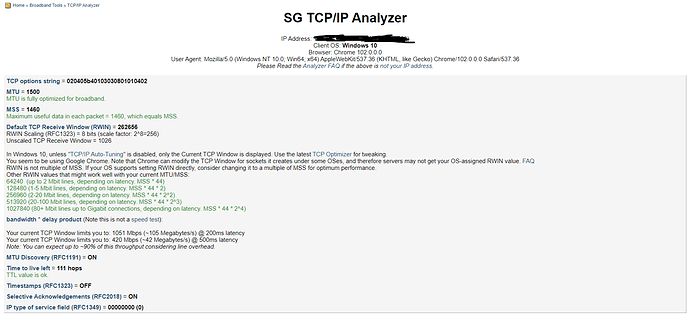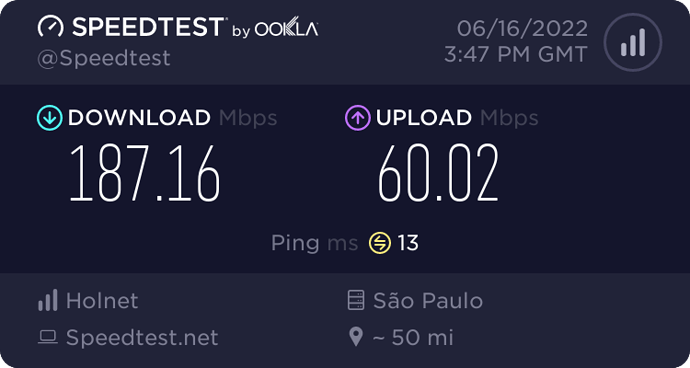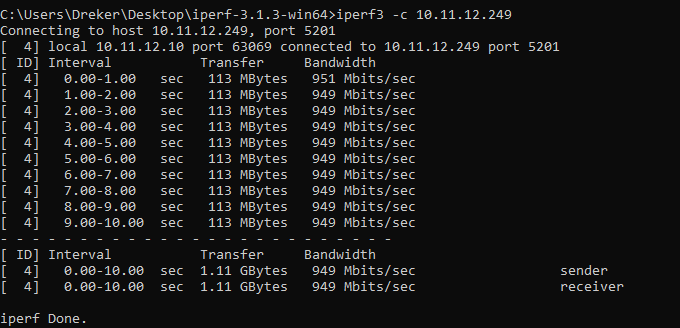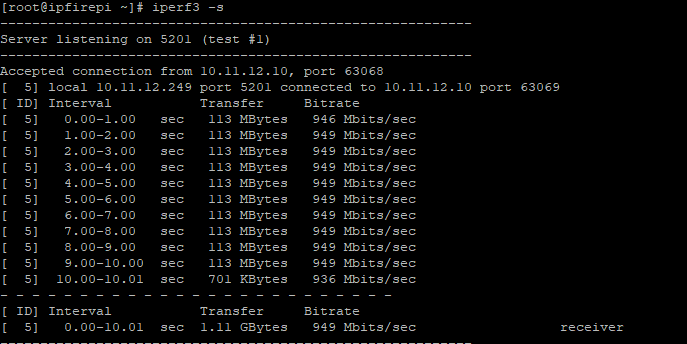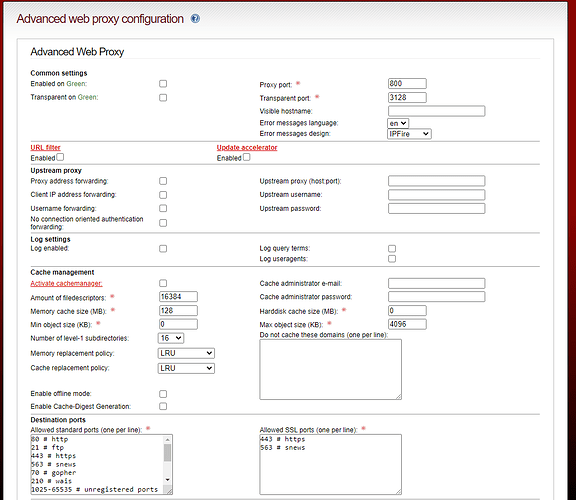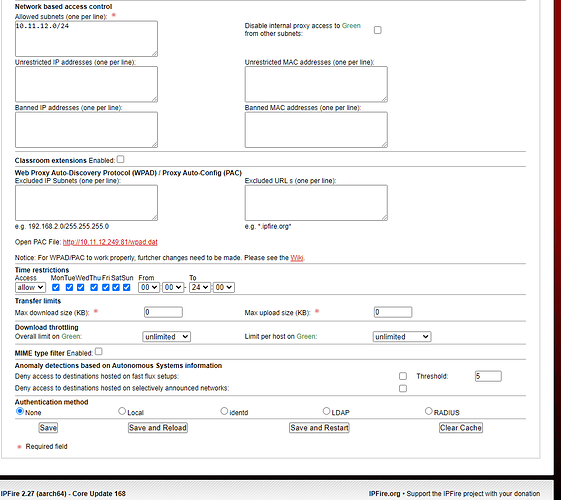dreker
15 June 2022 23:57
1
Hello,
I’m starting now in the world of IPFIRE/firewall and I have a doubt.
Through the firewall, I can only reach this speed:
Download: 100Mbps
Outside the firewall I get full speed:
Download: 205Mbps
Am I doing something wrong?
Pi4 Model B
(RED)Gigabit Ethernet Adapter
Note:
jon
16 June 2022 03:02
2
Hello Antonio! Welcome to the IPFire Community!
I did some simple tests last April:
I was having trouble understanding all of your tests above so I created some of my own.
Running iperf3 (3.11) I get ~230 Mbits/sec and this is going through the IPFire box.
[example iperf3 Diagram.drawio-2]
The laptop on the left side is the ipref3 server. The desktop on the right side is the ipref3 client.
If I do one leg then I see speeds near ~910 Mbits/sec.
The IPFire box becomes the iperf3 server. And the desktop box is the iperf3 client.
I didn’t pay attention too much attention t…
Without knowing all of the details it is really hard to say.
Did you have QoS enabled?
Were you using iperf3 to test or something else?
1 Like
dreker
16 June 2022 03:39
3
QoS disabled.
My setup is exactly this:
I tested it on the computer at https://www.speedtest.net
roberto
16 June 2022 05:40
4
Hi @dreker .
Try with this:
Better tests are done with the CLI.
Say Us.
Regards.
3 Likes
Go to the system protocol, select ‘kernel’ and look for something like
igb 0000:01:00.0 red0: igb: red0 NIC Link is Up 1000 Mbps Full Duplex, Flow Control: RX/TX
to check that the link is 1000 Mbps.
1 Like
dreker
16 June 2022 14:36
6
@xperimental
WebUI:
Logs → System Logs → Settings Section: Select Kernel
Press Update Button to update the view.
2 Likes
I expected something like that
bcmgenet fd580000.ethernet green0: Link is Up - 1Gbps/Full - flow control rx/tx
for red0, but there is nothing.
OK go on the keyboard or login via ssh and do
ethtool red0 | grep -i speed
and post the result.
OK the link speed is right.
You should definitely test the speed: RPi4B - Low download speed - #4 by roberto
Just to get sure, test both adapters for red (onboard and usb).
1 Like
tphz
16 June 2022 15:42
12
Would you please go to:https://www.speedguide.net/analyzer.php
For example:
1 Like
dreker
16 June 2022 15:49
14
I run this command in ssh:
speedtest-cli --share
Result:
That’s good, right?
But why on the computer is limited to 100Mbps?
There’s still one thing to test: speed between your computer and rpi.
For this you will need to install on both devices iperf2 or iperf3, read the manual to start a server on one device and run a client on the other device.
1 Like
So everything looks normal. As long as you havent set a Download throttling in Advanced web proxy configuration I have no idea.
My rpi 4b with 4GB of RAM has no problem with my 1Gbit WAN.
1 Like
dreker
16 June 2022 16:45
18
Thank you for your help @xperimental
Anyone have an idea what it could be?
dreker
18 June 2022 01:03
19
Can anyone help?
I still haven’t found the reason.
donbrill
21 June 2022 13:56
20
Did you try another USB port? I think the Pi 4 has two 2’s and two 3’s.
1 Like