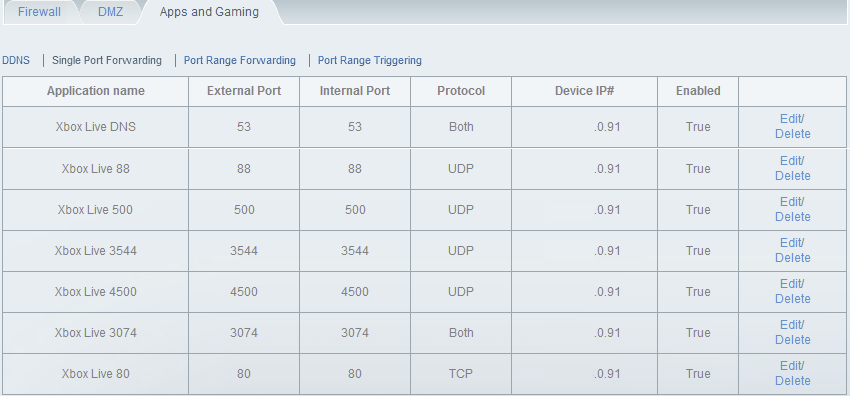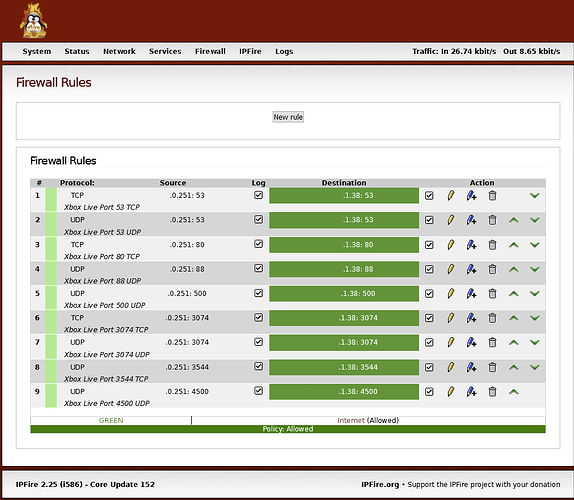Not sure I have things setup right, especially since I can’t seem to get NAT into OPEN mode on an XBox One game console.
I have the typical home internet setup, cable modem, and internet home router. The wrinkle is that I have behind this an ipFire firewall, so the network between the internet router and in front of the ipFire firewall is RED zone, and behind the ipFire firewall, GREEN zone.
I have rules for the XBox communication setup to direct said port traffic only to the XBox console on ipFire. The issue is that my internet home router can’t port forward to an IP address behind the ipFire, to the GREEN zone. Thus I have forwarded the traffic from the home router to the RED interface on ipFire, letting the rules handle the forwarding to the actual XBox console IP address.
This seems right, but obviously something is not quite right, or it would be working as expected, in reference to the Xbox NAT mode being OPEN versus STRICT mode.
Internet->ISP->Cable Modem->Home Router (x.x.0.251)->RED (x.x.0.91)->GREEN (x.x.1.91)->Xbox (x.x.1.38)
Documented port forwarding for XBox Live
Port 88 (UDP)
Port 3074 (UDP and TCP)
Port 53 (UDP and TCP)
Port 80 (TCP
Port 500 (UDP)
Port 3544 (UDP)
Port UDP 4500 (UDP)
IpFire Rules
I guess the first question is, should the XBox Live rules reflect the original source, i.e. .0.251, or the RED interface as .0.91?