I downloaded the USB image and put it on a USB drive…
When I boot from it, there’s not INSTALL choice (per the wiki) and when it completes booting, it drops me to a shell login prompt.
How do you install the latest version onto the hard drive?
I downloaded the USB image and put it on a USB drive…
When I boot from it, there’s not INSTALL choice (per the wiki) and when it completes booting, it drops me to a shell login prompt.
How do you install the latest version onto the hard drive?
Hello! Welcome to the IPFire Community!
this should help:
-and-
Thanks for the reply but I wrote the image to the USB drive no problem…
How do I install from the USB to the hard-drive of the target computer?
This menu does not appear-
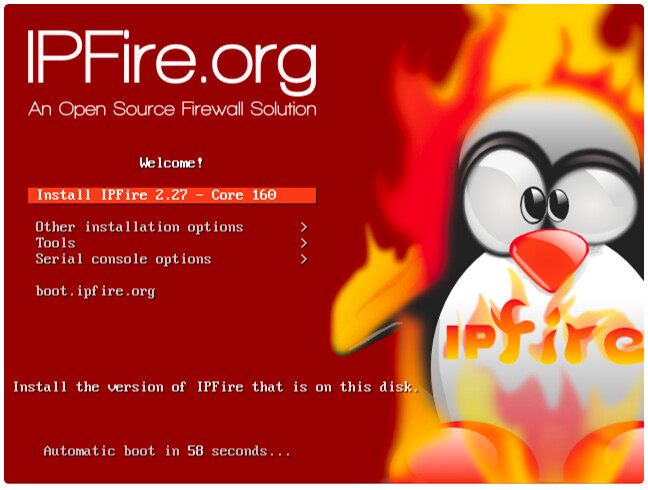
What computer architecture type are you trying to install onto, x86_64 or armv6l or aarch64?
When you end up at the shell login prompt what messages are shown prior to that?
Is this the first time you are trying to install IPFire on this machine or have you successfully installed it in the past?
Also, did you use the .iso image?
USB image doesn’t have the installation prompt you’re wanting. Write the ISO file to your usb drive and boot from that to get the installer.