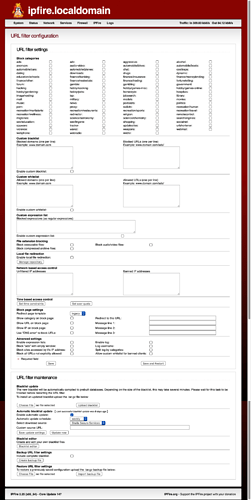Updated from 146 >> 147, rebooted. Everything worked and appeared fine however it deleted all the URL Filter settings which were applied. Lost whitelisted sites which is the most challenging to remember.
Hi,
I can confirm.
Method to get your ‘squidguard’-settings and your whitelist back:
The update process created a backup file. In my case this file was named 2020-07-13-17 24.ipf.
Rename or copy this file to 2020-07-13-17 24.ipf.tar.gz. Its just a TAR-archive.
Now you can open this archive and extract your whitelist. Its named /var/ipfire/urlfilter/custom/allowed/domains.
Your other settings are in /var/ipfire/urlfilter/settings and /var/ipfire/urlfilter/squidGuard.conf.
Stop running squid with /etc/init.d/squid stop, extract these files and copy them to the appropriate directory.
Start squid with /etc/init.d/squid start.
HTH,
Matthias
Hi Matthias,
thanks for the workaround. Helped me to solve my problem.
Best
Stephan
I had the same issue except I could not access any http sites. Only https.
EDIT:
@anon33261557 opened a bug report:
https://bugzilla.ipfire.org/show_bug.cgi?id=12461
After i saw nearly all settings gone, i used my personal docu and copy & paste back my custom lists. My settings i managed while watching my docu screenshot. All works again as it should.
@jon i saw your comment (bugzilla) about the custom expression list. I tested it now again with a test machine (no backup used) from 146 to 147. Same again only expression list left. All settings, all custom lists gone.
Hi,
just for the records: https://git.ipfire.org/?p=ipfire-2.x.git;a=commit;h=0b718d8659c2d1969ab17edec655ee7ba22a6673 fixes this issue.
Thanks, and best regards,
Peter Müller