Thanks and greetings - this is my solution just before i go into vacation and i need this vpn connection. The problem appears first time yesterday ?!
![]() What if in the file
What if in the file /opt/pakfire/db/core/mine
change the value 186 to 185 then save
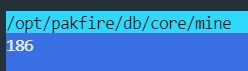
then type the commands
pakfire update && pakfire upgrade && reboot
Would that fix the problem discussed in this topic?
edit: correction pakfie upgrade to pakfire upgrade
It might work. Normally that works well if you are using a Testing version and it has been updated along the way the following your suggestion works to get you updated to the most up to dat version of the Testing release.
Based on that it would seem that your suggestion should also work. However I am not familiar enough with the details of the effects of doing that to be 100% sure that it will work.
I would definitely try it on my system,s but I would be prepared with the appropriate files and info to be able to do a fresh install.
A very good suggestion, I just can’t be sure enough that it has no downsides.
Maybe someone else has a view on this.
You wouldn’t have to do that via the command line. If you change the mine value to the previous CU version then Pakfire on the WUI will also do a fresh update.
Yes, of course
however, they edit the main file on the command line, it is easier for me to type these commands. ![]()
It would be good if you could evaluate this as I don’t have time to do an evaluation myself till the end of this week starting today.
If anyone still runs in this issue: The mentioned solution worked on our system. (Besides the little typo in the paki(r)e command).
After executing the descriped steps the certificate was imediately renewed after the restart.
I have corrected the typo. ![]()