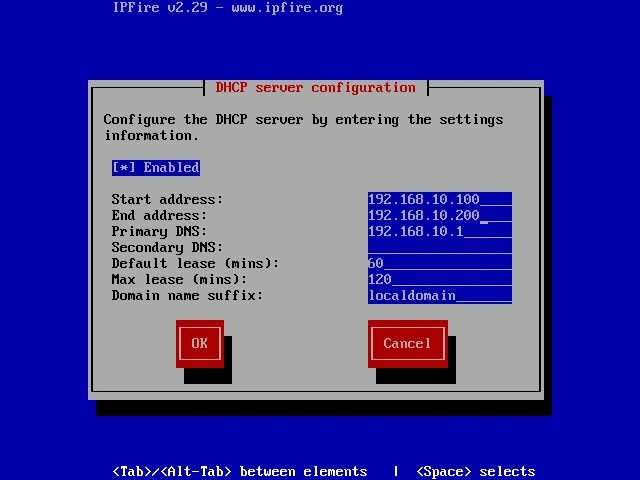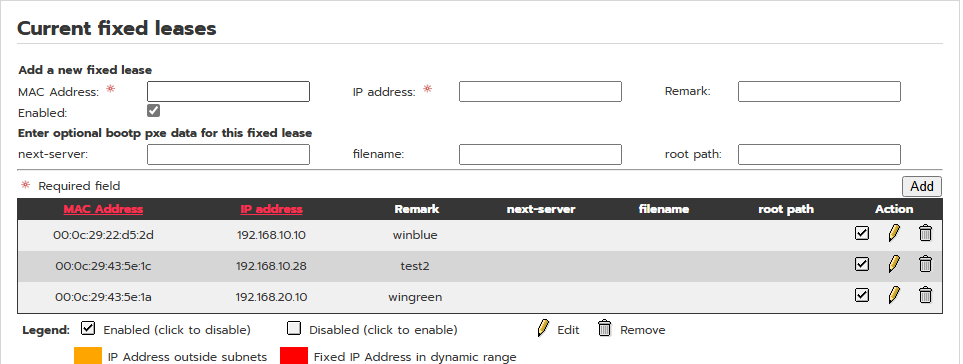That’s exactly what I did, but because I really wanted to do a clean install, I didn’t use the backup at first. And then I ran into problems: I couldn’t add devices with fixed addresses, like NAS and printers. The first device worked, but after that, I couldn’t add any other devices with MAC addresses and IP addresses. I could only edit the one device. Nothing more.
And that was the problem I described at the beginning. That’s still the issue, regardless of the hardware.
If you don’t set static addresses for your devices, the only reason for this problem would be that you only have one dynamic address in the DHCP setup.
Have you defined an address range in the same subnet?
see
Try looking at the console messages when you connect your devices.
tail -f /var/log/messages
On which IPFire page are you configuring the “fixed addresses” ?
Got it!
Actually, on the dhcp.cgi page,
If you enter a new MAC address and click “Add,” it stays at that address, and the button changes to “Update,” so you can only modify the existing address.
You must click “Update” a second time to validate the address and enter the next one
This isn’t quite true.
You enter a new definition, click “Add”. The definition is added to the fixed leases.
The editor’s focus remains at the newly added definition. So you can correct typos etc. and send the corrections by clicking “Update”.
You can see the selection in the fixed leases list by colour of the entry.
Thanks for the clarification ![]()
You still need to click “Update” to enter another address (or refresh the page).
You are right.
The new entry isn’t coloured, but the top most entry in the fixed leases list.
But the dhcp.cgi page is a ‘bit messy’, so I think we must live with that effect.
I don’t think, there are any efforts in a rewrite at the moment. ![]()
Hey, Phil,
I think, this is the reason …
The last time I newly installed my IPFire - I think it was about 3 years ago or more - it wasn’t like that.
Ok, I will try. Fortunately, my old IPFire is still running and I at least have a connection to the Internet
I will see. Now, I am tired from my job and I don’t want to keep running down to the basement, plugging and unplugging the IPFire, and then back into the living room to see if I’ve had a successful experience. I also just got the USB network card. I’ll try it out in a few days.
There are a few other people in the household besides me, so I have to take that into consideration…
Should this be raised as a bug?
User Interface bug
Nothing serious, you just have to know it.
No, this is not a bug, it is a feature ![]()
Today I tried it, This was it I needed to know. Now it is good. Thanks all for your help.
This was without help of an translator .. ![]()