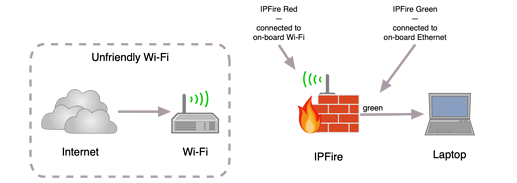Hi, I have an HP desktop with IPFire.
I have the red zone setup to use wifi and I use a TP-Link TL-WN881ND Wireless N300 PCI Express Adapter.
I connect to a wifi router in a home.
This has been working great for months. I am really happy with connection speed, and the system has been very stable.
But I moved recently, and I am now connecting to a different wifi router.
Initially IPFire connects well to this router, but after some time (it varies, but typically a few hours) I lose my connection.
When I log into IPFIre it says Connecting…
I have tried to go thru the settings and I dont know if there is anything I shoud change in settings.
I have searched for solutions but haven’t found anything.
Any help to try and prevent these disconnections would be much appreciated.
Thanks ahead of time.
bbitsch
20 December 2020 19:40
2
Are the connection losses initiated by IPFire network management functions or by the wireless network?
1 Like
Hi Bernhard,
Hi, I was just wondering if anyone may have any suggestions for me to resolve my issue as per my original post above?
I did setup IPFire to do a reconnect every 6 hours but that does not seem to help…
jon
28 December 2020 03:42
5
This may help others answer your questions… Are you setup like this?
trish
28 December 2020 06:40
6
So what usually would be called BLUE became RED and IPFire is a sort of Wireless Bridge?
Joe,
1 Like
Hi Jon, thanks for providing that image - that IS exactly my configuration
1 Like
Hi trish,
I dont think it is a unusual reconfiguration of a BLUE to RED or anything like that
This configuration is documented at Scenario 1 - Wi-Fi (red) and Ethernet (green) - wiki.ipfire.org - # Scenario 1 - Wi-Fi (red) and Ethernet (green) if you want further info on it…
2 Likes
My log at Logs-System Logs-IPFire for today is shown below.
The ConnSched connect events are expected - I have setup Reconnects every 6 hours to try and resolve this issue. (Didnt help).
IPFire was disconnected from the wifi router this morning and so:
Any further help is dearly appreciated. Thanks.
Total hits for log section ipfire December 28, 2020: 3
1 Like