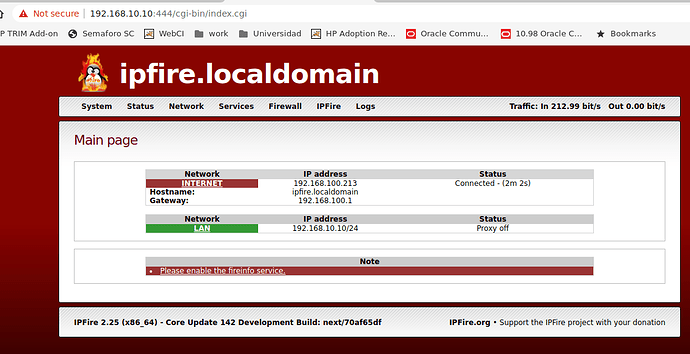I’m currently running IPFire 2.25 (x86_64) - Core Update 141 and I noticed that IPFire 2.25 - Core Update 142 was just released. Seeing I’m still pretty new to IPFire, I don’t see a way of updating my system in the GUI. Would anyone happen to know how to update IPFire? Any suggestions would be most helpful. Thank you.
Edit /opt/pakfire/db/core/mine back to 141 and try to update via GUI.
I’m using 141 and wish to update to 142. How do I go back to 141 when I’m on 141?
You have to hit it several times since the repositories have not been replicated yet.
I have had to press the button 5-6 times to find an updated repository.
Another option is to wait.
Greetings.
I found a way through Pakfire. Thanks.
Hello everyone,
Just compiled the version 142 from git source, everything was just fine except for 2 things,
-
When the system compiled the vdradmin package, One error was shown that it said, the vdradmin directory exists, then the solution was delete the vdradmin directory on: build/usr/share/
-
When the system creates the ISO file
It does not found the 25-update-dns-forwarders
then I made a copy the file: 05-update-dns-forwarders
cp 05-update-dns-forwarders 25-update-dns-forwarders
The last one, was the bookmarks and history for elinks
mkdir .elinks
cd .elinks/
touch bookmarks
touch globhist
Solved !!! the ISO file was created and Im testing it rigth now…!
After updateing the sourcecode with
git pull
you should run
./make.sh clean
before build to prevent such build errors.