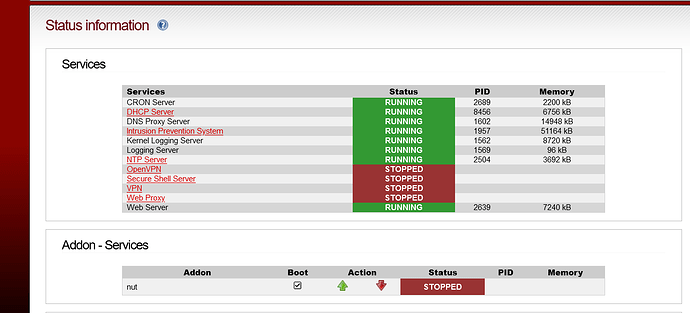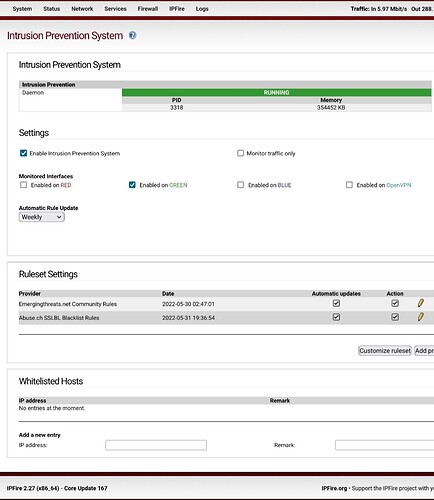Sorry, somehow I see services and I go to system.
Ok.
You are running the Intrusion Prevention System.
Or IPS.
IPS may be blocking something.
Tab. Firewall
Intrusion prevention
This is my IPS page.
So when no one is online.( preferred )
Disable IPS. Then try TV.
If that works you have options.
White list TV (easy way) Then enable IPS
Or
Enable IPS, Try TV, then check
That logs tab
IPS logs. And find the ones that are blocking TV
And go find them in the IPS system and disable the ones you need. (Hard way) takes some time to find them. But you can do it.
OK good news, I have adjusted Web Proxy of the green and now able to connect.
My ex helped over the phone. But being able to go through step by step with your instructions has narrowed the choices.
My ex tells me it is the proxy rules that we (by that I mean he) set up to prevent our son to access the internet during certain times. According to him that during one of the updates that option has disappeared from the IPfire software, but the actual computer is still trying to use. Which hopefully one day he will be able to locate and delete.
I am grateful for the help you give me. Thanks