Hello,
I have the same problem…
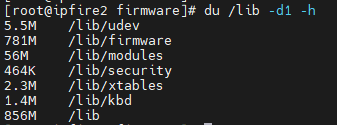
Which files can I delete in /lib/firmware?
Thanks
Hello,
I have the same problem…
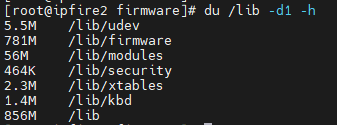
Which files can I delete in /lib/firmware?
Thanks
I moved your post to a new thread. Please post the results of df -h so we can see what is full.
Also, what version IPFire are you using?
[root@ipfire ~]# df -h
Filesystem Size Used Avail Use% Mounted on
devtmpfs 977M 4.0K 977M 1% /dev
tmpfs 992M 0 992M 0% /dev/shm
tmpfs 992M 428K 992M 1% /run
/dev/sda4 7.2G 1.6G 5.2G 24% /
/dev/sda1 110M 45M 56M 45% /boot
/dev/sda2 32M 270K 32M 1% /boot/efi
/var/lock 8.0M 12K 8.0M 1% /var/lock
[root@ipfire2 /]# df -h
Filesystem Size Used Avail Use% Mounted on
devtmpfs 1.8G 4.0K 1.8G 1% /dev
tmpfs 1.8G 12K 1.8G 1% /dev/shm
tmpfs 1.8G 624K 1.8G 1% /run
/dev/sda3 2.0G 1.8G 57M 97% /
/dev/sda1 59M 47M 8.4M 85% /boot
/dev/sda4 27G 1.2G 24G 5% /var
/var/lock 8.0M 12K 8.0M 1% /var/lock
I’m using “IPFire 2.27 (x86_64) - Core Update 163”
The update to version 167 doesn’t work.
core-update-164: ERROR cannot update because not enough free space on root.
You have a 2 GiB HDD/SSD. This became too small for IPFire some cores ago. You need to download your backup and fresh install to a larger drive.
I agree! time for a new HD/SSD!
The hard disk is big enough. It is around 30G but it was installed prior to 2018 when the hard disks were partitioned into a 2G root partition (sda3), a 59M boot partition (sda1) and a var partition that took the rest of the space - 27G in this case (sda4).
After 2018 the standard partition for install was a small boot partition and the rest for the root partition.
The devs have been working hard to keep the root partition size of any upgrade to less than 2G but more people with this older partition structure have been flagging this problem on the forum.
The only way is to adjust the partition size of the root partition.
For me the simplest, quickest and most secure way is to take a backup, including logs and download it off IPFire and then do a fresh install and restore from the backup.
People on this forum have removed unneeded locales from IPFire which gives a small amount of space back but over time the core packages in IPFire take up more space and so eventually a re-install is going to be required.
Trying too remove firmware is, to my mind, a more dangerous step. You have to know what firmware all your IPFire hardware requires. The name of the hardware and the firmware sometimes don’t match. If you remove a firmware that is required by your hardware then that hardware will probably fail during boot.
Thank you, I will do a fresh install and restore the backup…