Have yout tried this with core162? The motorcom should supported with kernel 5.15
Hi @arne_f, thanks for reply.
this appears in the “bootlog”:
[ 9.255054] rk_gmac-dwmac ff540000.ethernet: IRQ eth_wake_irq not found
[ 9.255101] rk_gmac-dwmac ff540000.ethernet: IRQ eth_lpi not found
[ 9.255304] rk_gmac-dwmac ff540000.ethernet: PTP uses main clock
[ 9.255951] rk_gmac-dwmac ff540000.ethernet: clock input or output? (input).
[ 9.256006] rk_gmac-dwmac ff540000.ethernet: TX delay(0x24).
[ 9.256017] rk_gmac-dwmac ff540000.ethernet: RX delay(0x18).
[ 9.256052] rk_gmac-dwmac ff540000.ethernet: integrated PHY? (no).
[ 9.256129] rk_gmac-dwmac ff540000.ethernet: cannot get clock clk_mac_speed
[ 9.256137] rk_gmac-dwmac ff540000.ethernet: clock input from PHY
[ 9.261170] rk_gmac-dwmac ff540000.ethernet: init for RGMII
[ 9.264170] rk_gmac-dwmac ff540000.ethernet: User ID: 0x10, Synopsys ID: 0x35
[ 9.264245] rk_gmac-dwmac ff540000.ethernet: DWMAC1000
[ 9.264258] rk_gmac-dwmac ff540000.ethernet: DMA HW capability register supported
[ 9.264268] rk_gmac-dwmac ff540000.ethernet: RX Checksum Offload Engine supported
[ 9.264275] rk_gmac-dwmac ff540000.ethernet: COE Type 2
[ 9.264282] rk_gmac-dwmac ff540000.ethernet: TX Checksum insertion supported
[ 9.264289] rk_gmac-dwmac ff540000.ethernet: Wake-Up On Lan supported
[ 9.264298] rk_gmac-dwmac ff540000.ethernet: Normal descriptors
[ 9.264305] rk_gmac-dwmac ff540000.ethernet: Ring mode enabled
[ 9.264310] rk_gmac-dwmac ff540000.ethernet: Enable RX Mitigation via HW Watchdog Timer
this appears in the “messages”:
Dec 20 23:35:39 ipfire kernel: rk_gmac-dwmac ff540000.ethernet red0: no phy at addr -1
Dec 20 23:35:39 ipfire kernel: rk_gmac-dwmac ff540000.ethernet red0: stmmac_open: Cannot attach to PHY (error: -19)
and with “ethtool red0” appears this:
[root@ipfire ~]# ethtool red0
netlink error: Device or resource busy
netlink error: Device or resource busy
netlink error: Device or resource busy
netlink error: Device or resource busy
netlink error: Device or resource busy
No data available
[root@ipfire ~]# ethtool -i red0
Cannot get driver information: Device or resource busy
[root@ipfire ~]#
This with 162 core.
Regards.
Core162 uses kernel 5.15 ?
I am still waiting for nanopiR4S and R2C sample devices to start testing.
Looks like the motorcom support is still buggy in 5.15 or there is a missing entry in the dtb that is needed for the phy detection.
Yes. And if the design is similar to the r2s it should work with the stock kernel dtb except for some buttons and led trigger that i have added for the r2s to dtb and led scripts.
https://git.ipfire.org/?p=people/arne_f/kernel.git;a=shortlog;h=refs/heads/v5.15.y-multi
I received a NanoPi R4S from FriendlyArm yesterday. I tested it with the FriendlyArm rk3399-sd-friendlycore-lite-focal-5.15-arm64-20211231.img last night and all works A-OK.
I’ll give it a try with ipfire-2.27.2gb-ext4.aarch64-full-core162.img.xz today. Anything special I need to know? Should CU 162 stable work as-is? Or is any special needed?
I did see the comm is 115200 (for IPFire) vs 115000 (for the NanoPi).
EDIT:
FriendlyArm rk3399-sd-friendlycore-lite-focal-5.15-arm64-20211231.img is this version of linux:
root@FriendlyELEC:~# uname -a
Linux FriendlyELEC 5.15.11 #1 SMP PREEMPT Tue Dec 28 15:32:41 CST 2021 aarch64 aarch64 aarch64 GNU/Linux
The R4S is currently not supported because the bootloader is missing and i have not managed to compile the arm-trusted-firmware which is needed for u-boot. So without manually copy an uboot and tweeking the R4S cannot boot with IPFire.
Ahh! That helps! I could not get it to boot at all.
If it helps and you are willing to pass along instructions, I can manually copy the uBoot and do the tweaking. (but I don’t want to cause additional work for you unless it helps)
Otherwise I can wait until future testing is needed.
Which version is your device?
I will send the uboot needed you can flash it and try it.
it was the NanoPi R4S with 4 GB RAM. But it stopped working…

I think I got a bad one and I am going back and forth with FriendlyArm support.
Does it power up at all ?
My Nanopi R1 is problematic. I often have to remove power several times before it boots successfully.
The pwr LED does go on. And on the 2x5-pin header I measure 5v and I measure 3.3v. But that is about it…
Comment from Arne, in an earlier post, is that when the LED on R1 starts flashing, that indicates that the boot process has begun. If same applies to R4S, then yours has stopped booting.
The R1 is very intolerant of the power outages, that I am experiencing as a result of thunderstorms recently. I find that the only solution is to reflash the uSD card and do a fresh install. OTHO, bananapi happily survives the power outages and reboots to IPFire.
I’ve tried Friendlywrt only briefly and don’t know whether it is equally intolerant of power loss. Perhaps try Friendly* again, to be more confident of whether there is a hardware fault.
I am trying to download core162 flash image and it seems the link is dead.
While using the html redirection to this ftp works but the download speed is less than 100kbps
https://ftp.gwdg.de/pub/linux/ipfire/releases/ipfire-2.x/2.27-core162/ipfire-2.27.2gb-ext4.aarch64-full-core162.img.xz
Is there any faster mirror for this file ?
Will test this image on R2S again and also R4S-4Gb version.
I just tried your core update 162 flash image link and it worked fine for me. The file downloaded in a few seconds.
Maybe whatever problem there was has been fixed as I am trying it about 2 hours after your post.
My download failed at 40%
Now when I click on the link it is trying to download from japans mirrors and it is throwing the same error
when I try the direct mirror then it starts downloading.
https://ftp.yz.yamagata-u.ac.jp/pub/network/security/ipfire/releases/ipfire-2.x/2.27-core162/ipfire-2.27.2gb-ext4.aarch64-full-core162.img.xz
Maybe something wrong with my ISP or dns. I will try a different ISP and see if that helps.
Yes with a different ISP and Network, it seems to work fine.
Thanks.
Update: R2C Plus
Tested Core162 with kernel 5.15.6 and both lan worked out of the box on NanoPi R2CPlus. Need to test again.
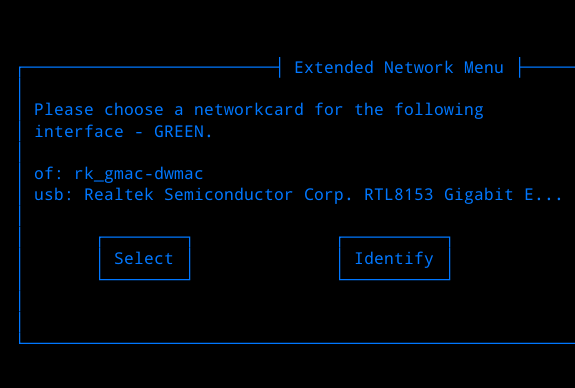
Lan is showing in Ipfire but it is not connected correctly to motorcomm, so mostly dts update needed.
Found a patch here from wrt
Tried this patch on dts and seems it doesn’t work with it.
Bringing up the green0 interface...
RTNETLINK answers: No such device
Nice work by IPFire team.
Update on R4S
It works fine when the right uboot is flashed.
Bootlog
Cannot find rtl8211h driver though. Online 1 lan is visible that is rk_gmac_dwmac which is rtl8211E
This is strange. I have compiled u-boot now and i got both nic’s but with random mac addresses. The board has an eeprom for this but u-boot doesn’t use it.
Compiling u-boot for this is more work. arm-trusted-firmware-2.5 has a bug that it cannot compiled with gcc-11 and after fixing this it need an additional cross gcc for cortex m0 which is not present in IPFire build environment. (Now i use a precompiled bl31.elf that i have build on an ubuntu host)
Also i have found that the mac address generating in u-boot not work for the R2S. (all units seems to have the same cpu serial number which u-boot use for mac addresses.)
Im working on this too…
Can you pass me the uboot binary you used?
I will test with that.
They have tagged 2.6 idk if it fixes the gcc bug.
We have a patch for gcc11 bug
I tried upstream uboot-2021-10 with only gcc11 patch and again I an only having 1 eth. I am testing on core162 though. Are you testing on Core162 or nightly ?