I have not tested the client mode but it should work. I know only from Intel (iwlwifi) wlan drivers that not work in client (Infrastucture) mode.
I will test this with the next nightly build…
I have not tested the client mode but it should work. I know only from Intel (iwlwifi) wlan drivers that not work in client (Infrastucture) mode.
I will test this with the next nightly build…
Now I have tested it.
One R1 as AP and the other on as Client…
The connection was established for some hours.
Excellent! Looks like a good choice for travel / hotel wifi access. Do you agree?
Good afternoon everyone
I need help since I must be very clumsy.
I have followed the steps of the WIKI for R1 and I can’t get it to work from the eMMC.
I have created a Microsd with IPFire that has internet and I have followed the steps:
wget https://downloads.ipfire.org/releases/ipfire-2.x/2.23-core139/ipfire-2.23.2gb-ext4.armv5tel-full-core139.img.xz
This is correct.
xzcat ipfire-2.23.2gb-ext4.armv5tel-full-coreXXX.img.xz > /dev/mmcblk2
A bunch of things appear and it takes a while. What appears is something like this:
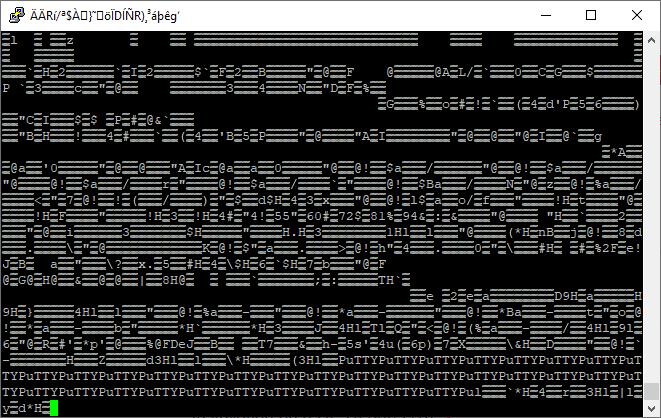 100% • 75% • 50%
100% • 75% • 50%
In the end, after a long time, this appears:
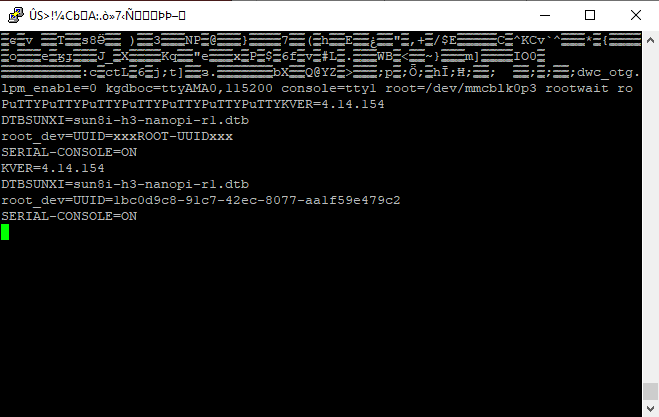 100% • 75% • 50%
100% • 75% • 50%
And now, I can’t do more.
How could I go on?
Greetings.
Are you using putty for terminal access? What is your terminal setting? Such as baud speed, data bits, stop bits, parity and flow control. Without such information it is hard to guess what going on. For image flash, I recommend to use balenaetcher.
xzcat ipfire-2.23.2gb-ext4.armv5tel-full-coreXXX.img.xz > /dev/mmcblk2
This command should not produce any output. After a while you simply get the command prompt back.
The output looks like your serial connection is not stable.
Thanks, all done.
Finally, unplug and plug USB Serial TTL and reinstall drivers and works fine.
Thanks again.
Regards.
I have got the R1S and its working (except the LAN LED’s on the Realtek Interface) after i have added a line to uENV.txt to switch the console back to the internal pins.
console=ttyS1,115200n8
The wlanAP will also work. Wlan client i have not tested yet.
Hi @arne_f
In the end you received the R1S?
How have you managed to make all interfaces work?
You will tell me something.
Greetings.
Yes i have got it this week but i was not at home until yesterday.
I have changed nothing to get the interfaces work. I don’t know what was changed on u-boot at your last test but i think this has messed up the interface config.
The only thing to get this to work is:
zcat the image to a uSD card and add “console=ttyS1,115200n8” to uENV.txt to use the correct serial port.
Guau!!! works perfectly!!!. 
Hostapd also works perfectly.
Thank @arne_f for shed light, the only change that had to be made was to add the line in “uENV.txt”.
Greetings and thank you very much.