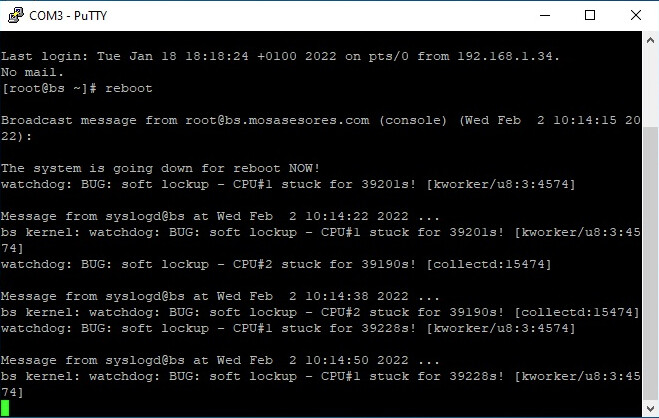Good morning to all.
I have updated about 25 PC Engines - apu2 and in two computers I have problems in starting. The errors are as follows:
Mon Aug 23 09:22:02 CEST 2021 [ OK ]
Starting Random Number Generator Daemon... [ OK ]
Initializing kernel random number generator... [ OK ]
Setting up Linux console... [ OK ]
Setting up Pakfire Package Manager... [ OK ]
Bringing up the loopback interface... [ OK ]
Setting hostname to bs.xxxxxx-xxxxxxxx.ex... [ OK ]
INIT: Entering runlevel: 3 [ OK
Starting vnstatd... [ OK ]
Starting kernel log daemon... [ OK ]
Starting system log daemon... [ OK ]
Saving Bootlog... [ OK ]
Starting Unbound DNS Proxy... [ OK ]
Starting ACPI daemon... [ OK ]
Starting hostapd...
blue0: interface state UNINITIALIZED->COUNTRY_UPDATE [ OK ]
Enabling S.M.A.R.T.: sda [ OK ]
Bringing up the green0 interface...
watchdog: BUG: soft lockup - CPU#2 stuck for 23s! [kworker/u8:2:95]
watchdog: BUG: soft lockup - CPU#2 stuck for 23s! [kworker/u8:2:95]
watchdog: BUG: soft lockup - CPU#2 stuck for 22s! [kworker/u8:2:95]
watchdog: BUG: soft lockup - CPU#2 stuck for 23s! [kworker/u8:2:95]
and in another:
Bringing up the loopback interface... [ OK ]
Setting hostname to bs.xxxxxxxxxx.ex... [ OK ]
INIT: Entering runlevel: 3 [ OK
Starting vnstatd... [ OK ]
Starting kernel log daemon... [ OK ]
Starting system log daemon... [ OK ]
Saving Bootlog... [ OK ]
Starting Unbound DNS Proxy... [ OK ]
Starting ACPI daemon... [ OK ]
Starting hostapd...
blue0: interface state UNINITIALIZED->COUNTRY_UPDATE [ OK ]
Enabling S.M.A.R.T.: sda [ OK ]
Bringing up the green0 interface...
Adding IPv4 address 172.26.0.1 to the green0 interface... [ OK ]
Bringing up the blue0 interface...
Adding IPv4 address 172.26.1.1 to the blue0 interface... [ OK ]
Bringing up the orange0 interface...
watchdog: BUG: soft lockup - CPU#0 stuck for 23s! [kworker/u8:2:95]
watchdog: BUG: soft lockup - CPU#0 stuck for 23s! [kworker/u8:2:95]
watchdog: BUG: soft lockup - CPU#0 stuck for 22s! [kworker/u8:2:95]
watchdog: BUG: soft lockup - CPU#0 stuck for 22s! [kworker/u8:2:95]
watchdog: BUG: soft lockup - CPU#0 stuck for 22s! [kworker/u8:2:95]
It stays there and doesn’t pass from there.
Any idea how to fix it?
Best regards.