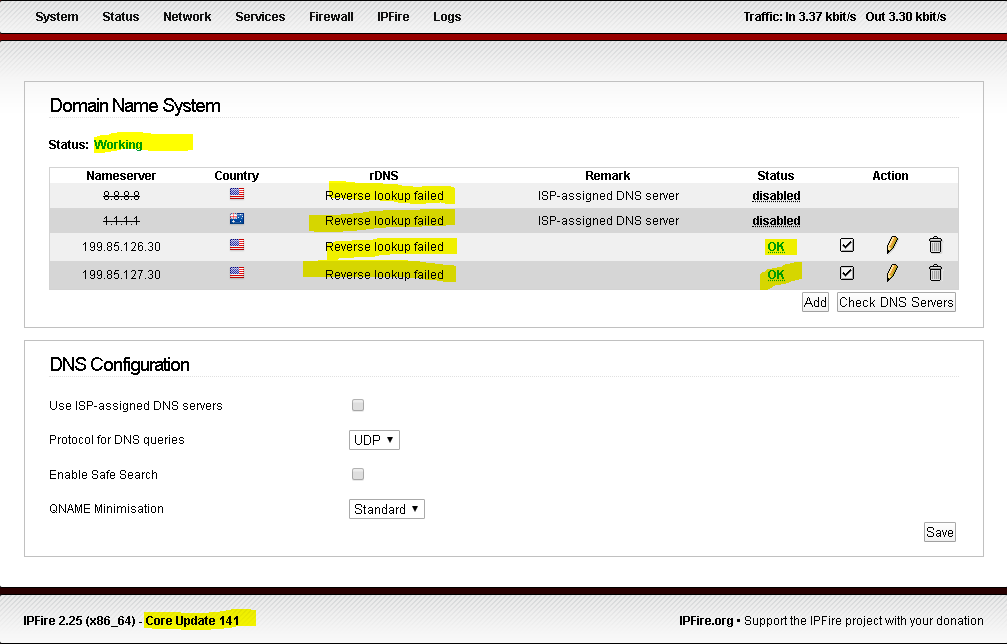Hi,
I just upgraded my test machine from core 138 to core 141.
Unbound simply does not solve any request.
Ex1 - boot error - can’t solve the NTP servers to perform clock update at boot:
Setting time on boot…
Error resolving 0.ipfire.pool.ntp.org: Name or service not known (-2)
Error resolving 1.ipfire.pool.ntp.org: Name or service not known (-2) [ OK ]
At command prompt NTP servers are not resolved by unbound
[root@black-x86-64 ~]# nslookup google.com
Server: 127.0.0.1
Address: 127.0.0.1#53** server can’t find google.com: SERVFAIL
[root@black-x86-64 ~]# nslookup 0.ipfire.pool.ntp.org
Server: 127.0.0.1
Address: 127.0.0.1#53** server can’t find 0.ipfire.pool.ntp.org: SERVFAIL
Then logs show that unbound is unable to resolve any request from clients in the network:
Mar 15 13:37:59 black-x86-64 unbound: [18575:1] info: generate keytag query _ta-4a5c-4f66. NULL IN
Mar 15 13:38:00 black-x86-64 unbound: [18575:1] info: validation failure dns.msftncsi.com. A IN
Mar 15 13:38:00 black-x86-64 unbound: [18575:0] info: validation failure www.msftncsi.com. A IN
Mar 15 13:38:00 black-x86-64 ntpd[17974]: new interface(s) found: waking up resolver
Mar 15 13:38:00 black-x86-64 unbound: [18575:1] info: validation failure client.wns.windows.com. A IN
Mar 15 13:38:00 black-x86-64 unbound: [18575:1] info: validation failure ipv6.msftncsi.com. A IN
Mar 15 13:38:00 black-x86-64 unbound: [18575:1] info: validation failure skydrive.wns.windows.com. A IN
Mar 15 13:38:03 black-x86-64 unbound: [18575:0] info: validation failure win8.ipv6.microsoft.com. A IN
Mar 15 13:38:03 black-x86-64 unbound: [18575:1] info: validation failure www.microsoft.com. A IN
Mar 15 13:38:03 black-x86-64 unbound: [18575:1] info: validation failure www.facebook.com. A IN
Mar 15 13:38:04 black-x86-64 unbound: [18575:1] info: validation failure fgd1.fortigate.com. A IN
Mar 15 13:38:04 black-x86-64 unbound: [18575:1] info: validation failure www.bing.com. A IN
Mar 15 13:38:05 black-x86-64 unbound: [18575:1] info: validation failure www.google.com. A IN
Mar 15 13:38:36 black-x86-64 unbound: [18575:1] info: validation failure dns.msftncsi.com. A IN
Mar 15 13:38:49 black-x86-64 unbound: [18575:1] info: validation failure client.wns.windows.com. A IN
Unbound process exist:
[root@black-x86-64 ~]# /etc/init.d/unbound status
unbound is running with Process ID(s) 15195.
dns.cgi also shows it OK:
Unbound-contol also shows it OK:
I restarted unbound, this did not fixed above.
[root@black-x86-64 ~]# unbound-control status
version: 1.9.6
verbosity: 1
threads: 2
modules: 2 [ validator iterator ]
uptime: 1258 seconds
options: reuseport control
unbound (pid 18575) is running…
Any idea how to solve it?
PS: I had in core 12x the DNS server setup manually and then moved red0 to DHCP. This is why in dns.cgi there are listed 2 pairs of DNS servers: one coming from DHCP red0 and one that I had them statically added in the past. These values are in /etc/ppp/resolv.conf and seems to be copied in /etc/unbound/forward.conf