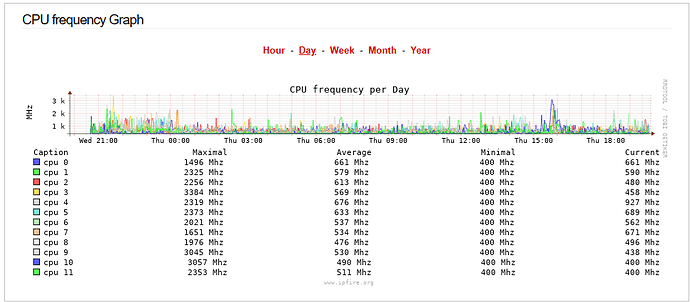This is the graph with @luani patch:
Yes, the colors cycle after cpu10
Graph is nice “to see”, but yes, @bbitsch has a point, it’s too “compressed” to be able to get something meaningful from it. Not sure is splitting is going to be the most optimum workaround… but I guess we don’t have more choices? (overlapping 12 colors in such a small space is always going to look like a colorful fuzzy nebula)