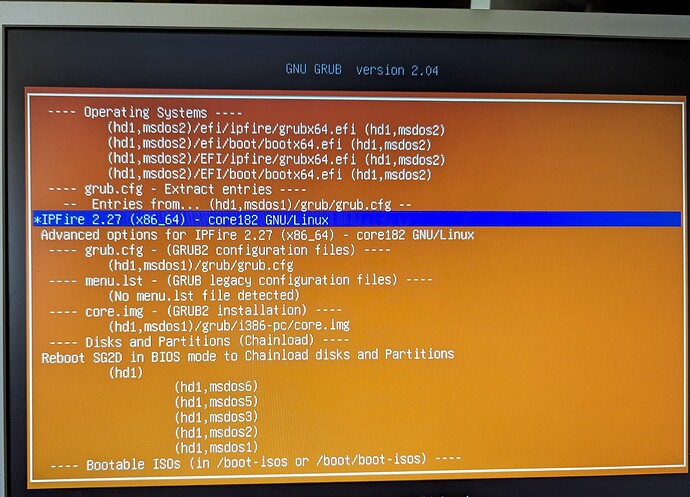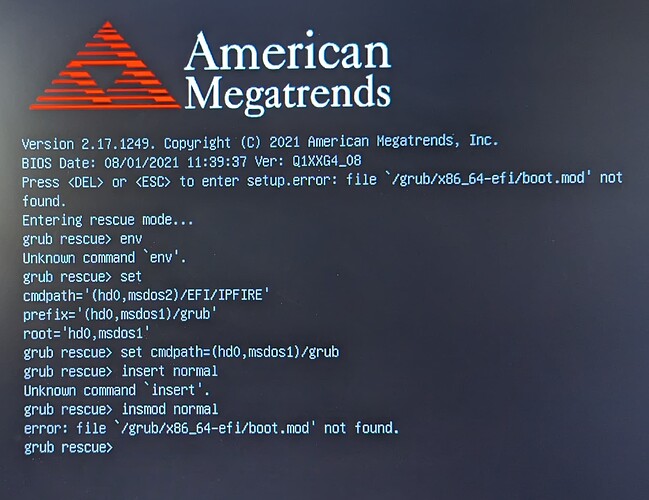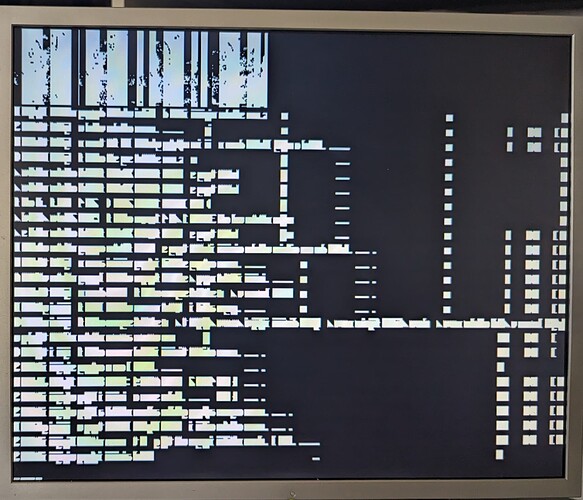FWIW, I eventually used the 182 flash image to reinstall IPFire, and then restored a recent backup. That worked without problems and obviated the repair issue.
Thanks @shyciii, but as I remember the Detect and Show menu only gave me options which did not boot.
I had IPFire running previously (in hindsight I think I had booted it from a fedora server USB stick similarly to how Supergrub works) and had run install-bootloader and updated the grub.cfg but the problem is exactly the same.
I’ve run out of ideas at this point, but unlike Lincoln, I can’t afford to reinstall at this point as my installation is complex and I don’t have the time to go through all the steps it would take to reproduce it all, even with various backups. My system runs fine once started, but boot is totally broken.
I’ve run into similar on one firewall. I switched the machine from UEFI to Legacy and it booted without issue.
I have an hypothesis to answer your question.
This is what I have in my grub.cfg:
if [ x$feature_platform_search_hint = xy ]; then
search --no-floppy --fs-uuid --set=root --hint-bios=hd0,msdos1 --hint-efi=hd0,msdos1 --hint-baremetal=ahci0,msdos1 4b1989dc-209b-4d7d-b581-4c64a1f9920b
Note: the UUID is not really mine.
When GRUB executes the search command, it uses the hints provided to locate the boot partition. The hints (–hint-bios, --hint-efi, --hint-baremetal) are essentially suggestions to GRUB about where it might find the partition in different boot modes or system configurations. If the search for the BIOS hint (–hint-bios=hd0,msdos1) fails, GRUB then tries the EFI hint (–hint-efi=hd0,msdos1), which finds the files but fails to boot being mismatched with the firmware legacy modality.
If this conjecture is true, the problems could be due to a change in the disk layout, hardware alterations, or misconfigurations or the specific partition (in my case would be hd0,msdos1) is not accessible or has been modified.
Considering that you are using a a KVM VM there are further complications that can compromise the boot process after the grub update. For example, is the KVM VM set up to use BIOS? Is there a problem due to VM Disk Access Mode? Can a change in the host system be involved? Are there filesystem-level issues in the VM? What about the host underlying partition? Finally, could it be a new bug in GRUB revealed by using your particular KVM setting?
Can you try to manually issue a bare metal search commands (assuming hint-bios fails) in GRUB console? For example, using the bare metal option:
search --no-floppy --fs-uuid --set=root --hint-baremetal=ahci0,msdos1 <UUID>
followed by the Linux and initrd stanza and finally boot.
You never tried to reinstall grub to the disk MBR grub-install /dev/sdX. Could this solve the issue?
It’s a long thread and a bit complicated. If you read it from the beginning you will notice that @dnl has always used the legacy mode. The problem is that after the grub update in the last IPFIre version, grub failes to locate the partition using the hint-bios modality, finds the partition using the hint-efi modality but then it fails to boot due to the mismatch (at least this is my understanding of the issue).
@cfuso thanks for wading in to this lengthy thread!
I can’t easily image the entire hard disk, but will spare you the details here.
The /usr/bin/install-bootloader script, which I ran previously, is an IPFire written shell script which includes various grub-install commands. So I have done that and it didn’t resolve the problem. (Interestingly the copy of that script on my system is different to a copy from a newly built test VM, although not in a way which would affect this problem).
You may be on to something about Grub being unable to find the partition though. The SSD in my IPFire system is reporting:
Device Boot Start End Sectors Size Id Type
/dev/sda1 * 2048 264191 262144 128M 83 Linux
/dev/sda2 264192 329727 65536 32M ef EFI (FAT-12/16/32)
/dev/sda3 329728 2292233 1962506 958.3M 82 Linux swap / Solaris
/dev/sda4 2293760 125045423 122751664 58.5G 5 Extended
/dev/sda5 2295808 96667647 94371840 45G 83 Linux
/dev/sda6 96669696 125045423 28375728 13.5G 83 Linux
GPT PMBR size mismatch (31955 != 30285823) will be corrected by write.
The backup GPT table is not on the end of the device.
EDIT: Ignore that. When I run parted I am prompted:
Warning: Not all of the space available to /dev/sdb appears to be used, you can
fix the GPT to use all of the space (an extra 30253868 blocks) or continue with
the current setting?
Note that it says /dev/sdb which is the USB stick which is short-partitioned when it had the supergrub image copied to it. So sadly this is not the cause of my problem.
Nether
fdisk -l /dev/sda or parted /dev/sda unit s print report any problems.
END EDIT
I’d really like to be able to trigger a full rebuild of the initramfs and everything, but I’m unsure how to do that in this Linux distro.
EDIT: Came across the steps in this historic bug.
EDIT2: Regenerating the initramfs and running a grub-install --no-floppy --recheck --force --target=i386-pc /dev/sda didn’t change a thing. Exactly the same problem!
@cfusco I think you’re right - the system is failing to boot in legacy BIOS mode so attempting to fall back(?!) to EFI which is unable to boot. It then opens the grub rescue > prompt.
The BIOS is pretty limited and contains no obvious EFI configuration, unlike a variety of other computers I’ve worked with, however it does indicate that it has “UEFI 2.4 compliance” and offers a UEFI shell for what that’s worth.
Full copy of grub.cfg follows (looks standard to me!)
#
# DO NOT EDIT THIS FILE
#
# It is automatically generated by grub-mkconfig using templates
# from /etc/grub.d and settings from /etc/default/grub
#
### BEGIN /etc/grub.d/00_cloud ###
### END /etc/grub.d/00_cloud ###
### BEGIN /etc/grub.d/00_header ###
if [ -s $prefix/grubenv ]; then
load_env
fi
if [ "${next_entry}" ] ; then
set default="${next_entry}"
set next_entry=
save_env next_entry
set boot_once=true
else
set default="${saved_entry}"
fi
if [ x"${feature_menuentry_id}" = xy ]; then
menuentry_id_option="--id"
else
menuentry_id_option=""
fi
export menuentry_id_option
if [ "${prev_saved_entry}" ]; then
set saved_entry="${prev_saved_entry}"
save_env saved_entry
set prev_saved_entry=
save_env prev_saved_entry
set boot_once=true
fi
function savedefault {
if [ -z "${boot_once}" ]; then
saved_entry="${chosen}"
save_env saved_entry
fi
}
function load_video {
if [ x$feature_all_video_module = xy ]; then
insmod all_video
else
insmod efi_gop
insmod efi_uga
insmod ieee1275_fb
insmod vbe
insmod vga
insmod video_bochs
insmod video_cirrus
fi
}
if [ x$feature_default_font_path = xy ] ; then
font=unicode
else
insmod part_msdos
insmod xfs
set root='hd0,msdos5'
if [ x$feature_platform_search_hint = xy ]; then
search --no-floppy --fs-uuid --set=root --hint-bios=hd0,msdos5 --hint-efi=hd0,msdos5 --hint-baremetal=ahci0,msdos5 6aef81a5-4a87-4c4d-bded-71320c47231a
else
search --no-floppy --fs-uuid --set=root 6aef81a5-4a87-4c4d-bded-71320c47231a
fi
font="/usr/share/grub/unicode.pf2"
fi
if loadfont $font ; then
set gfxmode=auto
load_video
insmod gfxterm
set locale_dir=$prefix/locale
set lang=en_US
insmod gettext
fi
terminal_output gfxterm
insmod part_msdos
insmod xfs
set root='hd0,msdos1'
if [ x$feature_platform_search_hint = xy ]; then
search --no-floppy --fs-uuid --set=root --hint-bios=hd0,msdos1 --hint-efi=hd0,msdos1 --hint-baremetal=ahci0,msdos1 84a89654-8aa2-4551-a916-090de2501475
else
search --no-floppy --fs-uuid --set=root 84a89654-8aa2-4551-a916-090de2501475
fi
insmod png
background_image -m stretch /grub/splash.png
if [ x$feature_timeout_style = xy ] ; then
set timeout_style=menu
set timeout=5
# Fallback normal timeout code in case the timeout_style feature is
# unavailable.
else
set timeout=5
fi
### END /etc/grub.d/00_header ###
### BEGIN /etc/grub.d/10_linux ###
menuentry 'IPFire 2.27 (x86_64) - core182 GNU/Linux' --class ipfire --class gnu-linux --class gnu --class os $menuentry_id_option 'gnulinux-simple-6aef81a5-4a87-4c4d-bded-71320c47231a' {
load_video
set gfxpayload=keep
insmod gzio
insmod part_msdos
insmod xfs
set root='hd0,msdos1'
if [ x$feature_platform_search_hint = xy ]; then
search --no-floppy --fs-uuid --set=root --hint-bios=hd0,msdos1 --hint-efi=hd0,msdos1 --hint-baremetal=ahci0,msdos1 84a89654-8aa2-4551-a916-090de2501475
else
search --no-floppy --fs-uuid --set=root 84a89654-8aa2-4551-a916-090de2501475
fi
echo 'Loading Linux 6.1.61-ipfire ...'
linux /vmlinuz-6.1.61-ipfire root=UUID=6aef81a5-4a87-4c4d-bded-71320c47231a ro panic=10 rd.auto
echo 'Loading initial ramdisk ...'
initrd /initramfs-6.1.61-ipfire.img
}
submenu 'Advanced options for IPFire 2.27 (x86_64) - core182 GNU/Linux' $menuentry_id_option 'gnulinux-advanced-6aef81a5-4a87-4c4d-bded-71320c47231a' {
menuentry 'IPFire 2.27 (x86_64) - core182 GNU/Linux, with Linux 6.1.61-ipfire' --class ipfire --class gnu-linux --class gnu --class os $menuentry_id_option 'gnulinux-6.1.61-ipfire-advanced-6aef81a5-4a87-4c4d-bded-71320c47231a' {
load_video
set gfxpayload=keep
insmod gzio
insmod part_msdos
insmod xfs
set root='hd0,msdos1'
if [ x$feature_platform_search_hint = xy ]; then
search --no-floppy --fs-uuid --set=root --hint-bios=hd0,msdos1 --hint-efi=hd0,msdos1 --hint-baremetal=ahci0,msdos1 84a89654-8aa2-4551-a916-090de2501475
else
search --no-floppy --fs-uuid --set=root 84a89654-8aa2-4551-a916-090de2501475
fi
echo 'Loading Linux 6.1.61-ipfire ...'
linux /vmlinuz-6.1.61-ipfire root=UUID=6aef81a5-4a87-4c4d-bded-71320c47231a ro panic=10 rd.auto
echo 'Loading initial ramdisk ...'
initrd /initramfs-6.1.61-ipfire.img
}
}
### END /etc/grub.d/10_linux ###
### BEGIN /etc/grub.d/20_linux_xen ###
### END /etc/grub.d/20_linux_xen ###
### BEGIN /etc/grub.d/25_bli ###
if [ "$grub_platform" = "efi" ]; then
insmod bli
fi
### END /etc/grub.d/25_bli ###
### BEGIN /etc/grub.d/30_os-prober ###
### END /etc/grub.d/30_os-prober ###
### BEGIN /etc/grub.d/30_uefi-firmware ###
if [ "$grub_platform" = "efi" ]; then
fwsetup --is-supported
if [ "$?" = 0 ]; then
menuentry 'UEFI Firmware Settings' $menuentry_id_option 'uefi-firmware' {
fwsetup
}
fi
fi
### END /etc/grub.d/30_uefi-firmware ###
### BEGIN /etc/grub.d/40_custom ###
# This file provides an easy way to add custom menu entries. Simply type the
# menu entries you want to add after this comment. Be careful not to change
# the 'exec tail' line above.
### END /etc/grub.d/40_custom ###
### BEGIN /etc/grub.d/41_custom ###
if [ -f ${config_directory}/custom.cfg ]; then
source ${config_directory}/custom.cfg
elif [ -z "${config_directory}" -a -f $prefix/custom.cfg ]; then
source $prefix/custom.cfg
fi
### END /etc/grub.d/41_custom ###
I just noticed that SuperGrub also only detects EFI operating system boot options. It’s only when I choose to extract entries from grub.cfg when I can choose an IPFire boot option which works (with legacy boot).
Looks like there are two bugs in conjunction with grub-2.12rc
- on some systems grub try to boot in uEFI secure boot mode. (shim) wich need signatures from microsoft for shim, grub… This mode is not supported by IPFire.
- on systems with xfs filesystem on the boot partition grub seens not correct installed (always?).
I will update to the 2.12 final release in core183 that fix at least the second issue. (I cannot test the first because on my uEFI system this error never occour.)
This is strange because the RPi4 should boot via u-boot (except some special installations on usb disks that falls back to grub) But on none of them is an xfs filesystem or secure boot.
Thanks very much @arne_f ! I do use XFS.
I’ve previously raised https://bugzilla.ipfire.org/show_bug.cgi?id=13509 for this issue.
I have updated grub in the next tree.
You can try this Index of /next/2024-01-10 06:26:25 +0000-a2af8c71 or via pakfire “unstable” (only x86_64 has finished the build yet)
Thank you very much. I’ll be able to test this in a day.
Can I change back to the stable release after using testing here?
Thank you
It is possible to switch back but on stable setups it may not a good idia because possible inconsistencies and leftovers). core183 has also a new kernel so it man be a bit dangerous.
We have rolled back grub in core182 and updated the updater.(but the corrected version may not on all mirrors yet so you should wait a bit before try again on a stable install.)
Thanks @arne_f . Unfortunately I cannot see the updated version of core182 now, even if I manually refresh the list in pakfire, many hours after your post. I would have expected it to be available on all mirrors now.
You may have already tried this. If you have, speak up first before running a second time.
Do this:
And then change the dropdown from Testing to Stable.
I fixed my boot by booting manually (SuperGrub would work well), then rolling back the version to 181 in the configuration
echo 181 > /opt/pakfire/db/core/mine
Updating (since the current core 182 has a version of grub that works)
pakfire update && pakfire upgrade
and finally updating the bootloader (these last two commands might be superfluous but would not hurt
/usr/bin/install-bootloader
grub-mkconfig -o /boot/grub/grub.cfg
Thanks for explaining how to trigger an update to reinstall @dejan ! That’s the information I’d been waiting on (sorry Jon, your advice was unhelpful as Arne had just warned us not to use testing).
Unfortunately modifying that text DB file and reinstalling 182 did not fix the problem on my system, it’s still trying to boot EFI for some reason and I can’t get it to boot legacy BIOS without using a boot stick (like Supergrub) and having that load an entry from grub.cfg.
Also now the problem with the console font (or display?) is back. I’ll update the bugzilla ticket. (EDIT: This happened once before but I rebuilt Grub again and it went away, so I removed it from this thread. The thread is just too long sorry)
Looks like a buggy videos bios of an intel onboard grafik. The grub shipped with IPFire has a patch for this
but if you replace it with a different build it fails again.