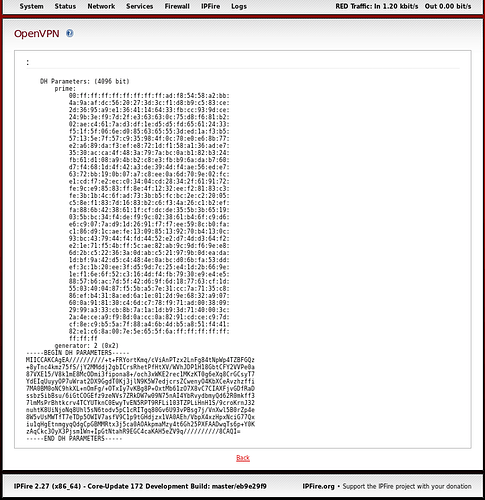Hi @pmueller
I can also confirm that
Core-Update 172 Development Build: master/eb9e29f9
Upgrades and reboots without any problems. ![]()
I will check through the menu items tomorrow to check that everything is working but I have already noted a problem with the OpenVPN menu. When I select it I get a page showing the DH parameters. Pressing Back on that page just shows the same page. Nothing I have tried so far gets the normal OpenVPN WUI page to be shown.
This is what is shown:-
Pressing Back shows the same page as does selecting the OpenVPN WUI menu page.